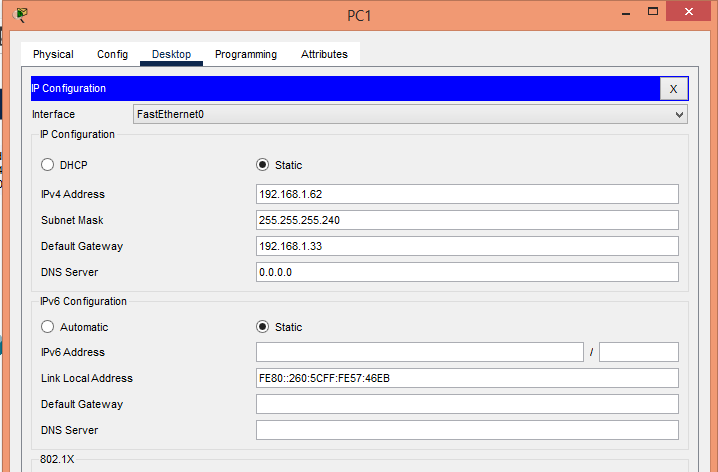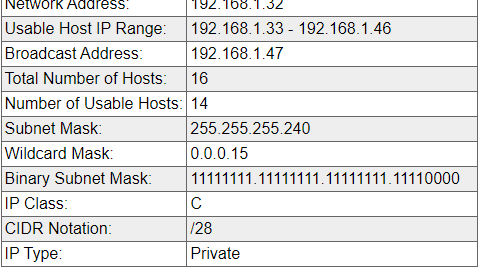- Cisco Community
- Technology and Support
- Networking
- Switching
- Re: VLSM 92% Packet Tracer Help!
- Subscribe to RSS Feed
- Mark Topic as New
- Mark Topic as Read
- Float this Topic for Current User
- Bookmark
- Subscribe
- Mute
- Printer Friendly Page
- Mark as New
- Bookmark
- Subscribe
- Mute
- Subscribe to RSS Feed
- Permalink
- Report Inappropriate Content
08-16-2022 02:25 PM
Okay, so i'm on 92%, but the last 8 remaining procent says that my pc's ip addresses are wrong and my router serial interfaces too. I don't understand why. Here's the assignment: https://assignment.itslearning.com/Annotations/AnnotationApp.aspx?AnnotationAccessArea=1&AnnotationOfUserId=0&IsReadOnly=True&LearningObjectId=312684248&LearningObjectInstanceId=445241713&MobileBrowser=NotDefined&SourceUniqueId=08ee56c9-381b-47ce-a10...
I've tried switching them around and stuff but i guess some if not a couple of them are wrongly written so please help.
and i've linked my packet tracer too. The codes are: line console = classcon
enable password = cisco
line vty password = classvty
there's a security-encryption on too. Please help me someone. I'm a perfectionist, i need to get 100%
Solved! Go to Solution.
Accepted Solutions
- Mark as New
- Bookmark
- Subscribe
- Mute
- Subscribe to RSS Feed
- Permalink
- Report Inappropriate Content
08-16-2022 02:46 PM
the issue you assign PC IP out of range of router,
You must do re-calculate the subnet again.
the router have 192.168.1.33 /240 but thus mask give from 32-47
and you assign IP to PC 192.168.1.62 ??
- Mark as New
- Bookmark
- Subscribe
- Mute
- Subscribe to RSS Feed
- Permalink
- Report Inappropriate Content
08-16-2022 02:46 PM
the issue you assign PC IP out of range of router,
You must do re-calculate the subnet again.
the router have 192.168.1.33 /240 but thus mask give from 32-47
and you assign IP to PC 192.168.1.62 ??
- Mark as New
- Bookmark
- Subscribe
- Mute
- Subscribe to RSS Feed
- Permalink
- Report Inappropriate Content
08-17-2022 12:11 AM
Hello,
just out of curiosity, how did you resolve this ? How were you able to access the PC config tabs ?
- Mark as New
- Bookmark
- Subscribe
- Mute
- Subscribe to RSS Feed
- Permalink
- Report Inappropriate Content
08-17-2022 12:12 AM
@Georg Pauwen Via the desktop tab and then into ip configuration
- Mark as New
- Bookmark
- Subscribe
- Mute
- Subscribe to RSS Feed
- Permalink
- Report Inappropriate Content
08-17-2022 06:00 AM
It open I use PKT 8.1.1
do you use same Ver. ?
- Mark as New
- Bookmark
- Subscribe
- Mute
- Subscribe to RSS Feed
- Permalink
- Report Inappropriate Content
08-16-2022 11:23 PM
Hello,
the link you posted is not accessible.
Your instructor has locked the config tabs for the PCs, which means you are not supposed to change the IP configuration. With the instructions given, you cannot solve this: 14 host addresses means a /28 mask, 30 host addresses means a /27 mask. The PCs have the wrong masks configured, so it looks like either the instructions are wrong, or the PCs are configured wrong.
Discover and save your favorite ideas. Come back to expert answers, step-by-step guides, recent topics, and more.
New here? Get started with these tips. How to use Community New member guide