- Cisco Community
- Technology and Support
- Networking
- Switching
- VPN Routing Issue
- Subscribe to RSS Feed
- Mark Topic as New
- Mark Topic as Read
- Float this Topic for Current User
- Bookmark
- Subscribe
- Mute
- Printer Friendly Page
- Mark as New
- Bookmark
- Subscribe
- Mute
- Subscribe to RSS Feed
- Permalink
- Report Inappropriate Content
10-02-2012 09:04 PM - edited 03-07-2019 09:14 AM
Hi There,
We currently having issues connecting users using VPN to access servers at diffrent floors, there was some changes done on the devices to cisco ASA, currently all the VPN users are able to ping only servers located at 23rd floor, where by servers in 31st floor unable to ping from VPN.
But all of them using LAN can ping both servers in 31st & 23rd floor without issue, when traceroute from firewall at 23rd floor it stucks at CORE Switch, but from the firewall we are able to ping firewall located at 31st floor from the 23rd floor, but when we add a static route from the server in 31st floor to 192.168.0.254 as per in the diagram, its able to ping, with the default route to 192.168.0.2 firewall it cant. what could be the issue. Thank you.
Regards,
Vincent Long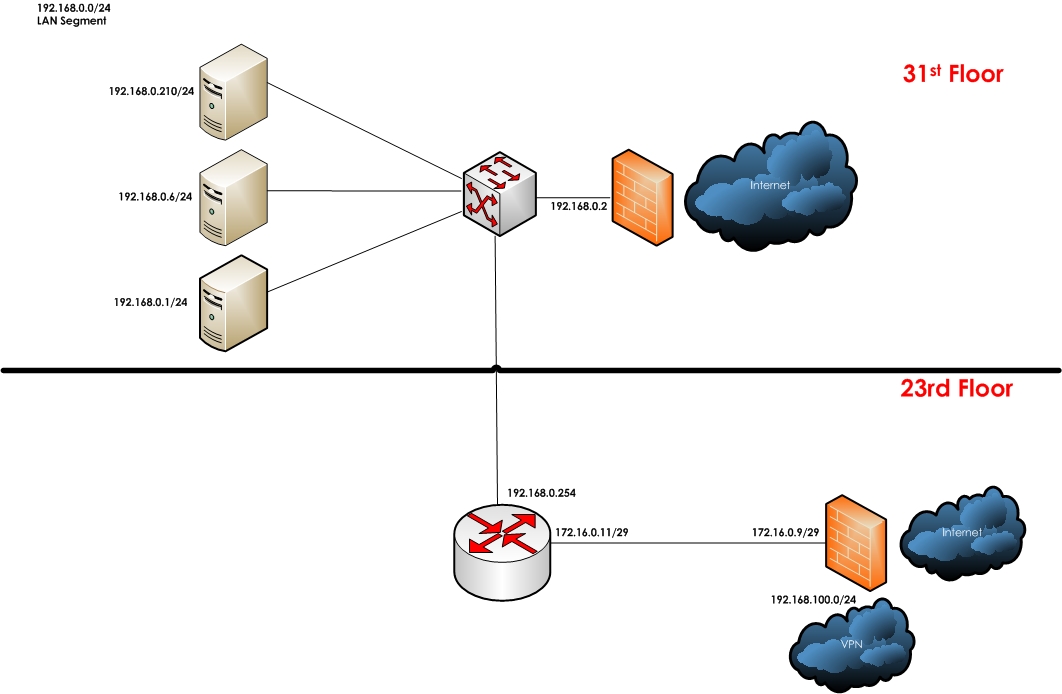
Solved! Go to Solution.
- Labels:
-
Other Switching
Accepted Solutions
- Mark as New
- Bookmark
- Subscribe
- Mute
- Subscribe to RSS Feed
- Permalink
- Report Inappropriate Content
10-03-2012 03:49 AM
Hello Vincent
Can you give the following command on your 192.168.0.2 firewall ?
same-security-traffic permit intra-interface
regards
Harish
- Mark as New
- Bookmark
- Subscribe
- Mute
- Subscribe to RSS Feed
- Permalink
- Report Inappropriate Content
10-03-2012 02:03 AM
Hi
Did these issues occur after you upgraded the ASA's?
What version did you upgrade to?
Thanks
Zubair
- Mark as New
- Bookmark
- Subscribe
- Mute
- Subscribe to RSS Feed
- Permalink
- Report Inappropriate Content
10-03-2012 03:49 AM
Hello Vincent
Can you give the following command on your 192.168.0.2 firewall ?
same-security-traffic permit intra-interface
regards
Harish
Discover and save your favorite ideas. Come back to expert answers, step-by-step guides, recent topics, and more.
New here? Get started with these tips. How to use Community New member guide