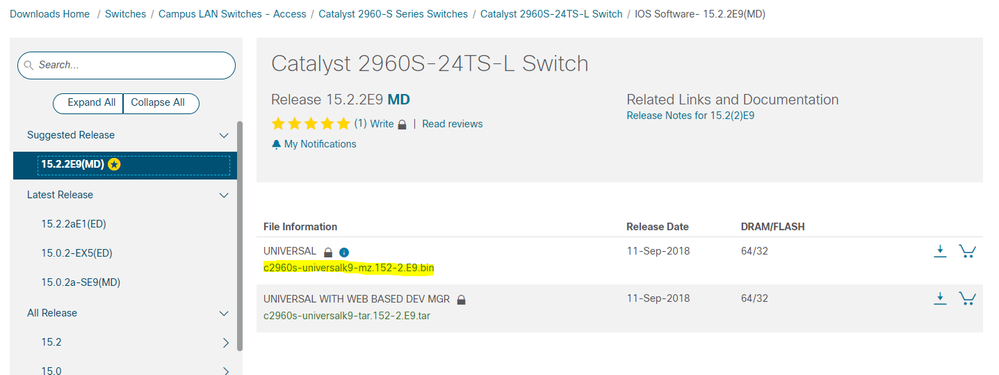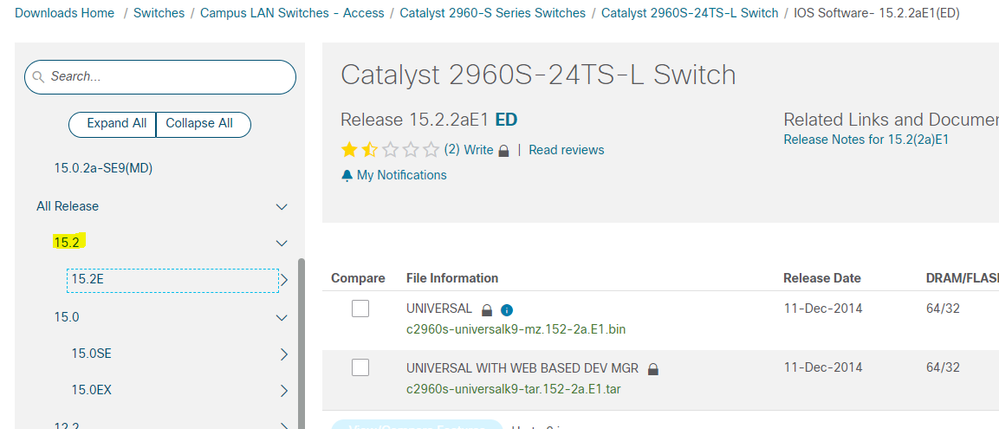- Cisco Community
- Technology and Support
- Networking
- Switching
- WS-C2960S-24TS-L-UPDATE ISSUE-152-2.E9
- Subscribe to RSS Feed
- Mark Topic as New
- Mark Topic as Read
- Float this Topic for Current User
- Bookmark
- Subscribe
- Mute
- Printer Friendly Page
WS-C2960S-24TS-L-UPDATE ISSUE-152-2.E9
- Mark as New
- Bookmark
- Subscribe
- Mute
- Subscribe to RSS Feed
- Permalink
- Report Inappropriate Content
06-16-2019 06:17 PM
Hi,
My switch was WS-C2960S-24TS-L, after upgrade to 152-2.E9, the switch unable to boot up, below was the error:
File "flash:c2960s-universalk9-mz.152-2.E9.bin" uncompressed and installed, entry point: 0x3000
executing...
Loading "flash:/c2960s-universalk9-mz.152-2.E9.bin"...
File "flash:/c2960s-universalk9-mz.152-2.E9.bin" uncompressed and installed, entry point: 0x3000
executing...
Boot process failed...
anyone has same issue?
- Labels:
-
Other Switches
- Mark as New
- Bookmark
- Subscribe
- Mute
- Subscribe to RSS Feed
- Permalink
- Report Inappropriate Content
06-16-2019 06:45 PM
Hi Ciscoreg2,
From the log/errors, It more look like it would be due to bad h/w, Assuming MD5 checksum already performed/verified for same code. Also by any chance have you tried to boot switch with any other bin file?. If not can you also give one shot with diffrent IOS code and check if it helps. If that doesn't help too in that case reach-out to CISCO TAC to check if switch is faulty.
- Mark as New
- Bookmark
- Subscribe
- Mute
- Subscribe to RSS Feed
- Permalink
- Report Inappropriate Content
06-16-2019 06:54 PM
Dear
Did you mean rename ios to a short name?I checked MD5,no problem.
Cry....
- Mark as New
- Bookmark
- Subscribe
- Mute
- Subscribe to RSS Feed
- Permalink
- Report Inappropriate Content
06-16-2019 07:09 PM
Hi Ciscoreg2,
Not with shot name what i meant was try to boot up switch with diffrent IOS image let says with 152-2.E8 or E10.bin file.
- Mark as New
- Bookmark
- Subscribe
- Mute
- Subscribe to RSS Feed
- Permalink
- Report Inappropriate Content
06-17-2019 03:54 AM
- Mark as New
- Bookmark
- Subscribe
- Mute
- Subscribe to RSS Feed
- Permalink
- Report Inappropriate Content
06-17-2019 07:05 PM
Dear
Yes, MODEL_NUM=WS-C2960S-24TS-L, and I also download latest IOS from the official;
- Mark as New
- Bookmark
- Subscribe
- Mute
- Subscribe to RSS Feed
- Permalink
- Report Inappropriate Content
06-18-2019 12:09 AM
- Mark as New
- Bookmark
- Subscribe
- Mute
- Subscribe to RSS Feed
- Permalink
- Report Inappropriate Content
06-18-2019 12:18 AM
Yes, Boot process failed... like this
- Mark as New
- Bookmark
- Subscribe
- Mute
- Subscribe to RSS Feed
- Permalink
- Report Inappropriate Content
06-18-2019 12:55 AM
- Mark as New
- Bookmark
- Subscribe
- Mute
- Subscribe to RSS Feed
- Permalink
- Report Inappropriate Content
06-18-2019 01:26 AM
I have tried almost all 15.2 version, seems all cannot boot
- Mark as New
- Bookmark
- Subscribe
- Mute
- Subscribe to RSS Feed
- Permalink
- Report Inappropriate Content
06-18-2019 03:58 AM
- Mark as New
- Bookmark
- Subscribe
- Mute
- Subscribe to RSS Feed
- Permalink
- Report Inappropriate Content
06-18-2019 07:20 AM
- Mark as New
- Bookmark
- Subscribe
- Mute
- Subscribe to RSS Feed
- Permalink
- Report Inappropriate Content
06-18-2019 04:35 PM
Hello,
Do the following commands to see the .bin files in the flash.
Switch: dir flash:
Try to boot the image.
switch: boot flash:xxxxx.bin
switch: boot
- Mark as New
- Bookmark
- Subscribe
- Mute
- Subscribe to RSS Feed
- Permalink
- Report Inappropriate Content
06-18-2019 06:54 PM
after this command was same error message
- Mark as New
- Bookmark
- Subscribe
- Mute
- Subscribe to RSS Feed
- Permalink
- Report Inappropriate Content
06-19-2019 08:57 AM
what is the output of the command?
Switch: dir flash:
Discover and save your favorite ideas. Come back to expert answers, step-by-step guides, recent topics, and more.
New here? Get started with these tips. How to use Community New member guide