- Cisco Community
- Technology and Support
- Collaboration
- TelePresence and Video Infrastructure
- ad-hoc conference using virtual telepresence server and conductor
- Subscribe to RSS Feed
- Mark Topic as New
- Mark Topic as Read
- Float this Topic for Current User
- Bookmark
- Subscribe
- Mute
- Printer Friendly Page
- Mark as New
- Bookmark
- Subscribe
- Mute
- Subscribe to RSS Feed
- Permalink
- Report Inappropriate Content
09-07-2015 08:09 PM - edited 03-18-2019 04:57 AM
I'm working on setting up a telepresence system with CUCM 10.5, Telepresence server version 4.2(4.18) and telepresnce conductor version XC3.0.3 (both are installed in VM), I'm testing with a Codec SX80 with Telepresence SpeakerTrack 60 and phones model 8941. I have some doubts on the requierements to work this out.
When I create an ad-hoc conference and add a third participant, this last participant is audio call only. On Conductor I have 5 alarms and not sure how to fix them, look at attached file, talking about each alarm:
- Encryption feature key alarm, there is a guide that it's not clear to me using a Windows server, is there another guide for this??
- License capacity alarm on telepresence server on what depends?? I have only one screen license
I appreciate any help that could help me to fix this.
Regards,
Juan Carlos Arias
Solved! Go to Solution.
- Labels:
-
Room Endpoints
Accepted Solutions
- Mark as New
- Bookmark
- Subscribe
- Mute
- Subscribe to RSS Feed
- Permalink
- Report Inappropriate Content
09-08-2015 08:10 AM
LIC-SW-EXP-K9 is your Expressway Series.
I don't know the part number for the TelePresence Server encryption key, but I believe it's $0, you should be able to email licensing@cisco.com and request it if you didn't receive a PAK for it.
Your conference templates look correct, not sure what the issue might be right off hand.
Multisite option key isn't required, that is to enable the embedded MCU on the endpoints, for example your SX80. In this case, you're using Conductor with a TelePresence Server to host conferences, so it's not needed.
- Mark as New
- Bookmark
- Subscribe
- Mute
- Subscribe to RSS Feed
- Permalink
- Report Inappropriate Content
09-09-2015 03:07 AM
Based on the Cisco TelePresence Server 4.2(4.18) Release Notes, "Support for TelePresence Conductor without the need for an encryption feature key on the Telepresence Server".
So there should be no issue without the encryption key on the Telepresence Server. You just need it when you do encrypted calls.
Also based on your config of conference templates for Adhoc conference
- Participant quality is set to SD (wide 448p/480p 30fps video, mono audio)
which means you will only use 1/4 screen license per call in the Telepresence Server. If you have 3 participant in that conference, 3/4 screen license is utilized. But as you have mentioned you have 1 screen license on your Telepresence Server.
During call, on your SX80 call status what is the quality in terms of video/audio resolution/format being received from Telepresence Server?
regards,
Acevirgil
- Mark as New
- Bookmark
- Subscribe
- Mute
- Subscribe to RSS Feed
- Permalink
- Report Inappropriate Content
09-07-2015 09:00 PM
You'll need to add the encryption key to the TelePresence Server, see Task 8 on pg 18 of the Conductor with CUCM Deployment Guide XC3.0 for more details. If this is a new TelePresence Server, you should have received it with your release and option keys.
Regarding the license capacity, can you provide a screenshot of the Conductor template you're using? It might be configured in a way that it's setup to use more resources than what you have on the TelePresence Server.
- Mark as New
- Bookmark
- Subscribe
- Mute
- Subscribe to RSS Feed
- Permalink
- Report Inappropriate Content
09-08-2015 07:40 AM
Hello Patrick, thanks for your comments, I received 2 PAKs with product name LIC-SW-EXP-K9, license key software encrypted, but aren't this keys for both expressway?? Is missing that configuration and I'm keeping licenses for that. If that is, I should had received 4 encrypted keys??
About license capacity, please look at attached files for both conference templates. What I can see is that resources of templates are reserved, right?? So in that case, which mode is recommended?? Ad-Hoc or Rendezvous??
With my scenary, on Telepresense Server, is it necessary the Multisite key??
Regards,
Juan Carlos Arias
- Mark as New
- Bookmark
- Subscribe
- Mute
- Subscribe to RSS Feed
- Permalink
- Report Inappropriate Content
09-08-2015 08:10 AM
LIC-SW-EXP-K9 is your Expressway Series.
I don't know the part number for the TelePresence Server encryption key, but I believe it's $0, you should be able to email licensing@cisco.com and request it if you didn't receive a PAK for it.
Your conference templates look correct, not sure what the issue might be right off hand.
Multisite option key isn't required, that is to enable the embedded MCU on the endpoints, for example your SX80. In this case, you're using Conductor with a TelePresence Server to host conferences, so it's not needed.
- Mark as New
- Bookmark
- Subscribe
- Mute
- Subscribe to RSS Feed
- Permalink
- Report Inappropriate Content
09-08-2015 11:17 AM
As Patrick mentioned, you will need the encryption key to be installed to get rid of the warning and as per the deployment guide, this is one of the pre-requisite.
You would need the PAK for your Telepresence Server so you could manage the licenses and assign it to your Telepresence Server's serial number.
Here is the link for the License Administration:
https://tools.cisco.com/SWIFT/LicensingUI/Quickstart#.
Here's a screenshot for sample licenses for the Telepresence Server:
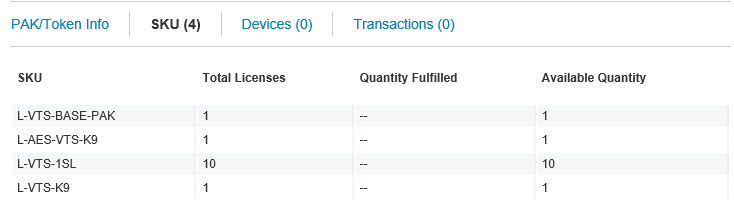
You would need the "L-AES-VTS-K9" for the encryption key and also "L-VTS-1SL" for the screen license.
If you have endpoints joining in a conference hosted by the Telepresence Server depending on what type of call (video resolution, audio type, content) would require screen licenses.
See tabulation below on how screen licenses are utilized depending on the type of call:

regards,
Acevirgil
- Mark as New
- Bookmark
- Subscribe
- Mute
- Subscribe to RSS Feed
- Permalink
- Report Inappropriate Content
09-14-2015 04:51 PM
Hello, now it's working with 8941 phones, I had to upgrade phones firmware to 9.4(2)SR2, upgrade conductor to XC4.0 and not using encryption key.
Thanks everyone for your help.
Regards,
Juan Carlos Arias
- Mark as New
- Bookmark
- Subscribe
- Mute
- Subscribe to RSS Feed
- Permalink
- Report Inappropriate Content
09-08-2015 04:56 PM
How many screen licenses have you installed on the vTP server??
Can you share a screenshot of what licenses does it have??
If you haven't installed screen licenses, that's your problem right there.
java
if this helps, please rate
- Mark as New
- Bookmark
- Subscribe
- Mute
- Subscribe to RSS Feed
- Permalink
- Report Inappropriate Content
09-08-2015 05:51 PM
- Mark as New
- Bookmark
- Subscribe
- Mute
- Subscribe to RSS Feed
- Permalink
- Report Inappropriate Content
09-09-2015 03:07 AM
Based on the Cisco TelePresence Server 4.2(4.18) Release Notes, "Support for TelePresence Conductor without the need for an encryption feature key on the Telepresence Server".
So there should be no issue without the encryption key on the Telepresence Server. You just need it when you do encrypted calls.
Also based on your config of conference templates for Adhoc conference
- Participant quality is set to SD (wide 448p/480p 30fps video, mono audio)
which means you will only use 1/4 screen license per call in the Telepresence Server. If you have 3 participant in that conference, 3/4 screen license is utilized. But as you have mentioned you have 1 screen license on your Telepresence Server.
During call, on your SX80 call status what is the quality in terms of video/audio resolution/format being received from Telepresence Server?
regards,
Acevirgil
- Mark as New
- Bookmark
- Subscribe
- Mute
- Subscribe to RSS Feed
- Permalink
- Report Inappropriate Content
09-09-2015 01:01 PM
Hello Acevirgil, I haven't notice that when there is an active call, I can't see it on status or even that is active, also in CUCM the conference bridge resource for ad-hoc conference is not registered, so reviewing again all configuration, on page 31 of this file:
http://www.cisco.com/c/dam/en/us/td/docs/telepresence/infrastructure/conductor/config_guide/xc3-0_docs/TelePresence-Conductor-Unified-CM-Deployment-Guide-XC3-0.pdf
I missed to configure the server certificate to communicate with CUCM, I'm generatinf the CSR and there is an option for key length in bits, which should I use?? 1024, 2048 or 4096 bits?? Have to select before submitting CSR to a CA.
Don't you think this could a reason??
Regards,
Juan Carlos Arias
- Mark as New
- Bookmark
- Subscribe
- Mute
- Subscribe to RSS Feed
- Permalink
- Report Inappropriate Content
09-09-2015 02:07 PM
If you're using HTTPS connection between Conductor and CUCM that will be the requirement. Cisco always recommend HTTPS.
You can use either 1024 or 2048. I would suggest using 2048 bits and SHA256 algorithm for CUCM 10.x.
For ad-hoc conferences to work well, the conference bridge (ad-hoc) configured for the Conductor is registered to CUCM.
See Task 31-35 on that guide.
On Unified CM, go to Media Resources > Conference Bridge and verify that the conference bridge (ad-hoc) configured for the TelePresence Conductor is registered to Unified CM.
Regards,
Acevirgil
Discover and save your favorite ideas. Come back to expert answers, step-by-step guides, recent topics, and more.
New here? Get started with these tips. How to use Community New member guide

