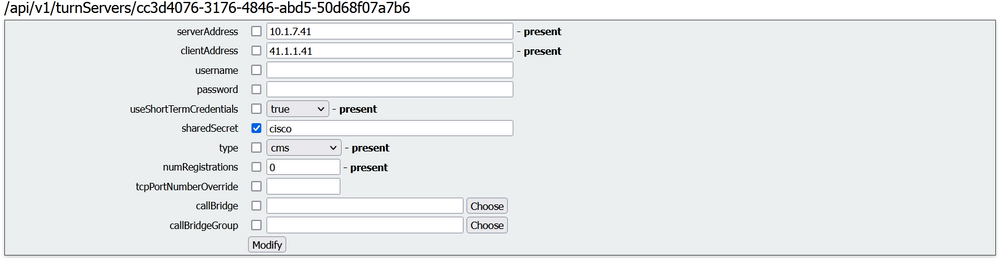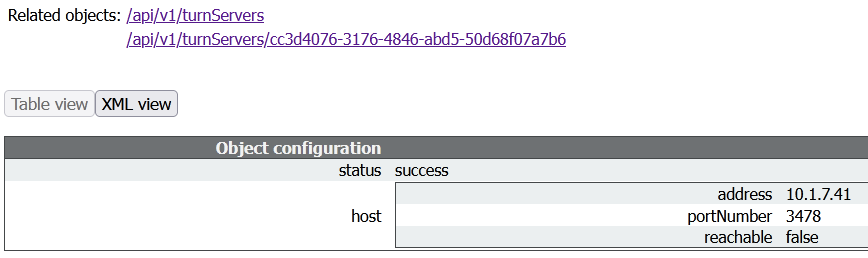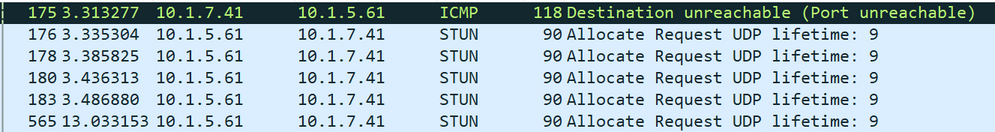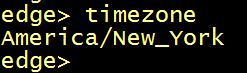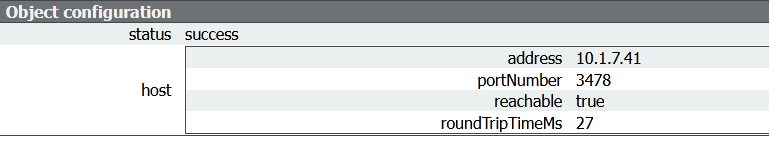- Cisco Community
- Technology and Support
- Collaboration
- TelePresence and Video Infrastructure
- Re: CallBridge to CMS Edge Turn server status not reachable issue
- Subscribe to RSS Feed
- Mark Topic as New
- Mark Topic as Read
- Float this Topic for Current User
- Bookmark
- Subscribe
- Mute
- Printer Friendly Page
CallBridge to CMS Edge Turn server status not reachable issue
- Mark as New
- Bookmark
- Subscribe
- Mute
- Subscribe to RSS Feed
- Permalink
- Report Inappropriate Content
01-25-2023 03:15 AM - edited 01-25-2023 03:17 AM
I configured a CMS Edge to provide turn services as follow:
private IP: 10.1.7.41
public IP: 41.1.1.41
I followed the deployment guide 3.6 scalability and resilience and I entered the following commands on the Turn server correctly:
turn short_term_credentials_mode enable
turn short_term_credentials cisco cms
turn public-ip 41.1.1.41
turn listen a
turn tls 3478
turn certs edge.key edge.crt Bundle-CA.crt
turn enable
The I configured the core CMS hosting the call bridge service with turn server informations as follow and according to the deployment guide:
The configuration seems correct and it's straight forward, but the connection status shown that that the Call Bridge cannot connect to the turn server as shown below with the message Reachable = False, is there something is missing in the guide?
- Labels:
-
Conferencing
-
Desk Endpoints
- Mark as New
- Bookmark
- Subscribe
- Mute
- Subscribe to RSS Feed
- Permalink
- Report Inappropriate Content
01-25-2023 04:22 AM
Is the CMS core able to reach the edge? (FW, IP routing, ...)
What do you see in the logs on both server when entering the command "syslog follow"?
- Mark as New
- Bookmark
- Subscribe
- Mute
- Subscribe to RSS Feed
- Permalink
- Report Inappropriate Content
01-25-2023 04:25 AM - edited 01-25-2023 04:26 AM
There is a connectivity without problem and nothing special in the event log of syslog follow output.
- Mark as New
- Bookmark
- Subscribe
- Mute
- Subscribe to RSS Feed
- Permalink
- Report Inappropriate Content
01-25-2023 05:18 AM - edited 01-25-2023 05:21 AM
As I have configured any edge since version 2.9.x and a lot has changed since then, I'm not sure that you need to specify the callbridge or callbridge group in the API.
But what is missing in the API is "tcpPortNumberOverride". Set it to 3478.
But you can also take a packet capture on both CMSs and check if a TCP/TLS connection can be established.
- Mark as New
- Bookmark
- Subscribe
- Mute
- Subscribe to RSS Feed
- Permalink
- Report Inappropriate Content
01-25-2023 06:08 AM
I tried by specifying the port 3478, I will fallback to packet capture using the MMP command pcap a to see what happen in the background.
- Mark as New
- Bookmark
- Subscribe
- Mute
- Subscribe to RSS Feed
- Permalink
- Report Inappropriate Content
01-25-2023 12:28 PM - edited 01-25-2023 12:31 PM
It seems that the Turn server 10.1.7.41 is not responding to the allocation request stun message sent by the callbridge 10.1.5.61.
Turn server also sends a stun icmp port unreachable.
- Mark as New
- Bookmark
- Subscribe
- Mute
- Subscribe to RSS Feed
- Permalink
- Report Inappropriate Content
01-29-2023 12:26 PM
- Mark as New
- Bookmark
- Subscribe
- Mute
- Subscribe to RSS Feed
- Permalink
- Report Inappropriate Content
01-29-2023 12:51 PM
Discover and save your favorite ideas. Come back to expert answers, step-by-step guides, recent topics, and more.
New here? Get started with these tips. How to use Community New member guide