- Cisco Community
- Technology and Support
- Collaboration
- TelePresence and Video Infrastructure
- CISCO C20 Upgrade Issue
- Subscribe to RSS Feed
- Mark Topic as New
- Mark Topic as Read
- Float this Topic for Current User
- Bookmark
- Subscribe
- Mute
- Printer Friendly Page
CISCO C20 Upgrade Issue
- Mark as New
- Bookmark
- Subscribe
- Mute
- Subscribe to RSS Feed
- Permalink
- Report Inappropriate Content
03-04-2013 12:43 AM - edited 03-18-2019 12:42 AM
Hi,
After Upgrade C20 Codec to TC6.0.0 the system now keep staying in Maintenance Mode. Reboot and Reset on codec did not resolved the Issue.
If a CISCO Technician need current_logs_bundle for analysis, i can send it across by mail.
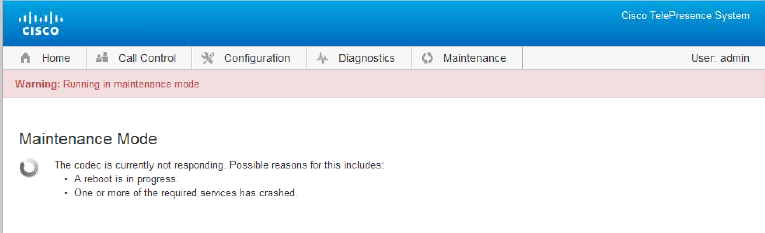
- Labels:
-
Room Endpoints
- Mark as New
- Bookmark
- Subscribe
- Mute
- Subscribe to RSS Feed
- Permalink
- Report Inappropriate Content
03-04-2013 12:52 AM
Hello,
please send over the current logbundle and the historical logbundle and I will have a look. dderidde@cisco.com
- Mark as New
- Bookmark
- Subscribe
- Mute
- Subscribe to RSS Feed
- Permalink
- Report Inappropriate Content
03-04-2013 01:58 AM
Hello,
this looks like a possible hardware failure.
Took the current logfiles and ran them through our Automated Crash Reporting tool which came back with :
Signature match: Probable HW failure: VPE fails to start
Submitted: 2013-03-04 10:55:26
Log time: 2013-01-03 05:44:00
SW: TC6.0.0.876266, rc/released build, git: 8cc7ee6
System: C20, SN: F1ANXXXXXXXX
Submitter: dderidde
Log matches:
main.log: waitForRegistrationsAndNotify: SYSTEM_VPE0(20) is still false (repeated 42 times)
main.log: apps/main(Saturn_FSMSystemStart+0x84) [0x207ae688]
System_vpe0 is not responding so the system goes into maintenance mode.
Did the unit work properly on previous release(s) ?
- Mark as New
- Bookmark
- Subscribe
- Mute
- Subscribe to RSS Feed
- Permalink
- Report Inappropriate Content
03-04-2013 02:07 AM
Hi Danny,
Yes, with previous version it worked.
kind regards
christian
- Mark as New
- Bookmark
- Subscribe
- Mute
- Subscribe to RSS Feed
- Permalink
- Report Inappropriate Content
03-04-2013 02:31 AM
Can you get the logs for system working on previous release?
Which was the previous release? TC5.1.x based?
- Mark as New
- Bookmark
- Subscribe
- Mute
- Subscribe to RSS Feed
- Permalink
- Report Inappropriate Content
03-04-2013 05:43 AM
If he tries to downgrade f.e. 5.0.1 after a couple of min. the error occurs: " Unhandled Exception
An unhandled exception was thrown by the application"
- Mark as New
- Bookmark
- Subscribe
- Mute
- Subscribe to RSS Feed
- Permalink
- Report Inappropriate Content
03-04-2013 01:32 PM
So the http downloading of the software does not seem to complete.
Do you have root access to the unit?
If so you can login to the codec as root and then copy the software from a server to the codec using :
scp user@system:/tc5.1.something.pkg /upgrade/pkg
user being username on remote system
system is system name of remote system
tc5.1.something.pkg is software package name
/upgrade/pkg is special destination filename
Once package gets copied there it will be extracted and installed.
Discover and save your favorite ideas. Come back to expert answers, step-by-step guides, recent topics, and more.
New here? Get started with these tips. How to use Community New member guide