- Cisco Community
- Technology and Support
- Collaboration
- TelePresence and Video Infrastructure
- Cisco Meeting Server Single-Split Deployment Changing TURN Server Port
- Subscribe to RSS Feed
- Mark Topic as New
- Mark Topic as Read
- Float this Topic for Current User
- Bookmark
- Subscribe
- Mute
- Printer Friendly Page
Cisco Meeting Server Single-Split Deployment Changing TURN Server Port
- Mark as New
- Bookmark
- Subscribe
- Mute
- Subscribe to RSS Feed
- Permalink
- Report Inappropriate Content
08-25-2016 05:06 PM - edited 03-18-2019 06:18 AM
In Single-Split Deployment, TURN server and Webbridge server are co-located on Edge server. By default, they both listen to same port 443. In the document, it says either use two interfaces or change the port TURN server listens to, i.e. 447.
In my DMZ setup, I only have one subnet. So the only option for me is to change the port.
In CMS API reference guide, it is not very clear. In section 10.7.2, it says to use the tcpPortNumberOverride to override the port.
But when I connect poster to edge server, GET https://<Edge FQDN>:445/api/v1/turnServers, it responds with 200 OK <turnServers total="0">.
Anyone can show me how it is done? Thanks.
- Labels:
-
Room Endpoints
- Mark as New
- Bookmark
- Subscribe
- Mute
- Subscribe to RSS Feed
- Permalink
- Report Inappropriate Content
09-01-2016 05:12 AM
I found the same issue. I deploy single combined only one interface.
But I'm not sure how to check TURN server id. I tried to use poster to edge server and it get the same results.
- Mark as New
- Bookmark
- Subscribe
- Mute
- Subscribe to RSS Feed
- Permalink
- Report Inappropriate Content
09-01-2016 07:31 AM
Hi. Make sure you have the turn port of your choosing configured on the edge MMP.
SSH to edge, then type in: turn
If you don't see the port for turn tls, configure the port you wish to use.
turn disable
turn tls <port number here>
turn enable
Once done, you have to tell callbridge what port to use.
The api is done on the core server. If you configure turn over api, you have to remove it from the webadmin on the core.
Then create a new turnserver by doing a POST to /turnservers with the parameters set in this doc: http://www.cisco.com/c/dam/en/us/td/docs/conferencing/ciscoMeetingServer/Reference_Guides/Version-2-0/Cisco-Meeting-Server-API-Reference-Guide-2-0.pdf
Page 102 section 10.7.2
You will see the parameters needed to complete the setup.
Does this help?
VR
Patrick P
- Mark as New
- Bookmark
- Subscribe
- Mute
- Subscribe to RSS Feed
- Permalink
- Report Inappropriate Content
09-01-2016 09:00 AM
Hi Patrick
Thank a lot. I deploy single combined Acano Server and only one interface.
I can send PUT command to turn server id and add tcpPortNumberOverride = 447 which status is 200 OK.
After try to GET command, XML content not shown that parameter.


- Mark as New
- Bookmark
- Subscribe
- Mute
- Subscribe to RSS Feed
- Permalink
- Report Inappropriate Content
09-01-2016 09:06 AM
- Mark as New
- Bookmark
- Subscribe
- Mute
- Subscribe to RSS Feed
- Permalink
- Report Inappropriate Content
09-01-2016 09:32 AM
Yes,
I use command POST method to the /turnServers node and it created Turn Server ID.
POST : https://172.168.2.40:445/api/v1/turnServers/
Then I use command PUT to /turnServers/<turn server id> and add parameter tcpPortNumberOverride = 447
PUT : https://172.168.2.40:445/api/v1/turnServers/api/v1/turnServers/8e682ad4-b0f5-47fb-8381-ffb82e8aabd8
From the previous picture, I'm not sure something wrong or not.
I'm using the Firefox add-on called Poster to access and update the API.

- Mark as New
- Bookmark
- Subscribe
- Mute
- Subscribe to RSS Feed
- Permalink
- Report Inappropriate Content
09-01-2016 10:41 AM
It has been fixed.
My problem it occur from parameter tcpPortNumberOverride.
It cannot have spaces "tcpPortNumberOverride=447"
If you put "tcpPortNumberOverride = 447", it's not working.

- Mark as New
- Bookmark
- Subscribe
- Mute
- Subscribe to RSS Feed
- Permalink
- Report Inappropriate Content
09-01-2016 01:04 PM
- Mark as New
- Bookmark
- Subscribe
- Mute
- Subscribe to RSS Feed
- Permalink
- Report Inappropriate Content
09-02-2016 04:07 AM
Yes, I think it shouldn't return 200 OK if some parameter is wrong.
I tried to use content type is "x-www-form-urlencoded" (default is text/xml) it return 200 OK too but XML code not added.
So i tried to delete space and it is working fine.
- Mark as New
- Bookmark
- Subscribe
- Mute
- Subscribe to RSS Feed
- Permalink
- Report Inappropriate Content
11-28-2016 12:36 PM
Hi~Did you had fix the problem?
My turn server still <reachable>false</reachable>
I don`t now how to do~
Turn Server`s setting...
<?xml version="1.0"?>
<turnServer id="029fbb44-af34-4328-abf9-79bd3a602ddf">
<serverAddress>192.168.1.xxx</serverAddress>
<clientAddress>60.251.101.xxx</clientAddress>
<numRegistrations>0</numRegistrations>
<username>admin</username>
<type>standard</type>
<tcpPortNumberOverride>447</tcpPortNumberOverride>
</turnServer>
<?xml version="1.0"?>
<turnServer>
<status>success</status>
<host>
<address>192.168.1.221</address>
<portNumber>3478</portNumber>
<reachable>false</reachable>
</host>
</turnServer>
- Mark as New
- Bookmark
- Subscribe
- Mute
- Subscribe to RSS Feed
- Permalink
- Report Inappropriate Content
04-18-2017 08:22 AM
Hello,
Did you fix your "<reachable>false</reachable>" problem
Im having exactly the same problem, with both 443 and 447ports
Thanks
- Mark as New
- Bookmark
- Subscribe
- Mute
- Subscribe to RSS Feed
- Permalink
- Report Inappropriate Content
11-11-2016 12:40 PM
- Mark as New
- Bookmark
- Subscribe
- Mute
- Subscribe to RSS Feed
- Permalink
- Report Inappropriate Content
11-11-2016 07:51 PM
It cannot have spaces "tcpPortNumberOverride=447"
If you put "tcpPortNumberOverride = 447", it's not working.
- Mark as New
- Bookmark
- Subscribe
- Mute
- Subscribe to RSS Feed
- Permalink
- Report Inappropriate Content
11-12-2016 12:14 AM
Hello, sorry I put "tcpPortNumberOverride=447" and if I check I can see turnServers with this... but if I check /status I see "
I put my replay from API, this is my /status
<?xml version="1.0"?><turnServer><status>success</status><host><address>192.168.XXX.XXX</address>
<portNumber>3478</portNumber><reachable>false</reachable></host></turnServer>
this is my /turnServer/4dde9b51-d878-4bce-b616-32f97a18787b
<?xml version="1.0"?><turnServer id="4dde9b51-d878-4bce-b61632f97a18787b"><serverAddress>192.168.XXX.XXX</serverAddress><clientAddress>185.73.XXX.XXX</clientAddress>
<numRegistrations>0</numRegistrations><username>turnadmin</username>
<type>standard</type><tcpPortNumberOverride>447</tcpPortNumberOverride></turnServer>
Thanks
M.
- Mark as New
- Bookmark
- Subscribe
- Mute
- Subscribe to RSS Feed
- Permalink
- Report Inappropriate Content
11-12-2016 08:42 AM
I'm not sure but this is my output.
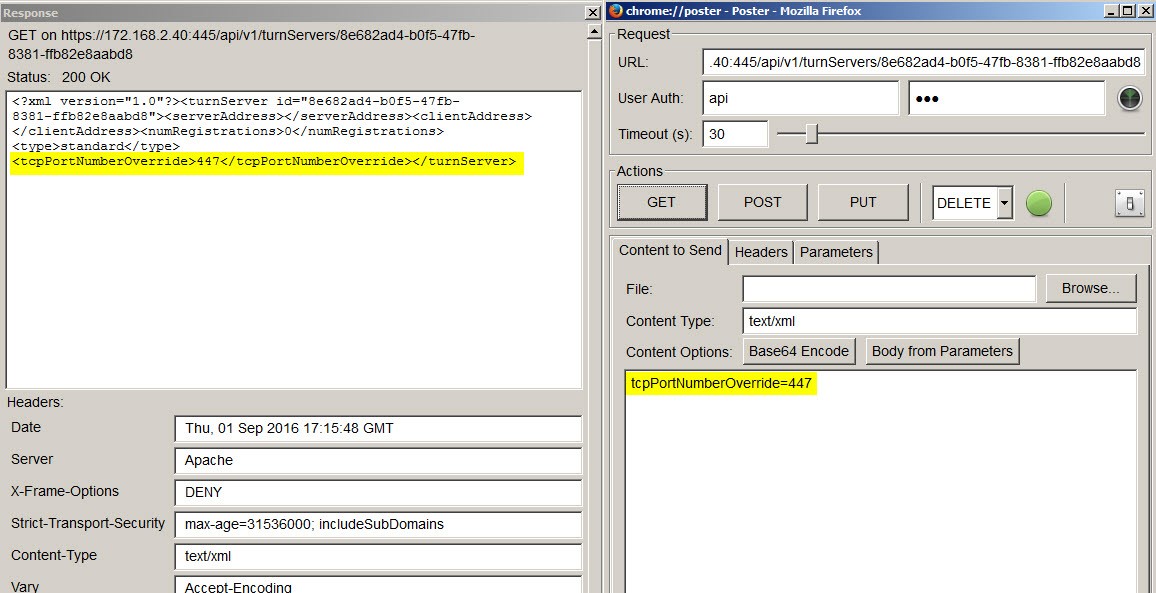
Discover and save your favorite ideas. Come back to expert answers, step-by-step guides, recent topics, and more.
New here? Get started with these tips. How to use Community New member guide



