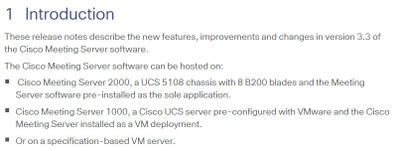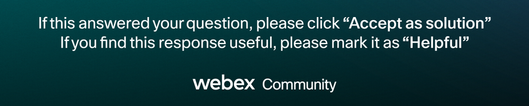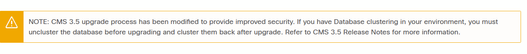- Cisco Community
- Technology and Support
- Collaboration
- TelePresence and Video Infrastructure
- Re: CMS upgrade from version 2.8 to 3.3.2
- Subscribe to RSS Feed
- Mark Topic as New
- Mark Topic as Read
- Float this Topic for Current User
- Bookmark
- Subscribe
- Mute
- Printer Friendly Page
- Mark as New
- Bookmark
- Subscribe
- Mute
- Subscribe to RSS Feed
- Permalink
- Report Inappropriate Content
07-25-2022 08:50 AM
Hi All,
I have 3 nodes of CMS in cluster with 2 nodes having callbridge ad webadmin role and 3rd node acting as a Primary database node. Referring all the release notes understood that I would need to go through 5 step upgrade as 2.8 >> 2.9 >> 3.0 >>>3.1 >>3.2.2 >> 3.3.2. The upgrade process on each node will take approx to 15 mins for its to get upgrade, reboot and come up.
I wanted to get ascertain about below things -
1) the active calls running on the call bridge undergoing the upgrade process will this get fail over to other available callbridge during the upgrade.
2) Local ( Perpetual) license will still work on 3.3.2, from release note it seems this is last version on which local license can exist.
3) Is this the right link I'm referring for clustered CMS upgrade procedure ? - https://meeting-infohub.cisco.com/faq/content/5/250/en/how-do-i-upgrade-a-resilient-deployment.html
In release note of CMS 2.9.7 found below statement in bold, is CMS 1000 server not supported ?
Note about Acano X-series: Version 2.9.5 was the final software release that supported Xseries. Releases from 2.9.6 onwards are supported on VM and Meeting Server 2000 platforms only.
Please share your kind inputs about this to have a smooth upgrade.
Regards,
Geeta
Solved! Go to Solution.
- Labels:
-
Conferencing
Accepted Solutions
- Mark as New
- Bookmark
- Subscribe
- Mute
- Subscribe to RSS Feed
- Permalink
- Report Inappropriate Content
07-25-2022 10:45 PM - edited 07-25-2022 10:46 PM
1) No. There is no failover of active connections in CMS at all. Clustering is only for higher capacity and resiliency.
2) Yes
3) Always upgrade the CMS with the Master DB first and then the slaves after each other.
You shouldn't look in the release notes for X-series. You should check the notes for the normal CMS: https://www.cisco.com/c/dam/en/us/td/docs/conferencing/ciscoMeetingServer/Release_Notes/Version-3-3/Cisco-Meeting-Server-Release-Notes-3-3-2.pdf
Also be aware of all the component changes in the newer versions. Especially with 3.x. E.g. you have to reconfigure the Web bridge, since the architecture has changed. There is also no XMPP component anymore. But that's everything listed in the guides.
- Mark as New
- Bookmark
- Subscribe
- Mute
- Subscribe to RSS Feed
- Permalink
- Report Inappropriate Content
07-25-2022 10:45 PM - edited 07-25-2022 10:46 PM
1) No. There is no failover of active connections in CMS at all. Clustering is only for higher capacity and resiliency.
2) Yes
3) Always upgrade the CMS with the Master DB first and then the slaves after each other.
You shouldn't look in the release notes for X-series. You should check the notes for the normal CMS: https://www.cisco.com/c/dam/en/us/td/docs/conferencing/ciscoMeetingServer/Release_Notes/Version-3-3/Cisco-Meeting-Server-Release-Notes-3-3-2.pdf
Also be aware of all the component changes in the newer versions. Especially with 3.x. E.g. you have to reconfigure the Web bridge, since the architecture has changed. There is also no XMPP component anymore. But that's everything listed in the guides.
- Mark as New
- Bookmark
- Subscribe
- Mute
- Subscribe to RSS Feed
- Permalink
- Report Inappropriate Content
07-26-2022 02:09 AM
Hello Winter,
In this link https://meeting-infohub.cisco.com/faq/content/5/250/en/how-do-i-upgrade-a-resilient-deployment.html which is being referred in release notes to look for clustered system it is mentioned to -
" Upgrade all Core servers one by one. Start with the non-database servers first, followed by the replica database servers, and the primary database server last. Wait until each server has fully booted, and for database servers to connect to the database cluster before moving on to the next server. "
Please let us know which is the right sequence of upgrading the CMS cluster.
Presently in our CMS server we have not configured XMPP and webbridge, it just callbridge.
- Mark as New
- Bookmark
- Subscribe
- Mute
- Subscribe to RSS Feed
- Permalink
- Report Inappropriate Content
07-26-2022 02:18 AM
Sorry, you are correct. Had it wrong in my head and checked my notes.
- Mark as New
- Bookmark
- Subscribe
- Mute
- Subscribe to RSS Feed
- Permalink
- Report Inappropriate Content
07-25-2022 11:42 PM
Another hint: CMM is mandatory for CMS 3.x or higher.
- Mark as New
- Bookmark
- Subscribe
- Mute
- Subscribe to RSS Feed
- Permalink
- Report Inappropriate Content
07-26-2022 04:03 AM
Hello Winter,
From each of the CMS release note the remark for CMM is this -
Cisco Meeting Management 3.3 is required with Meeting Server 3.3.
Cisco Meeting Management 3.2 is required with Meeting Server 3.2
Cisco Meeting Management 3.1 is required with Meeting Server 3.1.
Meeting Server 3.0 introduces a mandatory requirement to have Cisco Meeting Management 3.0 (or later).
So do I need follow the upgrade path for CMM as 2.8 >> 2.9 >> 3.1 >> 3.2 >> 3.3 and on each version i need to jeep a backup copy to use it for restore when needed.
Also in CMS cluster it seems we have to take the backup from each node/server at each step upgrades version and use the respective backup on each node individually for restoring. By experience how much time it takes for restoring the previous backup ?
- Mark as New
- Bookmark
- Subscribe
- Mute
- Subscribe to RSS Feed
- Permalink
- Report Inappropriate Content
07-26-2022 04:13 AM
Yes, that's the correct way to upgrade the servers.
And yes, you would need to make a backup if required to restore. But CMS does a backup automatically, when you do an upgrade. So, you don't need to do it manually.
Yes, you need to make one backup for each node.
Restore is not taking longer than an upgrade. So 1-2 minutes I would say. Always depends on the power of your underlying hardware.
- Mark as New
- Bookmark
- Subscribe
- Mute
- Subscribe to RSS Feed
- Permalink
- Report Inappropriate Content
08-02-2022 07:20 AM
Hi,
Few things to consider as I have recently upgraded CMS from 2.9.7 to 3.5.
1. Your classical licenses will not work in 3.x.
2. you mandatory need CMM which should connect with your smart account.
3. Once you upgrade beyond CMS 3.4, you will see that your database clustering is broken and you need to re-create it. This is due to the security enhancement in the postgres database. so better uncluster all of your nodes, and then upgrade. At this point, it doesn't matter which node you upgrade first.
4. You do not need to follow the upgrade path such as (2.9---3.0---3.1--..3.2 etc.). you can go to 3.0, 3.1 and then to 3.5 directly.
5. remove xmpp cluster configurations in advance.
6. The branding has changed. so you need to prepare your Webbridge branding files.
good luck,
Hope that helps.
- Mark as New
- Bookmark
- Subscribe
- Mute
- Subscribe to RSS Feed
- Permalink
- Report Inappropriate Content
03-13-2024 09:04 PM
Hi Ammar, I cannot find for the life of me anything clear about step upgrades for CMS.
The below mentions that "The only supported method for upgrading CMS is a stepped upgrade."
Guidance for Smooth Upgrade from Cisco Meeting Server 2.9 to 3.0 (and Onwards) - Cisco
are you certain this is fine to do? I was able to do it from 3.0 directly to 3.8.1 but I believe it broke the database cluster. I downgraded to 3.0 and factory reset app all 5 servers in my cluster but it still shows an error that the database doesn't exist.
- Mark as New
- Bookmark
- Subscribe
- Mute
- Subscribe to RSS Feed
- Permalink
- Report Inappropriate Content
03-14-2024 12:26 AM
You probably broke your cluster, because there has been a change how to upgrade a DB cluster in Version 3.5:
That's why you should check at least all the release notes between the versions you wanna upgrade.
You don't need to use every version to do step upgrades, but you should at least read the release notes of every version, to get such changes like in 3.5
Like almost everywhere in life, there is no clear yes / no answer, on which steps to perform upgrades.
You are the technician, it's your job to find the upgrade path. And if you are not sure, you'll ask someone or play the safe game and upgrade step by step each minor version.
- Mark as New
- Bookmark
- Subscribe
- Mute
- Subscribe to RSS Feed
- Permalink
- Report Inappropriate Content
03-14-2024 01:46 PM - edited 03-14-2024 01:46 PM
Thanks mate, no need to be an ass about it. There's Reddit for that type of commentary.
- Mark as New
- Bookmark
- Subscribe
- Mute
- Subscribe to RSS Feed
- Permalink
- Report Inappropriate Content
03-14-2024 10:45 PM
Hi All,
I followed the step upgrade to each version and upgraded to 3.6 version successfully. If I remember even while step upgrading at version 3.3 I do faced database not connected error and the step needed to solve was just remove the node from database cluster and readd. This is not available in document or release note and could be a bug.
Regards,
Geeta
- Mark as New
- Bookmark
- Subscribe
- Mute
- Subscribe to RSS Feed
- Permalink
- Report Inappropriate Content
03-19-2024 09:03 PM
Hi Geeta,
Thanks for your solution, I have faced the issue where the DB shows disconnected. I have performed the steps as mentioned, uncluster, upgrade version by version, then recluster at the end. Out of the 5 servers, only one shows as disconnected. I am unsure as to why this is the case, i've opened a TAC case and waiting to hear further..
Discover and save your favorite ideas. Come back to expert answers, step-by-step guides, recent topics, and more.
New here? Get started with these tips. How to use Community New member guide