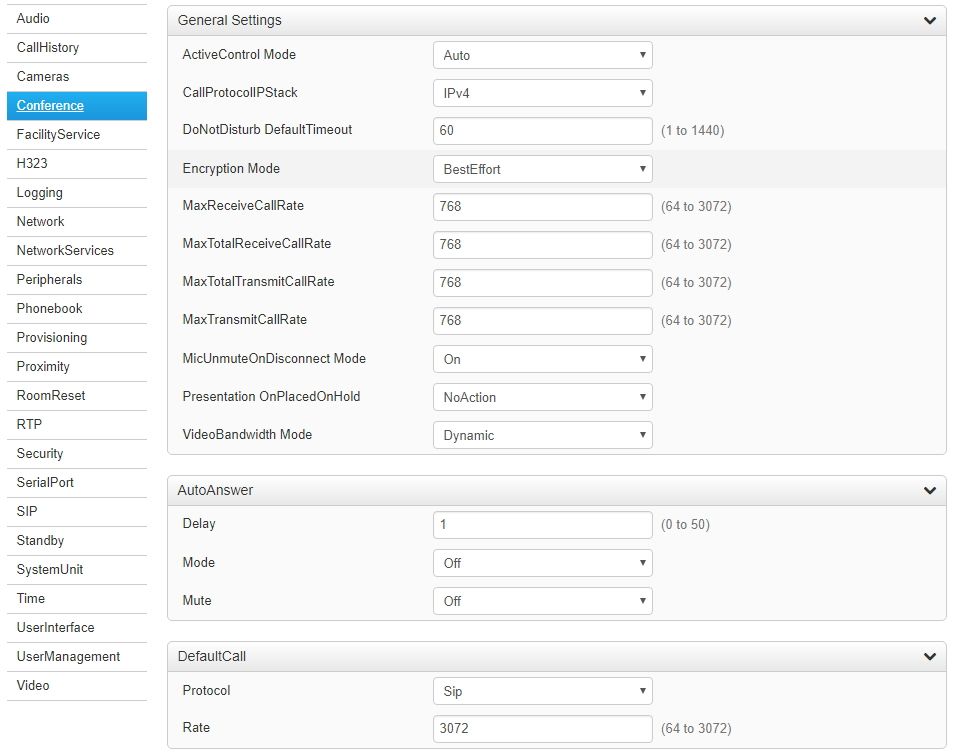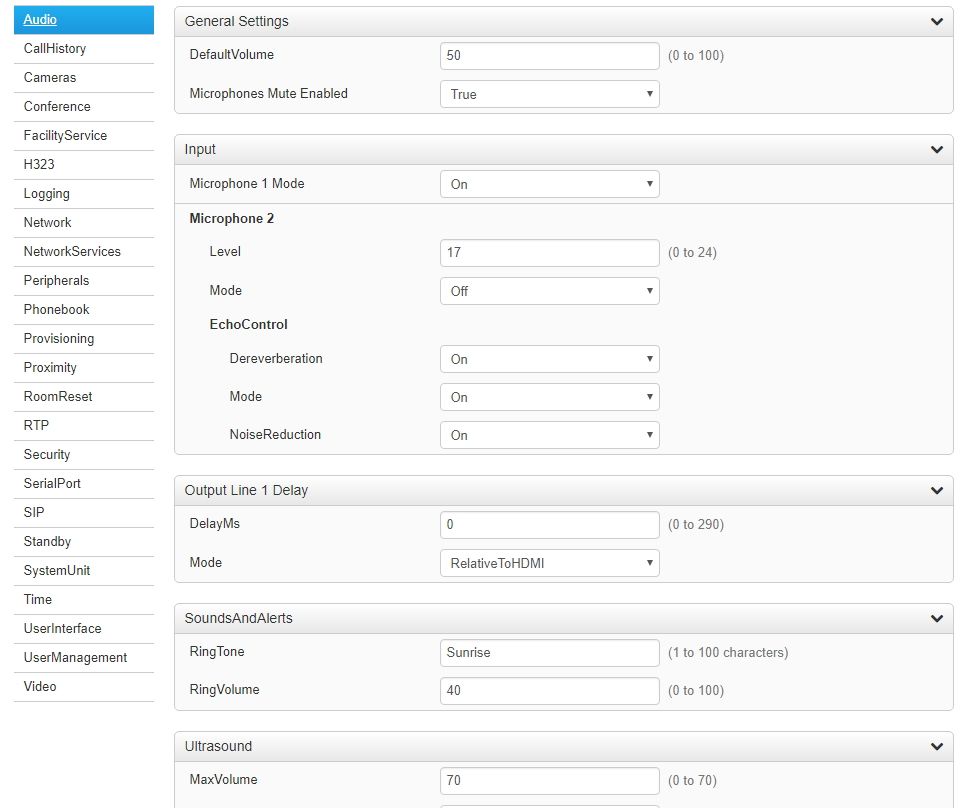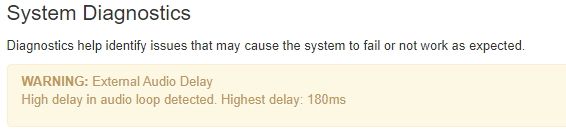- Subscribe to RSS Feed
- Mark Topic as New
- Mark Topic as Read
- Float this Topic for Current User
- Bookmark
- Subscribe
- Mute
- Printer Friendly Page
Echo SX10
- Mark as New
- Bookmark
- Subscribe
- Mute
- Subscribe to RSS Feed
- Permalink
- Report Inappropriate Content
05-30-2018 07:20 AM - edited 03-18-2019 02:08 PM
Getting
From some weeks ago we detect in almost all our videoconference SX10 systems that we have echo and is impossible to make a conference without muting one of the participants since the other is speaking. Sometimes the conference works perfect and after xx time the Echo appears. Is happening with deferent devices we have 28 - Cisco TelePresence SX10 devices in diferent locations in europe and in all we have the same version and configuration:
Product: Cisco TelePresence SX10
Software version: ce 9.2.1 360d0bf 2017-11-10
I put photos with the conference and audio configuration.
In all the SX10 devices we have the same error:
We have the same TV that is conected with HDMI to the SX10 camara fixed on the wall and all the tv´s are in gaming mode. In the past we don’t have this issues (we have the oldes software version). I upgrate some device to the last software version (ce 9.2.4 4de75bc 2018-02-20 ) but same result. What we can do
- Labels:
-
Other Collaboration Endpoints
- Mark as New
- Bookmark
- Subscribe
- Mute
- Subscribe to RSS Feed
- Permalink
- Report Inappropriate Content
05-30-2018 07:37 AM
I've seen this problem, generally caused when the SX10 is connected to a consumer grade TV as opposed to a commercial grade monitor. Is that the case here? TV's like that don't have the processing power of a better monitor and as a result have a bit of delay between the signal coming in from the SX10 and how long it takes to see/hear on the display. You can try a sound bar on one and see if it solves the problem, or since you said it worked with older hardware you might want to just go back to that version. You also can open a ticket with TAC and see if they have any suggestions.
Hope this helps.
- Mark as New
- Bookmark
- Subscribe
- Mute
- Subscribe to RSS Feed
- Permalink
- Report Inappropriate Content
05-30-2018 07:54 AM - edited 05-30-2018 07:56 AM
We have Samsung and LG TV´s 65´´ located in meeting rooms
- Mark as New
- Bookmark
- Subscribe
- Mute
- Subscribe to RSS Feed
- Permalink
- Report Inappropriate Content
05-30-2018 01:21 PM
Not clear on whether those are consumer or commercial grade, but with two brands I'm guessing you have something else going on. What are you using for a bridge (MCU) on these calls? Since it doesn't always occur, are you sure it isn't being caused by someone connecting a laptop or phone into the same meeting while in the same room?
Ever since Webex CMR came out I can't count how many times I've seen someone sit at a table in a room that's dialed into Webex CMR bridge and yet they still connect their laptop, which creates an audio loop.
- Mark as New
- Bookmark
- Subscribe
- Mute
- Subscribe to RSS Feed
- Permalink
- Report Inappropriate Content
05-30-2018 05:52 PM
HI @FlorinM,
Is this issue specific to SX10 endpoints only or can be experienced on any other endpoint model part of the same conference call ?
Does the echo issue happen only during the conference call ? How is it during a P2P call directly between two SX10 endpoints ?
Regards,
Rishabh Gupta
- Mark as New
- Bookmark
- Subscribe
- Mute
- Subscribe to RSS Feed
- Permalink
- Report Inappropriate Content
05-31-2018 12:43 AM - edited 05-31-2018 12:45 AM
Hi,
Is happening with external calls (out of company with different conference system) we test it with 2 SX10 too but like I say is not always one day is working and other day we have ECHO is very strange. Also what i see that in all the SX I have the same error :
WARNING: External Audio Delay
High delay in audio loop detected. Highest delay: 180ms
- Mark as New
- Bookmark
- Subscribe
- Mute
- Subscribe to RSS Feed
- Permalink
- Report Inappropriate Content
05-31-2018 01:42 AM
Haw can I disable thiss to ?
WARNING: Audio Pairing Rate
- Mark as New
- Bookmark
- Subscribe
- Mute
- Subscribe to RSS Feed
- Permalink
- Report Inappropriate Content
05-31-2018 05:51 AM
turn off proximity, that should eliminate the audio pairing message.
- Mark as New
- Bookmark
- Subscribe
- Mute
- Subscribe to RSS Feed
- Permalink
- Report Inappropriate Content
01-09-2019 07:39 AM
I also have errors like you. I currently have 4 sx 10 and 4 same model TVs. When I done P2P SX 10 or MCU with 4 SX 10, I have echo but I don't understand why. If I use the speaker, no use TV speakers, the echo is no longer available. Did you fix that error, please show me thank you
- Mark as New
- Bookmark
- Subscribe
- Mute
- Subscribe to RSS Feed
- Permalink
- Report Inappropriate Content
01-09-2019 08:46 AM
We migrate to Webex Cloud that use diferent system and it seems that the problem solved
- Mark as New
- Bookmark
- Subscribe
- Mute
- Subscribe to RSS Feed
- Permalink
- Report Inappropriate Content
07-24-2019 04:41 AM
After several months the problem reaper again
- Mark as New
- Bookmark
- Subscribe
- Mute
- Subscribe to RSS Feed
- Permalink
- Report Inappropriate Content
07-28-2019 09:02 PM - edited 07-28-2019 09:02 PM
The SX10 is pretty basic, especially with what it is able to process as the hardware is quite limited compared to other endpoints. (I wouldn't recommend them in a new build).
Saying that though, you need to make sure that any display device you have them connected to is set to a low latency mode (often a "Game" mode on many displays) so they add as little extra processing as possible on the TV that could introduce any delay.
It's also recommended that you make sure you are running a recent software release on the endpoints - the current software release for the SX10 as of the date of this post is CE9.8.0. If you're running an older version, you could be susceptible to many of the bugs which have been fixed in the more recent releases.
Please remember to mark helpful responses and to set your question as answered if appropriate.
Discover and save your favorite ideas. Come back to expert answers, step-by-step guides, recent topics, and more.
New here? Get started with these tips. How to use Community New member guide