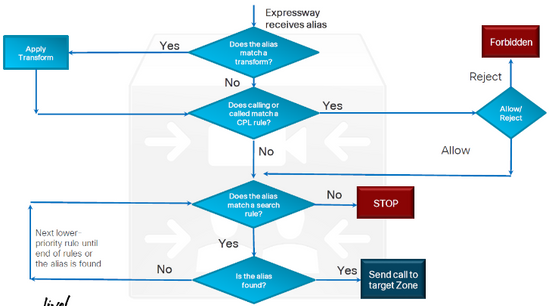- Cisco Community
- Technology and Support
- Collaboration
- TelePresence and Video Infrastructure
- Re: Expressway CPL Script to Change Source URI
- Subscribe to RSS Feed
- Mark Topic as New
- Mark Topic as Read
- Float this Topic for Current User
- Bookmark
- Subscribe
- Mute
- Printer Friendly Page
Expressway CPL Script to Change Source URI
- Mark as New
- Bookmark
- Subscribe
- Mute
- Subscribe to RSS Feed
- Permalink
- Report Inappropriate Content
12-06-2022 09:21 AM - edited 12-06-2022 11:58 AM
I am trying to write a CPL script to change the source URI for outgoing video calls originating from Call Manager. We are running Expressway 14.0.8. I also looked at some older posts, and those examples didn't seem to work either, and I am not for sure if anything changed in newer versions. Any help on this would be greatly appreciated. This is the script I am currently using, but it is not changing the source URI. I swapped out the actual domains and just noted if I used the internal or external domain.
<?xml version="1.0" encoding="UTF-8"?>
<cpl xsi:schemaLocation="urn:ietf:params:xml:ns:cpl cpl.xsd" xmlns:xsi="http://www.w3.org/2001/XMLSchema-instance" xmlns:taa="http://www.tandberg.net/cpl-extensions" xmlns="urn:ietf:params:xml:ns:cpl">
<taa:routed>
<taa:rule-switch>
<taa:rule destination=".*" origin="(.*)@INTERNALDOMAIN.local">
<taa:location source-url-for-message-replace="\1@INTERNALDOMAIN.local" source-url-for-message-regex="(.*)@EXTERNALDOMAIN.com" replace="\1" regex="(.*)" clear="yes">
<taa:proxy/>
</taa:location>
</taa:rule>
</taa:rule-switch>
</taa:routed>
</cpl>
- Labels:
-
Other Collaboration Endpoints
- Mark as New
- Bookmark
- Subscribe
- Mute
- Subscribe to RSS Feed
- Permalink
- Report Inappropriate Content
12-07-2022 12:33 AM
Hi,
the rule looks good, I have the same rule in my notes.
The only thing could be, that the rule is not matching (for whatever reason). One reason could be, that after the domain part, there are further parameters and therefore the rule doesn't match.
E.g. test@internal.domain;transport=tls
In this case, your rule would look something like this: <taa:rule destination=".*" origin="(.*)@INTERNALDOMAIN.local(.*)">
Have you checked a call with the "locate" tool (Maintenance --> Tools --> Locate) in Expressway and see what happens?
What you also can try is to work with Transforms (Configuration --> Dial plan --> Transforms), as they are GUI based an there for quicker and easier to configure, than CPL rules.
Transforms are applied at the very beginning, when a call hits the Expressway.
- Mark as New
- Bookmark
- Subscribe
- Mute
- Subscribe to RSS Feed
- Permalink
- Report Inappropriate Content
12-14-2022 02:29 AM
@Brandon Browning any update here? Or just a dead post?
Discover and save your favorite ideas. Come back to expert answers, step-by-step guides, recent topics, and more.
New here? Get started with these tips. How to use Community New member guide