- Cisco Community
- Technology and Support
- Collaboration
- TelePresence and Video Infrastructure
- How to configure a firewall for a SX20 registered on a VCS Expre
- Subscribe to RSS Feed
- Mark Topic as New
- Mark Topic as Read
- Float this Topic for Current User
- Bookmark
- Subscribe
- Mute
- Printer Friendly Page
- Mark as New
- Bookmark
- Subscribe
- Mute
- Subscribe to RSS Feed
- Permalink
- Report Inappropriate Content
07-30-2012 03:45 AM - edited 03-17-2019 11:32 PM
Hi all,
As you can see in the picture, I have a classic situation. Everything is working properly.
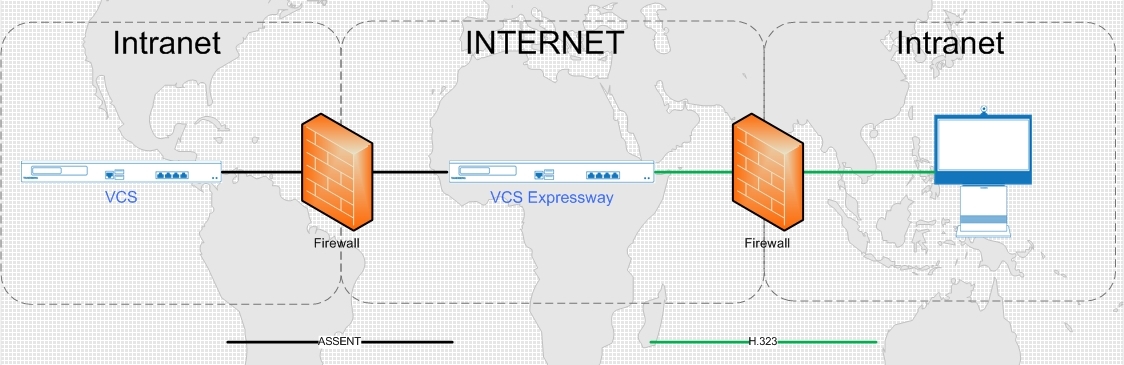
Now customer needs to use a cisco SX20 in a branch office.
The Cisco ASA 5540 firewall is currently configured as follows:
- static (inside, outside) 213.42.140.136 (public ip) 10209252166 (internal ip)
- access-list extended permit ip host 87.241.12.76 OUTSIDE_access_in (VCS Expressway IP) host 213.42.140.136
I have done many tests:
- SX20 H.323 configuration whit Nat On, Off and Auto
In all cases the system is recorded correctly, but the call signaling does not occur.
- If instead of using my own system with a public IP it works fine.
Can anyone help me how to properly configure the firewall?
thanks in advance
Solved! Go to Solution.
- Labels:
-
Room Endpoints
Accepted Solutions
- Mark as New
- Bookmark
- Subscribe
- Mute
- Subscribe to RSS Feed
- Permalink
- Report Inappropriate Content
07-30-2012 05:49 AM
Check on the asa that threre is no fixup / inspection enabeld for sip, h323 and skinny.
You find a doc regards voip and ASA here:
http://www.cisco.com/en/US/products/ps6120/products_configuration_example09186a008081042c.shtml
Please remember to rate helpful responses and identify
- Mark as New
- Bookmark
- Subscribe
- Mute
- Subscribe to RSS Feed
- Permalink
- Report Inappropriate Content
07-30-2012 04:51 AM
What does the ASDM on the firewall say in terms of logging of blocked traffic when it doesn't work?
Sent from Cisco Technical Support iPhone App
- Mark as New
- Bookmark
- Subscribe
- Mute
- Subscribe to RSS Feed
- Permalink
- Report Inappropriate Content
07-30-2012 04:51 AM
What does the ASDM on the firewall say in terms of logging of blocked traffic when it doesn't work?
Sent from Cisco Technical Support iPhone App
- Mark as New
- Bookmark
- Subscribe
- Mute
- Subscribe to RSS Feed
- Permalink
- Report Inappropriate Content
07-30-2012 05:21 AM
The firewall manager, says that there are no packets dropped.
thanks for the quick response
- Mark as New
- Bookmark
- Subscribe
- Mute
- Subscribe to RSS Feed
- Permalink
- Report Inappropriate Content
07-30-2012 05:49 AM
Check on the asa that threre is no fixup / inspection enabeld for sip, h323 and skinny.
You find a doc regards voip and ASA here:
http://www.cisco.com/en/US/products/ps6120/products_configuration_example09186a008081042c.shtml
Please remember to rate helpful responses and identify
- Mark as New
- Bookmark
- Subscribe
- Mute
- Subscribe to RSS Feed
- Permalink
- Report Inappropriate Content
07-30-2012 05:44 AM
What log level are you looking at?
Does it show the packets getting through?
Sent from Cisco Technical Support iPhone App
- Mark as New
- Bookmark
- Subscribe
- Mute
- Subscribe to RSS Feed
- Permalink
- Report Inappropriate Content
08-01-2012 06:12 AM
Thanks Martin
Following the guide that you suggested I configured the firewall and now everything is working properly.
Best Regards
Discover and save your favorite ideas. Come back to expert answers, step-by-step guides, recent topics, and more.
New here? Get started with these tips. How to use Community New member guide