- Subscribe to RSS Feed
- Mark Topic as New
- Mark Topic as Read
- Float this Topic for Current User
- Bookmark
- Subscribe
- Mute
- Printer Friendly Page
- Mark as New
- Bookmark
- Subscribe
- Mute
- Subscribe to RSS Feed
- Permalink
- Report Inappropriate Content
10-06-2015 09:13 AM - edited 03-18-2019 05:04 AM
Does anyone have a link to documentation on loading firmware onto SX20. I am having a hard time finding it. The release notes with the download do not say much.
Any help would be much appreciate it.
Thank you.
Cisco UC Architect
Solved! Go to Solution.
- Labels:
-
Room Endpoints
Accepted Solutions
- Mark as New
- Bookmark
- Subscribe
- Mute
- Subscribe to RSS Feed
- Permalink
- Report Inappropriate Content
10-06-2015 10:01 AM
The overall process is the same, but differs slightly on where in the web interface you would do the software upload. Take a look at the "Upgrading the system software" section of the SX20 Admin Guide for the software version you're currently running.
If the SX20 is running TC6.0 or below, and you're upgrading to anything above TC6.1, you'll need a release key, one can be obtained from the Cisco Licensing Portal > Get Other Licenses > TelePresence Software Release Key. Note, after TC6.1, release keys are no longer required, only an active service contract is needed to download the software from Cisco.com. If you're upgrading from within the same major release, such as TC7.0 to TC7.3.3, you do not require a release key.
- Mark as New
- Bookmark
- Subscribe
- Mute
- Subscribe to RSS Feed
- Permalink
- Report Inappropriate Content
10-06-2015 02:56 PM
Very easy, once you downloaded the firmware, and make sure you choose the correct firmware i.e. encrypted or non-encrypted. as per below, it will upload, install, and restart the unit, (if you tick the upgrade automatically box)will take about 20 minutes all up.
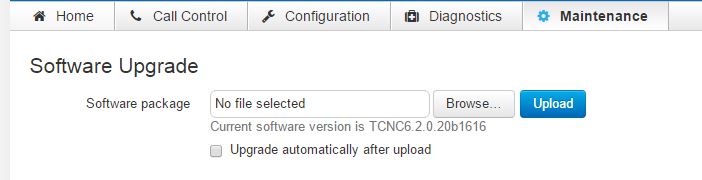
- Mark as New
- Bookmark
- Subscribe
- Mute
- Subscribe to RSS Feed
- Permalink
- Report Inappropriate Content
10-06-2015 10:01 AM
The overall process is the same, but differs slightly on where in the web interface you would do the software upload. Take a look at the "Upgrading the system software" section of the SX20 Admin Guide for the software version you're currently running.
If the SX20 is running TC6.0 or below, and you're upgrading to anything above TC6.1, you'll need a release key, one can be obtained from the Cisco Licensing Portal > Get Other Licenses > TelePresence Software Release Key. Note, after TC6.1, release keys are no longer required, only an active service contract is needed to download the software from Cisco.com. If you're upgrading from within the same major release, such as TC7.0 to TC7.3.3, you do not require a release key.
- Mark as New
- Bookmark
- Subscribe
- Mute
- Subscribe to RSS Feed
- Permalink
- Report Inappropriate Content
10-06-2015 04:16 PM
Thank you!
Cisco UC Architect
- Mark as New
- Bookmark
- Subscribe
- Mute
- Subscribe to RSS Feed
- Permalink
- Report Inappropriate Content
10-06-2015 02:56 PM
Very easy, once you downloaded the firmware, and make sure you choose the correct firmware i.e. encrypted or non-encrypted. as per below, it will upload, install, and restart the unit, (if you tick the upgrade automatically box)will take about 20 minutes all up.
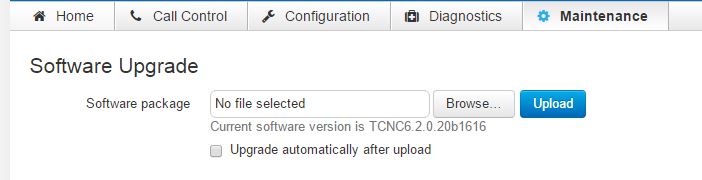
- Mark as New
- Bookmark
- Subscribe
- Mute
- Subscribe to RSS Feed
- Permalink
- Report Inappropriate Content
10-06-2015 04:16 PM
Thank you!
Cisco UC Architect
- Mark as New
- Bookmark
- Subscribe
- Mute
- Subscribe to RSS Feed
- Permalink
- Report Inappropriate Content
10-06-2015 04:15 PM
Thank you both!
Cisco UC Architect
Discover and save your favorite ideas. Come back to expert answers, step-by-step guides, recent topics, and more.
New here? Get started with these tips. How to use Community New member guide