- Cisco Community
- Technology and Support
- Collaboration
- TelePresence and Video Infrastructure
- I did follow instructed, but
- Subscribe to RSS Feed
- Mark Topic as New
- Mark Topic as Read
- Float this Topic for Current User
- Bookmark
- Subscribe
- Mute
- Printer Friendly Page
How to permission for a Account only can change Password of user Jabber on CUCM?
- Mark as New
- Bookmark
- Subscribe
- Mute
- Subscribe to RSS Feed
- Permalink
- Report Inappropriate Content
01-04-2016 02:07 AM - edited 03-18-2019 05:22 AM
Hi Experts,
I have proplem with creat a Account for my customer only login and change password for a user Jabber, how do i do?
Many thanks!
- Labels:
-
Room Endpoints
- Mark as New
- Bookmark
- Subscribe
- Mute
- Subscribe to RSS Feed
- Permalink
- Report Inappropriate Content
01-04-2016 03:07 AM
Or how to change password for Jabber on window?
- Mark as New
- Bookmark
- Subscribe
- Mute
- Subscribe to RSS Feed
- Permalink
- Report Inappropriate Content
01-04-2016 03:55 AM
On the Cisco Unified CM Administration > User Management > End User.
List of users will populate and find that specific user to edit his/her password.
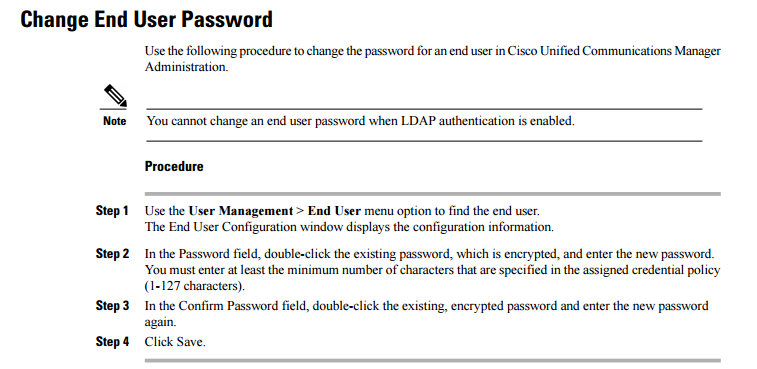
Follow this guide under page 852.
regards,
Acevirgil
- Mark as New
- Bookmark
- Subscribe
- Mute
- Subscribe to RSS Feed
- Permalink
- Report Inappropriate Content
01-04-2016 04:37 AM
oh No, i know this guide, but i mean is how to creat a acount and permission for my customer can login CUCM to change password of a end user with condition that account cant change password with another End user, can you help me?
Many thanks Acevirgil !
- Mark as New
- Bookmark
- Subscribe
- Mute
- Subscribe to RSS Feed
- Permalink
- Report Inappropriate Content
01-04-2016 04:38 AM
Or, please show me, how to change password for Jabber direct on client, ex: Jabber on windows?
Many Thanks!
- Mark as New
- Bookmark
- Subscribe
- Mute
- Subscribe to RSS Feed
- Permalink
- Report Inappropriate Content
01-04-2016 05:09 AM
Ok, this is done by creating a Role and User Group. Then assign the User Group and Role to an End User.
Here's the guide:
Also this video would help:
https://www.youtube.com/watch?v=Xjhxm1KNhfI
regards,
Acevirgil
- Mark as New
- Bookmark
- Subscribe
- Mute
- Subscribe to RSS Feed
- Permalink
- Report Inappropriate Content
01-04-2016 07:28 PM
I did follow instructed, but i just want to change password for one End-user
So, can you show me, how to Role Configuration to change password for End-user?
Many thanks!
- Mark as New
- Bookmark
- Subscribe
- Mute
- Subscribe to RSS Feed
- Permalink
- Report Inappropriate Content
01-04-2016 07:37 PM
I mean, i just want to creating one user login CUCM and management password for only one End-user for my customer to they can change password user jabber if they want. because my system built for many customer with many End-user Jabber another, and my customer, they want to the change passwords for End-user provided for they. please help me.
Thanks!
- Mark as New
- Bookmark
- Subscribe
- Mute
- Subscribe to RSS Feed
- Permalink
- Report Inappropriate Content
01-05-2016 08:56 AM
You CANNOT do that, permissions are not that granular that you can give someone access to CUCM admin and they can only handle their user. If they have access to the users page, and to change the pwd, they can do it for anyone who is listed there, assuming they're local users, for LDAP users, that's a whole different story you would need to discuss with your LDAP admin
java
if this helps, please rate
Discover and save your favorite ideas. Come back to expert answers, step-by-step guides, recent topics, and more.
New here? Get started with these tips. How to use Community New member guide

