- Cisco Community
- Technology and Support
- Collaboration
- TelePresence and Video Infrastructure
- Macbook cannot present on C40
- Subscribe to RSS Feed
- Mark Topic as New
- Mark Topic as Read
- Float this Topic for Current User
- Bookmark
- Subscribe
- Mute
- Printer Friendly Page
Macbook cannot present on C40
- Mark as New
- Bookmark
- Subscribe
- Mute
- Subscribe to RSS Feed
- Permalink
- Report Inappropriate Content
10-24-2012 11:17 AM - edited 03-18-2019 12:01 AM
Have a Macbook w/Intel Core Duo 1.83ghz, 10.5.8 1 gig ram. Using a mini display port to VGA adapter.
Have displays set to mirror, C40 display shows up as active in the display system preference.
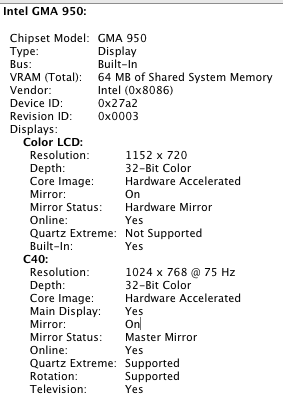
C40 touch pad indicates PC connected but when you select Present and then the PC it says no signal detected and nothing displays on the screen(s).
We have a Macbook Pro that works fine displaying content.
Any help would be appreciated.
Thanks
- Labels:
-
Room Endpoints
- Mark as New
- Bookmark
- Subscribe
- Mute
- Subscribe to RSS Feed
- Permalink
- Report Inappropriate Content
10-24-2012 12:02 PM
Hi,
When you say another MacBook Pro displays fine, it points out to an issue with the signals coming from the Mac. Can you connect the Mac directly to a display and check if the display shows up fine ?
Also, I believe you're connecting the Presentation using DVI port on the codec. These are the settings available on the codec:
xConfiguration Video Input DVI [2,3] Type:
Can you try to switch between these different types and let us know if that shows any results. Also before presenting, you can check if the stream is being detected on the codec. This can be done by issueing the following command:
xstatus //dvi
*s Video Input DVI 2 Connected: False
*s Video Input DVI 2 SignalState: Unknown
*s Video Input DVI 3 Connected: False
*s Video Input DVI 3 SignalState: Unknown
If it shows Connected: False & SignalState: Unknown, it means that the codec is not getting a valid stream from the device.
Hope this helps.
Regards,
Mubashshir Akhtar
- Mark as New
- Bookmark
- Subscribe
- Mute
- Subscribe to RSS Feed
- Permalink
- Report Inappropriate Content
10-24-2012 02:04 PM
Hi.
Please try to reduce the hertz sent to the c40 from the macbook. I would suggest that you try to lower from 75hz to 60hz or below and give it another try.
Thanks
//Marius
- Mark as New
- Bookmark
- Subscribe
- Mute
- Subscribe to RSS Feed
- Permalink
- Report Inappropriate Content
10-24-2012 04:19 PM
Hi Mubashshir and Marius,
Thank you both for your replies.
Yes it is the DVI port. I tried changing the settings for the DVI port and looked at the xstatus //dvi and it didn't change. The status is *s Video Input DVI 3 Connected: False and signal state :unknown.
I then connected a PC laptop and it connected and displayed fine.
I also adjusted the hz setting to 60hz with no effect.
Any other suggestions? It is not a show stopper as we can use other presentation sources but would be nice to get working.
Thanks,
Bob
- Mark as New
- Bookmark
- Subscribe
- Mute
- Subscribe to RSS Feed
- Permalink
- Report Inappropriate Content
10-24-2012 04:44 PM
First thing we tell our Mac users when they're having this problem is to reduce resolution to 1024x768 refresh rate 60Hz, which normally fixes it - unless they're doing a PowerPoint presentation and using PowerPoint 2011, in which case they'll have to open the ribbon "Slide Show" and on the right there's an option to present "mirrored", or with presenter display.
This mirroring setting is in additon to the "normal' one.
/jens
- Mark as New
- Bookmark
- Subscribe
- Mute
- Subscribe to RSS Feed
- Permalink
- Report Inappropriate Content
10-25-2012 10:49 AM
I agree with what Jens has mentioned. Also can you try connecting the Mac to a display directly which I mentioned in my first post ? This would show us if we're getting a video feed from it.
Regards,
Mubashshir Akhtar
- Mark as New
- Bookmark
- Subscribe
- Mute
- Subscribe to RSS Feed
- Permalink
- Report Inappropriate Content
10-25-2012 01:25 PM
Mubashshir,
I forgot to tell you that yes it works when directly attached to the monitor. I tried that before I posted the question.
The Mac will not display at all let alone powerpoint. I shows as not connected so far. I will try a few more things.
Thanks everyone,
Bob
- Mark as New
- Bookmark
- Subscribe
- Mute
- Subscribe to RSS Feed
- Permalink
- Report Inappropriate Content
10-25-2012 02:16 PM
Thanks for letting us know. Please keep us posted if you're able to make it work. It would be helpful for the other users on the forum.
As far as I see, it seems to be a problem on the Mac. You should check things on that laptop.
Regards,
Mubashshir Akhtar
- Mark as New
- Bookmark
- Subscribe
- Mute
- Subscribe to RSS Feed
- Permalink
- Report Inappropriate Content
10-25-2012 04:42 PM
I tried it on another similar Macbook with the same results.
I will keep going and let the forum know if I can solve it.
Thanks,
Bob
- Mark as New
- Bookmark
- Subscribe
- Mute
- Subscribe to RSS Feed
- Permalink
- Report Inappropriate Content
10-25-2012 05:32 PM
You're not encountering a HDCP issue? If that's the case then it'll work when connected directly to a monitor, but it won't work when connected to the codec.
/jens
Discover and save your favorite ideas. Come back to expert answers, step-by-step guides, recent topics, and more.
New here? Get started with these tips. How to use Community New member guide