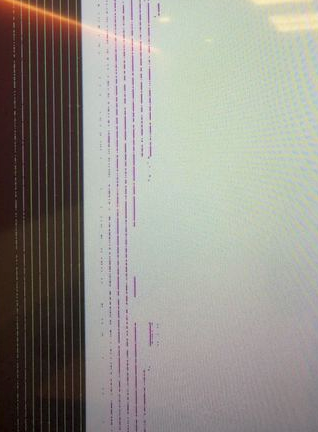- Cisco Community
- Technology and Support
- Collaboration
- TelePresence and Video Infrastructure
- Re: Pink Glitch on Webex Codec Pro
- Subscribe to RSS Feed
- Mark Topic as New
- Mark Topic as Read
- Float this Topic for Current User
- Bookmark
- Subscribe
- Mute
- Printer Friendly Page
- Mark as New
- Bookmark
- Subscribe
- Mute
- Subscribe to RSS Feed
- Permalink
- Report Inappropriate Content
10-29-2019 08:35 AM
Has anyone ever had this occur with their equipment? This is on the home screen on the Webex Codec Pro's. I've seen it across mostly rooms with dual TV setups.
Rebooting usually is the temporary fix, but it would come back again later on next week. I'm trying to gauge if there is a deeper issue behind this or just the GPU overheating within the codec.
Solved! Go to Solution.
- Labels:
-
Conferencing
-
Room Endpoints
Accepted Solutions
- Mark as New
- Bookmark
- Subscribe
- Mute
- Subscribe to RSS Feed
- Permalink
- Report Inappropriate Content
10-30-2019 06:50 AM
I have run into something similar - I believe it's a sync issue. I have a RK Pro with three Samsung 4K monitors, and only one of them did it - I isolated it to be the port itself on the codec, not the monitor and/or cables. I ultimately RMA'd it, but in the short term I found a simple workaround - I set the output of the port to 1920x1080 instead of the default of "Auto". You're probably not really taking advantage of 4K yet anyway, so I'd try that, it will probably solve your problem, and then open a ticket with Cisco if that fixes it.
- Mark as New
- Bookmark
- Subscribe
- Mute
- Subscribe to RSS Feed
- Permalink
- Report Inappropriate Content
10-29-2019 01:10 PM
Not on Cisco WebEx room kit series but I have seen this on Cisco IX5000, it could be either GPU overheating as you said and could also be a bad HDMI cable.
Which version are you seeing this on?
- Mark as New
- Bookmark
- Subscribe
- Mute
- Subscribe to RSS Feed
- Permalink
- Report Inappropriate Content
10-29-2019 03:46 PM
Currently I see CE 9.8.0 right now and using Dual TV setups. I can check the wiring too.
- Mark as New
- Bookmark
- Subscribe
- Mute
- Subscribe to RSS Feed
- Permalink
- Report Inappropriate Content
10-30-2019 06:50 AM
I have run into something similar - I believe it's a sync issue. I have a RK Pro with three Samsung 4K monitors, and only one of them did it - I isolated it to be the port itself on the codec, not the monitor and/or cables. I ultimately RMA'd it, but in the short term I found a simple workaround - I set the output of the port to 1920x1080 instead of the default of "Auto". You're probably not really taking advantage of 4K yet anyway, so I'd try that, it will probably solve your problem, and then open a ticket with Cisco if that fixes it.
- Mark as New
- Bookmark
- Subscribe
- Mute
- Subscribe to RSS Feed
- Permalink
- Report Inappropriate Content
10-30-2019 11:48 AM
That looks like something I havent tried yet, I'll give this a shot. Thanks!!
Discover and save your favorite ideas. Come back to expert answers, step-by-step guides, recent topics, and more.
New here? Get started with these tips. How to use Community New member guide