Rundll32.exe error on TMS Server while installing the TMSPE
- Mark as New
- Bookmark
- Subscribe
- Mute
- Subscribe to RSS Feed
- Permalink
- Report Inappropriate Content
06-17-2013 01:46 AM - edited 03-18-2019 01:17 AM
Hi All,
I am getting below error on TMS Server while I do the TMSPE1.1 installation, please help me if you are aware about this windows host process error.
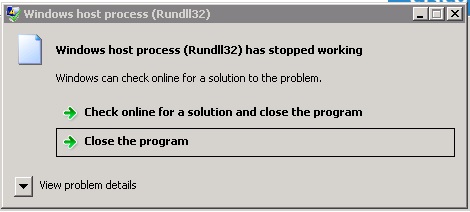
I am plannig to install TMSPE also in same TMS Server.
TMS Server OS:- Windows server 2008 R2 Enterprise
VCS:- X7.2.2
TMS:- 14.2.1
Problem Details:-
Problem Event Name: APPCRASH
Application Name: rundll32.exe
Application Version: 6.1.7600.16385
Application Timestamp: 4a5bc637
Fault Module Name: clr.dll
Fault Module Version: 4.0.30319.1
Fault Module Timestamp: 4ba1d9ef
Exception Code: c00000fd
Exception Offset: 00355bc5
OS Version: 6.1.7601.2.1.0.274.10
Locale ID: 1033
Additional Information 1: b2c7
Additional Information 2: b2c70a0fe399ce161938de4c6a47c19c
Additional Information 3: 8171
Additional Information 4: 8171e26492b08b6219b99085a175e53d
Read our privacy statement online:
http://go.microsoft.com/fwlink/?linkid=104288&clcid=0x0409
If the online privacy statement is not available, please read our privacy statement offline:
C:\Windows\system32\en-US\erofflps.txt
Thanks & Regards,
Nikhil Jayan
- Labels:
-
Room Endpoints
- Mark as New
- Bookmark
- Subscribe
- Mute
- Subscribe to RSS Feed
- Permalink
- Report Inappropriate Content
06-19-2013 02:30 AM
Do anyone think this is BUG or something, i can see some similarity with the following Bug CSCug74973.
Thanks & Regards,
Nikhil Jayan
- Mark as New
- Bookmark
- Subscribe
- Mute
- Subscribe to RSS Feed
- Permalink
- Report Inappropriate Content
06-19-2013 02:41 AM
Hi Nikhil, The bug you mentioned symptom says "Installing TMSPE 1.1 on TMS 14.2 fails with "Invalid object name 'key_value' " and I am sure you are not hitting the same.
Can you try performing windows OS patches updates once and retry the installation ? Hope you have read through the TMSPE deployment guide from section Prerequisites and recommendations and Hardware requirements.
HTH.
BR, Mahesh Adithiyha
- Mark as New
- Bookmark
- Subscribe
- Mute
- Subscribe to RSS Feed
- Permalink
- Report Inappropriate Content
06-25-2013 08:05 AM
HI,
I was able to fix this issue..
That was bug: CSCug74973.
My TMS Server was newly installed and when i was trying to install TMSPE, the user didn't had the permission to create the schema for the blank database. Because the database is blank it returns nothing and the install fails with Rundll32.exe Error.
please try following workarounds:
1. Give the SQL account the SYSADMIN / DBCREATOR permissions
2. Try the install again.
OR
1. Install TMSPE 1.0 then Upgrade to TMSPE 1.1
Thanks & Regards,
Nikhil Jayan
- Mark as New
- Bookmark
- Subscribe
- Mute
- Subscribe to RSS Feed
- Permalink
- Report Inappropriate Content
06-19-2013 12:19 PM
I also have this problem. My server (2008 R2) is fully patched and all pre-reqs are met. Anyone else have insight on this?
~Matt
- Mark as New
- Bookmark
- Subscribe
- Mute
- Subscribe to RSS Feed
- Permalink
- Report Inappropriate Content
06-20-2013 10:40 AM
Please review this Microsoft Knowledge Base article:
http://support.microsoft.com/kb/2640103
This might be a good direct for resolving the issue.
- Zac Colton
- Mark as New
- Bookmark
- Subscribe
- Mute
- Subscribe to RSS Feed
- Permalink
- Report Inappropriate Content
06-25-2013 07:25 AM
Thanks for the reply. Will give this a shot. Bummer that you need to contact Microsoft just to get the fix.
