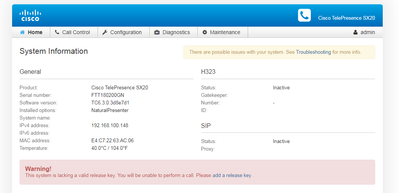- Cisco Community
- Technology and Support
- Collaboration
- TelePresence and Video Infrastructure
- Re: SX20 CE8.2.2 MISSING RELEASE KEY SN: FTT213103L4
- Subscribe to RSS Feed
- Mark Topic as New
- Mark Topic as Read
- Float this Topic for Current User
- Bookmark
- Subscribe
- Mute
- Printer Friendly Page
- Mark as New
- Bookmark
- Subscribe
- Mute
- Subscribe to RSS Feed
- Permalink
- Report Inappropriate Content
07-25-2018 08:46 PM - edited 03-18-2019 02:15 PM
New SX20 - With firmware CE8.2.2 Final 3263c59 2016-09-26
Anyone out there can figure out how to clear the below error???
----Missing release key. The system will not be able to make any calls. Please: Add a valid release key ----
1. The statement "Add a valid release key" sends me to the software upgrade link and presto "NO PLACE TO ENTER A RELEASE KEY"
2. Looked at the CE8.2 API reference guide and presto " NO PLACE TELLING ME WHERE TO ENTER THE RELEASE KEY"
3. I SSH into the system and type "xCommand" and no options listed ???
Please HELP
VR
Chet
Solved! Go to Solution.
- Labels:
-
Room Endpoints
Accepted Solutions
- Mark as New
- Bookmark
- Subscribe
- Mute
- Subscribe to RSS Feed
- Permalink
- Report Inappropriate Content
12-07-2018 01:14 AM
Hello
I have the same problem. A New Cisco SX20 have the error: Missing release key. The system will not be able to make any calls. This error happens after a factory reset ¿do you know this error is an IOS bug? ¿could you please tell me the key? My S/n is: FTT214502R5
Thanks and regards
- Mark as New
- Bookmark
- Subscribe
- Mute
- Subscribe to RSS Feed
- Permalink
- Report Inappropriate Content
06-28-2019 12:10 AM
Hi, thanks.
Found the right menu item.
But after entering the serial number, an error appears -
- Mark as New
- Bookmark
- Subscribe
- Mute
- Subscribe to RSS Feed
- Permalink
- Report Inappropriate Content
07-25-2018 08:58 PM - edited 07-25-2018 09:12 PM
This offen happens if you upgrade a device from a non-encyption (NC) software load to an encryption load. You should be able to add the release key via the command line with:
xcommand SystemUnit ReleaseKey Add Key: 1TC007-1-B80EF3F5
If I recall correctly, there was one of those older software versions where this command wasn't available - if that happens to be the one you are using, then you may need to downgrade back to a TC7 software release to then be able to add the key and upgrade again back to the CE version you want to use (CE9.4.0 is recommended).
Given release keys are no longer at thing, perhaps an upgrade directly to CE9.4.0 will also remove the issue.
Please remember to mark helpful responses and to set your question as answered if appropriate.
- Mark as New
- Bookmark
- Subscribe
- Mute
- Subscribe to RSS Feed
- Permalink
- Report Inappropriate Content
12-07-2018 01:14 AM
Hello
I have the same problem. A New Cisco SX20 have the error: Missing release key. The system will not be able to make any calls. This error happens after a factory reset ¿do you know this error is an IOS bug? ¿could you please tell me the key? My S/n is: FTT214502R5
Thanks and regards
- Mark as New
- Bookmark
- Subscribe
- Mute
- Subscribe to RSS Feed
- Permalink
- Report Inappropriate Content
12-07-2018 05:42 AM
The device still requires a release key even though its not "needed" anymore. As long as you have one valid release key on the device the versions mentioned by Wayne should work without the need to add additional release keys.
The release key should not go missing based on a factory reset or upgrade. One common issue for the missing release key on especially the SX20 is that you have installed the wrong software, either CENC over CE or CE over CENC. These requires different release keys so if you had a valid key for CE then its no longer valid for CENC for example...
We have indeed removed the option to add a release key so you need to downgrade the device to for example TC7.3.15, add the key and upgrade as mentioned by Wayne.
/Magnus
- Mark as New
- Bookmark
- Subscribe
- Mute
- Subscribe to RSS Feed
- Permalink
- Report Inappropriate Content
12-07-2018 07:15 AM
This is a strange problem.
The sx20 was working for 2 weeks without problem. But we restored to factory default and after that the release key problem happened and now we can´t make any call so ¿what can we do?
We are not a Cisco Service Pathner so we can´t download/install any SX20 IOS.
¿Can we recover the original Release key?
Thanks and regards
- Mark as New
- Bookmark
- Subscribe
- Mute
- Subscribe to RSS Feed
- Permalink
- Report Inappropriate Content
12-23-2018 04:41 PM
If you go to the Cisco Licencing Portal (www.cisco.com/go/licence) and log in, then you should be able to retrieve a release key for your endpoint. Go to Get Other Licenses > TelePresence Software Release Key.
Note that the endpoint may also be missing a release key if you were previously running the "TCNC" or "CENC" and have upgraded it with the "CE" software load. The "Non Crypto" version of the software uses a different key - so if someone upgraded it without checking what software load it should have installed, this may have caused your issue. You can fix this by re-upgrading the endpoint to the "CENC" load instead of the version you have installed.
Please remember to mark helpful responses and to set your question as answered if appropriate.
- Mark as New
- Bookmark
- Subscribe
- Mute
- Subscribe to RSS Feed
- Permalink
- Report Inappropriate Content
06-19-2019 06:28 AM
Hi, I have the same problem.
After switching on SX20, are prompted to make an update. The result is an "Add a valid release key"error.
After reset to factory settings nothing has changed. I can't find the old key, link www.cisco.com/go/licence not working. Serial number - FDO212016Y1. Installed software - You are currently running ce9.7.0 54ac0f80a97 2018-12-19.
I apologize for my poor English.
Thanks.
- Mark as New
- Bookmark
- Subscribe
- Mute
- Subscribe to RSS Feed
- Permalink
- Report Inappropriate Content
06-19-2019 05:19 PM
@VadimAMPP wrote:
link www.cisco.com/go/licence not working.
Try https://slexui.cloudapps.cisco.com/SWIFT/LicensingUI/Home instead which will get you to the same place the old shortcut did.
If your device is covered by an active service contract, you should also be able to contact the Cisco TAC and they will be able to assist you.
Please remember to mark helpful responses and to set your question as answered if appropriate.
- Mark as New
- Bookmark
- Subscribe
- Mute
- Subscribe to RSS Feed
- Permalink
- Report Inappropriate Content
06-24-2019 02:00 AM
- Mark as New
- Bookmark
- Subscribe
- Mute
- Subscribe to RSS Feed
- Permalink
- Report Inappropriate Content
06-27-2019 05:44 PM
From the screen in your screenshot, click on the "All licences", then you will get the screen where you will be able to find what you are looking for.
Please remember to mark helpful responses and to set your question as answered if appropriate.
- Mark as New
- Bookmark
- Subscribe
- Mute
- Subscribe to RSS Feed
- Permalink
- Report Inappropriate Content
06-28-2019 12:10 AM
- Mark as New
- Bookmark
- Subscribe
- Mute
- Subscribe to RSS Feed
- Permalink
- Report Inappropriate Content
06-30-2019 09:24 PM
First off, I'd suggest that you double check your serial number you are trying is correct (is that what appears on the web interface page of the endpoint, or are you getting it from somewhere else?)
Then, if that doesn't help, I'd suggest with an error like that, you would be best off to contact the TAC, or Cisco Global Licencing as there is some other issue in play there.
Please remember to mark helpful responses and to set your question as answered if appropriate.
- Mark as New
- Bookmark
- Subscribe
- Mute
- Subscribe to RSS Feed
- Permalink
- Report Inappropriate Content
12-13-2023 12:47 AM
Hello
I have the same problem. A New Cisco SX20 have the error: Missing release key. The system will not be able to make any calls. This error happens after a factory reset ¿do you know this error is an IOS bug? ¿could you please tell me the key? My S/n is: FTT180200GN
Product:
Cisco TelePresence SX20
Serial number:
FTT180200GN
Software version:
TC6.3.0.3d8e7d1
Warning!
This system is lacking a valid release key. You will be unable to perform a call. Please add a release key .
Thanks and regards
- Mark as New
- Bookmark
- Subscribe
- Mute
- Subscribe to RSS Feed
- Permalink
- Report Inappropriate Content
12-13-2023 12:48 AM
Discover and save your favorite ideas. Come back to expert answers, step-by-step guides, recent topics, and more.
New here? Get started with these tips. How to use Community New member guide