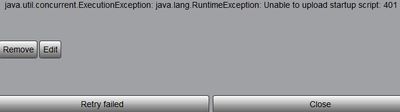- Cisco Community
- Technology and Support
- Collaboration
- TelePresence and Video Infrastructure
- Re: SX80 TC7.3.3 Layouts/TC console issue
- Subscribe to RSS Feed
- Mark Topic as New
- Mark Topic as Read
- Float this Topic for Current User
- Bookmark
- Subscribe
- Mute
- Printer Friendly Page
SX80 TC7.3.3 Layouts/TC console issue
- Mark as New
- Bookmark
- Subscribe
- Mute
- Subscribe to RSS Feed
- Permalink
- Report Inappropriate Content
10-05-2017 03:09 PM - edited 03-18-2019 01:31 PM
Hey smart people,
Got myself in a jam messing around with layouts in a SX-80 running TC7.3.3.
There were layouts built into SX80, but conference popped up that needed new layout on the fly.
I used TC Console (7.3.0) to connect to codec and save off the existing layouts xml file.
When I try to reapply, I get an error:
I added a layout using the API feature right from the SX80 web interface:
xCommand Video Layout Add LayoutId: 55
xCommand Video Layout Frame Add LayoutId: 55 FrameId: 1 PositionX: 0 PositionY: 0 Width: 10000 Height: 10000 Layer: 1 Border: Off VideoSourceType: localPresentation
xCommand Video Layout AssignLocalOutput LayoutId: 55 OutputId: 1
I also told it to put the layout on OutputId 2 and 3 (triple monitor setup)
After conference was over, shut down/started up control system (Extron controller/panel)
*The previously config layout scheme DID NOT COME back.
*xCommand Video Layout List
-Now just shows the one layout I made (all the previous layouts that existed before I added the above layout are gone.
So I'm pretty terrified. But -I have a mirror room/system.
Can I use codec-B with the working layouts to restore layouts to codec-A?
Thanks in advance folks!
- Labels:
-
Other Collaboration Endpoints
- Mark as New
- Bookmark
- Subscribe
- Mute
- Subscribe to RSS Feed
- Permalink
- Report Inappropriate Content
10-05-2017 03:27 PM
You can save a copy of the TC Console layout from one codec and apply them to another.
- Connect to the working codec.
- Save the layout, File > Save As.
- Connect to the other codec.
- Apply the layout, Codec > Synchronize changes.
Another way to apply the layout, or if wanting to apply to multiple codecs at once:
- Open the TC Console Profile xml file.
- Apply the layout, File > Apply to codec(s).
- Mark as New
- Bookmark
- Subscribe
- Mute
- Subscribe to RSS Feed
- Permalink
- Report Inappropriate Content
10-05-2017 03:33 PM
Thanks so much for the reply Patrick, but I'm encoutering the error (see screen cap in first post) when I try to apply to the codec.
- Mark as New
- Bookmark
- Subscribe
- Mute
- Subscribe to RSS Feed
- Permalink
- Report Inappropriate Content
10-05-2017 04:14 PM
Java error occurs from different PC's running same rev of TC console. Host PC's running Win7 Pro with admin.
- Mark as New
- Bookmark
- Subscribe
- Mute
- Subscribe to RSS Feed
- Permalink
- Report Inappropriate Content
10-05-2017 07:38 PM
Have you tried TC Console for Windows, the latest version is TC7.3.0?
Have you tried to set the codec's layouts to factory defaults using TC Console?
According to the TC Console help file, factory reset says:
This action will replace the current setup on the codec with the factory defaults. When you click on this button you will get a confirmation dialog.
If setting the codec's layouts to factory defaults doesn't resolve your issue, a complete factory reset of the codec itself might be needed. Recomend you take a configuration backup of the endpoint before any factory reset is done, be in TC Console or the codec itself.
- Mark as New
- Bookmark
- Subscribe
- Mute
- Subscribe to RSS Feed
- Permalink
- Report Inappropriate Content
10-10-2017 04:46 PM
I switched over to a C90 running TC7.3.11 (TC Console 7.3.0)
Tried factory default. Doesn't seem to work.
I've constantly had issues trying to get custom layouts to work.
Even if I build them using API commands, they disappear after a boot.
Maybe I'm missing something fundemental?
Here's a question: After using TC Console to to sync changes or apply a layout file to a codec, "xcommand video layout list" should return the layout IDs you just created, yes?
Even after successfully applying or syncing (at least no errors) no layout ID's are seen.
If it helps or anyone is interested I could default it again, then build and sync/apply with the codec debug window on in TC console while I do it?
I'm working with an Extron controller and need to be able to call the layouts, but if "xcommand layout list" is an empty list, how am I supposed to tell the controller to call the layout ID and assign it to a local/remote or output to an output ID?
Thanks in advance,
Discover and save your favorite ideas. Come back to expert answers, step-by-step guides, recent topics, and more.
New here? Get started with these tips. How to use Community New member guide