- Cisco Community
- Technology and Support
- Collaboration
- TelePresence and Video Infrastructure
- TMS - Removed user's "phone book source update(s)" - Residual Email alerts still coming.
- Subscribe to RSS Feed
- Mark Topic as New
- Mark Topic as Read
- Float this Topic for Current User
- Bookmark
- Subscribe
- Mute
- Printer Friendly Page
TMS - Removed user's "phone book source update(s)" - Residual Email alerts still coming.
- Mark as New
- Bookmark
- Subscribe
- Mute
- Subscribe to RSS Feed
- Permalink
- Report Inappropriate Content
06-16-2014 06:15 AM - edited 03-18-2019 03:05 AM
Working on a TMS (14.3.1).
- Previous admin configured certain phone book sources to push every 24 hrs.
- Admin was removed from TMS users - Windows Server account still remains
- Email alerts for his failed phone book source push attempts are now forwarded to his replacement.
Question: Can I "scrub" the old Admin's phone book source provisioning tasks so the email notifications stop?
Any assistance would be much appreciated.
Thanks,
JL
- Labels:
-
Room Endpoints
- Mark as New
- Bookmark
- Subscribe
- Mute
- Subscribe to RSS Feed
- Permalink
- Report Inappropriate Content
06-16-2014 09:26 AM
I think this is sent to the email address that is specified under Adminitrative Tools ->Configuration -> General Settings -> System Contact E-mail Address. I would try changing it in there.
- Mark as New
- Bookmark
- Subscribe
- Mute
- Subscribe to RSS Feed
- Permalink
- Report Inappropriate Content
06-16-2014 12:15 PM
Hi George,
Thanks for the info. Unfortunately, it doesn't apply in this case. The current config even has no System contact e-mail configured.
screenshot
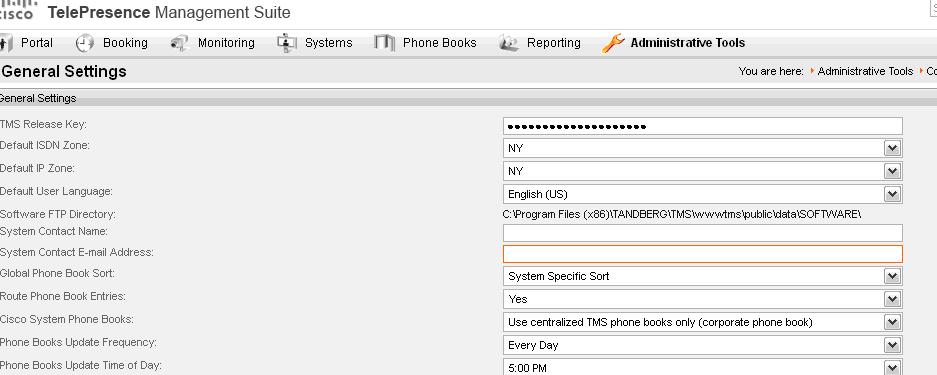
The account in my case is a former admin who created 5x Phone Book Provisioning tasks and then who's account was removed. The tasks are continuing to perform and I am looking for a way to disable them.
JL
- Mark as New
- Bookmark
- Subscribe
- Mute
- Subscribe to RSS Feed
- Permalink
- Report Inappropriate Content
06-16-2014 11:00 PM
I believe you'll have to delete the old notification - there doesn't seem to be a way to edit them I can find.
From the On-line Help:
Phone Book and Source Activity Status
In Cisco TMS: Phone Books > Phone Book Activity Status and Phone Book Source Activity Status
The Phone Book Activity Status page tracks all events created when Cisco TMS posts a phone books to systems.
The Phone Book Sources Activity Status page tracks all events created when phone books are synchronized with phone book sources.
Ongoing and upcoming scheduled events are displayed automatically.
- Search for past events by modifying the Start Date and End Date fields, then click Search.
Check Show only mine to display only events scheduled by the currently logged in user.
To apply this to the list below, click Refresh.
- Click the linked description of any event to see a detailed activity log.
- To cancel a scheduled event, select it and click Delete.
Please remember to mark helpful responses and to set your question as answered if appropriate.
- Mark as New
- Bookmark
- Subscribe
- Mute
- Subscribe to RSS Feed
- Permalink
- Report Inappropriate Content
06-17-2014 07:03 AM
Hi Wayne,
Thanks for the help but unfortunately I get this message when I attempt to delete the tasks from that area:
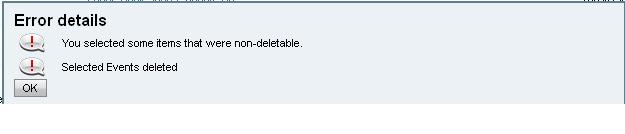
"You selected some items that were non-deletable."
This appears to be residual from the TMS user who created that task and who's account was removed. Strange that TMS software wouldn't also clear out user's tasks with account removal...or at least allow another administrator to delete the stagnant phone book source push/task...
Discover and save your favorite ideas. Come back to expert answers, step-by-step guides, recent topics, and more.
New here? Get started with these tips. How to use Community New member guide

