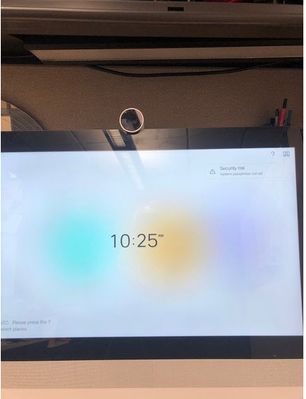- Cisco Community
- Technology and Support
- Collaboration
- TelePresence and Video Infrastructure
- Webex DX80 Default Passphrase
- Subscribe to RSS Feed
- Mark Topic as New
- Mark Topic as Read
- Float this Topic for Current User
- Bookmark
- Subscribe
- Mute
- Printer Friendly Page
- Mark as New
- Bookmark
- Subscribe
- Mute
- Subscribe to RSS Feed
- Permalink
- Report Inappropriate Content
10-06-2020 08:36 AM
We purchased a Webex DX80 and when we turned it on we have a message on the screen saying Security Risk System Passphrase Not Set. When reading a getting started document published in 2017 it says:
When I'm looking at my DX 80 I don't see a username anywhere.
Am I missing something? Also, I am running CUCM 12.5.1 and looking at the Product Specific Configuration Layout for the DX 80. When I click on the ? to look for a description of the different settings, everything says "No description available for this configuration" Does anyone know where I can find a description of these settings?
Thank you,
Solved! Go to Solution.
- Labels:
-
Desk Endpoints
Accepted Solutions
- Mark as New
- Bookmark
- Subscribe
- Mute
- Subscribe to RSS Feed
- Permalink
- Report Inappropriate Content
10-06-2020 10:26 AM
Access the web page and you should be able to login with admin and no password.
from web you should be able to set the passphrase

- Mark as New
- Bookmark
- Subscribe
- Mute
- Subscribe to RSS Feed
- Permalink
- Report Inappropriate Content
10-06-2020 10:26 AM
Access the web page and you should be able to login with admin and no password.
from web you should be able to set the passphrase

- Mark as New
- Bookmark
- Subscribe
- Mute
- Subscribe to RSS Feed
- Permalink
- Report Inappropriate Content
05-17-2025 07:50 AM
Could you please clarify what webpage are you referring to?
Thanks
- Mark as New
- Bookmark
- Subscribe
- Mute
- Subscribe to RSS Feed
- Permalink
- Report Inappropriate Content
05-17-2025 09:17 AM
The device web page.

- Mark as New
- Bookmark
- Subscribe
- Mute
- Subscribe to RSS Feed
- Permalink
- Report Inappropriate Content
05-18-2025 08:06 AM
You can access the device's webpage by using its IP address.

Discover and save your favorite ideas. Come back to expert answers, step-by-step guides, recent topics, and more.
New here? Get started with these tips. How to use Community New member guide