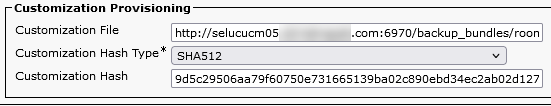- Cisco Community
- Technology and Support
- Collaboration
- TelePresence and Video Infrastructure
- xCommand Provisioning Service Fetch
- Subscribe to RSS Feed
- Mark Topic as New
- Mark Topic as Read
- Float this Topic for Current User
- Bookmark
- Subscribe
- Mute
- Printer Friendly Page
xCommand Provisioning Service Fetch
- Mark as New
- Bookmark
- Subscribe
- Mute
- Subscribe to RSS Feed
- Permalink
- Report Inappropriate Content
12-01-2021 07:26 PM
- Labels:
-
Conferencing
-
Desk Endpoints
-
Room Endpoints
- Mark as New
- Bookmark
- Subscribe
- Mute
- Subscribe to RSS Feed
- Permalink
- Report Inappropriate Content
12-06-2021 09:05 AM
Any help on this is appreciated
- Mark as New
- Bookmark
- Subscribe
- Mute
- Subscribe to RSS Feed
- Permalink
- Report Inappropriate Content
12-06-2021 10:30 AM
Looks like it is complaining about that there is no checksum. I’ll try to dig up some information about this when at work tomorrow.

- Mark as New
- Bookmark
- Subscribe
- Mute
- Subscribe to RSS Feed
- Permalink
- Report Inappropriate Content
12-07-2021 04:05 AM
This is what we have in CM for this.
Not sure what it would equate to in an xcommand.

- Mark as New
- Bookmark
- Subscribe
- Mute
- Subscribe to RSS Feed
- Permalink
- Report Inappropriate Content
12-07-2021 05:01 AM
I just checked in a RoomKit and this is what I get when doing xCommand Provisioning Service Fetch ?
xCommand Provisioning Service Fetch
Checksum: <S: 0, 128>
ChecksumType: <SHA512> (default SHA512)
Mode: <Add, Replace> (default Add)
Origin: <Other, Provisioning> (default Other)
URL(r): <S: 0, 2048>

- Mark as New
- Bookmark
- Subscribe
- Mute
- Subscribe to RSS Feed
- Permalink
- Report Inappropriate Content
12-07-2021 03:31 PM - edited 12-07-2021 04:23 PM
Thanks
What I am trying to do is put it in xml format and add it as a custom command for a template in TMS
Below is what I have and I am not sure what the correct syntax is as I get a missing parameter error:
<Command><Provisioning><Service><Fetch><Checksum>"d122c2ae5039a28c6a0bb3bf4b9fe5e8af2fae4a651d396da8fe353acb2be6776cd188ff11ce724cc66f5547cffa39914ef427d9ae798dbd6a29fd8704c8bb85"<ChecksumType>SHA512<Mode>Add<Origin>Provisioning<URL>"https://blahblahblah/ProvisionableApplicationPackage-Report_Issue_IMv1.zip"</URL></Origin></Mode></ChecksumType></Checksum></Fetch></Service></Provisioning></Command>
When I SSH to the endpoint and put in the command it works perfectly
- Mark as New
- Bookmark
- Subscribe
- Mute
- Subscribe to RSS Feed
- Permalink
- Report Inappropriate Content
12-07-2021 09:58 PM - edited 12-07-2021 09:58 PM
We had this setup in TMS back when we used it, but we don’t anymore, so I can’t unfortunately check on this in it. From what I recall we did not have it set as an xml string, but I’m not sure.

Discover and save your favorite ideas. Come back to expert answers, step-by-step guides, recent topics, and more.
New here? Get started with these tips. How to use Community New member guide