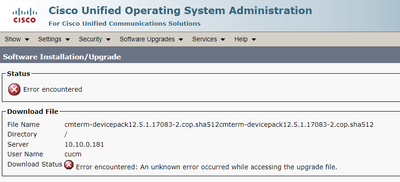- Cisco Community
- Technology and Support
- Collaboration
- Unified Communications Infrastructure
- an unknown error occurred while accessing the upgrade file
- Subscribe to RSS Feed
- Mark Topic as New
- Mark Topic as Read
- Float this Topic for Current User
- Bookmark
- Subscribe
- Mute
- Printer Friendly Page
an unknown error occurred while accessing the upgrade file
- Mark as New
- Bookmark
- Subscribe
- Mute
- Subscribe to RSS Feed
- Permalink
- Report Inappropriate Content
10-31-2022 09:41 AM
Hello,
Trying to upload a device package (File: cmterm-devicepack12.5.1.17083-2.cop.sha512) to a CUCM v12.5 (running only the Pub server) using both Solarwinds and/or Titan SFTP, but I get the following "error encountered: an unknown error occurred while accessing the upgrade file"
I tried the following:
1- Changing the Sftp root directory with the only needed file
2- Changing the OS Security mode to permissive
3- Rebooting the CUCM many times
Same error always !
Thanks
- Mark as New
- Bookmark
- Subscribe
- Mute
- Subscribe to RSS Feed
- Permalink
- Report Inappropriate Content
10-31-2022 11:23 PM
The file name looks weird on the screenshot you shared.

- Mark as New
- Bookmark
- Subscribe
- Mute
- Subscribe to RSS Feed
- Permalink
- Report Inappropriate Content
11-01-2022 03:24 AM
Thanks for the reply @Nithin Eluvathingal, what's wrong with the name, can you explain further please.
Thanks
- Mark as New
- Bookmark
- Subscribe
- Mute
- Subscribe to RSS Feed
- Permalink
- Report Inappropriate Content
11-05-2022 07:04 AM
Looking at the graphic the file name appears to be duplicated.
- Mark as New
- Bookmark
- Subscribe
- Mute
- Subscribe to RSS Feed
- Permalink
- Report Inappropriate Content
11-02-2022 06:11 PM
Any luck? Currently running into the same and tried all the mentioned. I am just trying to install the signing key cop file which is a tiny file.
- Mark as New
- Bookmark
- Subscribe
- Mute
- Subscribe to RSS Feed
- Permalink
- Report Inappropriate Content
11-05-2022 05:34 AM
@ncarmichael I just relized that the issue was about the SFTP software I was using (SolarWinds) I just changed to Titan FTP and everything went just fine, I hope I could help.
- Mark as New
- Bookmark
- Subscribe
- Mute
- Subscribe to RSS Feed
- Permalink
- Report Inappropriate Content
11-08-2022 08:40 AM
Gotcha, I was also using solar winds and was able to use filezilla without the issue. I am not sure what changed with Solar Winds compatibility as it's been my go to for the past 5+ years. But also the issue seems inconsistent as my cluster was allowing solar winds SFTP when i installed the upgrade readiness cop. I'm sure there's some way to get it to work but until someone finds out, switching (S)FTP servers seems easiest.
- Mark as New
- Bookmark
- Subscribe
- Mute
- Subscribe to RSS Feed
- Permalink
- Report Inappropriate Content
11-05-2022 07:16 AM
I use Filezilla for file transfers and have had very good results. Also had a junior engineer running into this issue and he had 2 copies of the same file in the same directory. So the server appended a (1) to the end of the file and CUCM was not recognizing it.
- Mark as New
- Bookmark
- Subscribe
- Mute
- Subscribe to RSS Feed
- Permalink
- Report Inappropriate Content
11-08-2022 07:57 AM
Hi @lpersing , thanks for your reply.
I was using SolarWinds with the directory containing only one package file when I faced this issue.
- Mark as New
- Bookmark
- Subscribe
- Mute
- Subscribe to RSS Feed
- Permalink
- Report Inappropriate Content
05-30-2024 07:33 AM
Same issue here, I tried SolarWinds and the filenames are duplicated as shown above.
- Mark as New
- Bookmark
- Subscribe
- Mute
- Subscribe to RSS Feed
- Permalink
- Report Inappropriate Content
05-31-2024 09:12 AM
It can be fussy about the SFTP server. I have had odd instances where it wouldn't download a small COP file from an FTP server, but would use it via SFTP. Same file in the same directory on the same server. Strange, but that is life sometimes!
- Mark as New
- Bookmark
- Subscribe
- Mute
- Subscribe to RSS Feed
- Permalink
- Report Inappropriate Content
10-30-2024 06:39 AM
Use ULTAISO to add your COP files, then save as iso.
Uploded the iso on your Esxi and mount the iso on your VM.
Then connect to the cucm with ssh and launch the CLI: utils system upgrade initiate
And choose the Local DVD/CD option
- Mark as New
- Bookmark
- Subscribe
- Mute
- Subscribe to RSS Feed
- Permalink
- Report Inappropriate Content
11-08-2024 12:41 AM - edited 11-08-2024 12:46 AM
It works, but I solved this problem radically only by reinstalling CUCM with Data Export Upgrade by importing/exporting the configuration to sftp
- Mark as New
- Bookmark
- Subscribe
- Mute
- Subscribe to RSS Feed
- Permalink
- Report Inappropriate Content
05-27-2025 07:27 AM
It also can be Cisco Bug or new functionality
Path to SFTPT Directory : ./folder/example - is wrong and produce mentioned error.
New correct path without dot : /folder/folder/example
BR
Discover and save your favorite ideas. Come back to expert answers, step-by-step guides, recent topics, and more.
New here? Get started with these tips. How to use Community New member guide