- Cisco Community
- Technology and Support
- Collaboration
- Unified Communications Infrastructure
- You can configure the
- Subscribe to RSS Feed
- Mark Topic as New
- Mark Topic as Read
- Float this Topic for Current User
- Bookmark
- Subscribe
- Mute
- Printer Friendly Page
- Mark as New
- Bookmark
- Subscribe
- Mute
- Subscribe to RSS Feed
- Permalink
- Report Inappropriate Content
06-02-2015 04:31 AM - edited 03-19-2019 09:39 AM
Dear all,
I have a customer who wants to purchase a Cisco UC environment. The current solution has one "feature" where I do not know how to configure this function within Cisco Call Manager / Unity Connection.
If an external caller dials the service number, the system automatically answers the call and the caller gets a recorded message to hear, then he will be placed in a queue and listens to music. An available service employee than can pick up the call when he is free.
How do I resolve this with a Cisco Unified Call Manager and Cisco Unity Connection, both are v 10.5.2
Thanks in advance
Thorsten
Solved! Go to Solution.
- Labels:
-
UC Applications
Accepted Solutions
- Mark as New
- Bookmark
- Subscribe
- Mute
- Subscribe to RSS Feed
- Permalink
- Report Inappropriate Content
06-03-2015 06:52 AM
You can configure the announcement. Navigate to Media Resources > Music On Hold Audio Source > Select a audio file from the list or upload your own. Then you will similar options as per the sample screenshot.
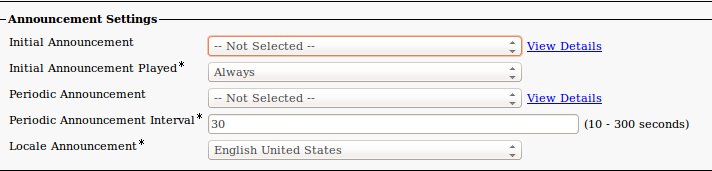
- Mark as New
- Bookmark
- Subscribe
- Mute
- Subscribe to RSS Feed
- Permalink
- Report Inappropriate Content
06-02-2015 08:24 AM
Send the call to CUC, play message, then re-direct to CUCM queue.
java
if this helps, please rate
- Mark as New
- Bookmark
- Subscribe
- Mute
- Subscribe to RSS Feed
- Permalink
- Report Inappropriate Content
06-02-2015 10:31 AM
That was my first idea, but my experience with CUC is not really good. Maybe u can guide me through?
first thing I would do is to create a DN in CUCM and redirect everything directly to the CUC.... But then I am lost. Or am I completely wrong now?
Cheers
Thorsten
- Mark as New
- Bookmark
- Subscribe
- Mute
- Subscribe to RSS Feed
- Permalink
- Report Inappropriate Content
06-02-2015 10:42 AM
The basic call flow you want is a simple AA, the main change is that after-greeting, you will route back to another call handler with the transfer settings to the hunt pilot with queuing enabled. You probably also want to disable caller input in the call handler.
java
if this helps, please rate
- Mark as New
- Bookmark
- Subscribe
- Mute
- Subscribe to RSS Feed
- Permalink
- Report Inappropriate Content
06-03-2015 12:00 AM
Based on your requirement, you don't need CUC. You can utilize CUCM native call queuing (version 9 and above).
Refer to this link:
http://www.cisco.com/c/en/us/td/docs/voice_ip_comm/cucm/admin/10_0_1/ccmfeat/CUCM_BK_F3AC1C0F_00_cucm-features-services-guide-100/CUCM_BK_F3AC1C0F_00_cucm-features-services-guide-100_chapter_01000.html
- Mark as New
- Bookmark
- Subscribe
- Mute
- Subscribe to RSS Feed
- Permalink
- Report Inappropriate Content
06-03-2015 06:25 AM
The native call queing is not what I need because its only active if all line group members are busy. The caller needs to get an announcement immediately ( after 2 ringtones).
Maybe you guys can tell me in an exact way what to configure where in the CUC? The basic concept is understood, but I have no idea where to click what to get it done...
Cheers
Thorsten
- Mark as New
- Bookmark
- Subscribe
- Mute
- Subscribe to RSS Feed
- Permalink
- Report Inappropriate Content
06-03-2015 06:52 AM
You can configure the announcement. Navigate to Media Resources > Music On Hold Audio Source > Select a audio file from the list or upload your own. Then you will similar options as per the sample screenshot.
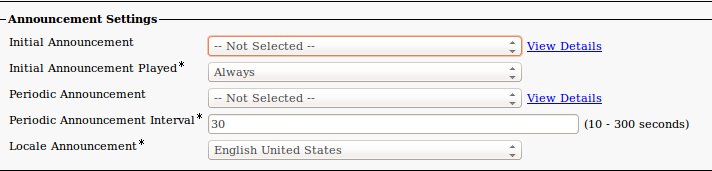
- Mark as New
- Bookmark
- Subscribe
- Mute
- Subscribe to RSS Feed
- Permalink
- Report Inappropriate Content
06-03-2015 06:57 AM
Yes, I found it, but as I said before, I can not use it, because the Hunt pilot queue is only working if non of the members is free, but the caller needs to jump into the queue at any time....
- Mark as New
- Bookmark
- Subscribe
- Mute
- Subscribe to RSS Feed
- Permalink
- Report Inappropriate Content
06-03-2015 07:09 AM
Test it first in the lab and if it doesn't satisfy your requirements then go ahead with CUC. CUCM native call queuing is not as flexible as CUC in terms of call flow.
This is how it looks like to your call flow involving CUC.
PSTN >> VG >> CUCM (CTI RP, CFALL set to VM) >> CUC (Forwarded Routing Rules) >> CUC (System Call handlers). Lastly, from the System Call handlers you set the greetings and transfer rules for Standard, Alternate, Closed and so on.
Hope this helps.
- Mark as New
- Bookmark
- Subscribe
- Mute
- Subscribe to RSS Feed
- Permalink
- Report Inappropriate Content
06-03-2015 07:15 AM
Ok, I enabled the queing on the HuntPilot now, but the only tone I hear as a caller are three fast beeps, repeating every 5 seconds...no matter what I choose as source file int the MoH Audio Source...
Any ideas?
- Mark as New
- Bookmark
- Subscribe
- Mute
- Subscribe to RSS Feed
- Permalink
- Report Inappropriate Content
06-03-2015 09:10 AM
Found the issue. I had no Media Ressource Group List activated on the phone, after that it worked. Lets see if this is satisfying the customers need.
thanks for all the help!!
cheers
thorsten
- Mark as New
- Bookmark
- Subscribe
- Mute
- Subscribe to RSS Feed
- Permalink
- Report Inappropriate Content
12-21-2015 09:00 PM
Hi Rejohn,
What if the callls made to individual extensions first need to playback this recording and then drop on called agent's extensions, instead of a particular queue? Would you know how this is done?
Thanks in advance.
- Mark as New
- Bookmark
- Subscribe
- Mute
- Subscribe to RSS Feed
- Permalink
- Report Inappropriate Content
12-24-2015 03:41 AM
Hi Pratik,
Please check "Agent Greeting" option
https://supportforums.cisco.com/document/12715701/mars-agent-greeting-whisper-announcement
Discover and save your favorite ideas. Come back to expert answers, step-by-step guides, recent topics, and more.
New here? Get started with these tips. How to use Community New member guide