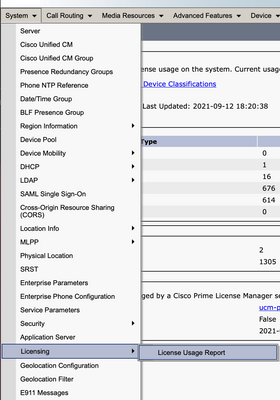- Cisco Community
- Technology and Support
- Collaboration
- Unified Communications Infrastructure
- Re: Call Manager License Issue
- Subscribe to RSS Feed
- Mark Topic as New
- Mark Topic as Read
- Float this Topic for Current User
- Bookmark
- Subscribe
- Mute
- Printer Friendly Page
- Mark as New
- Bookmark
- Subscribe
- Mute
- Subscribe to RSS Feed
- Permalink
- Report Inappropriate Content
09-12-2021 04:14 AM
We Have Moved Hard Disk from Corrupted Server to New Server.
I don't found any license in prime License manager BUT all the licenses have been shown in Call Manager .
also , It shows registration failed in Product instances - I remove one of them ( Unity ) and reinserted again - -it gives me Demo License expiration in 90 days ..
How can we resolve this issue?
Solved! Go to Solution.
Accepted Solutions
- Mark as New
- Bookmark
- Subscribe
- Mute
- Subscribe to RSS Feed
- Permalink
- Report Inappropriate Content
09-12-2021 04:41 AM
Whats your CUCM versions ?
I don't found any license in prime License manager BUT all the licenses have been shown in Call Manager .>>> if the version is 10 or 11, licenses are installed on PLM and not in call manger.
PLM can be standalone or it can be a component along with CUCM. in your case, make sure you are working on the correct PLM instance where all license are installed.
If you lost the license, you can contact Cisco Licensing TAC from below Link. If you provide license request file from PLM , or SO number or PAK., TAC will provide you the license.
https://mycase.cloudapps.cisco.com/case

- Mark as New
- Bookmark
- Subscribe
- Mute
- Subscribe to RSS Feed
- Permalink
- Report Inappropriate Content
09-12-2021 04:44 AM
Version is 11.0
it shows : prime License manager working on demo mode
BUT . No Errors are shown on Cisco Call Manager admin page
Yes I am sure working on Correct prime License manager -
There is NO any single information about the license shown in PLM
- Mark as New
- Bookmark
- Subscribe
- Mute
- Subscribe to RSS Feed
- Permalink
- Report Inappropriate Content
09-12-2021 09:48 AM - edited 09-12-2021 09:48 AM
Could you share the screenshot of CUCM License usage report page. And PLM license usage report.

- Mark as New
- Bookmark
- Subscribe
- Mute
- Subscribe to RSS Feed
- Permalink
- Report Inappropriate Content
09-13-2021 02:25 AM
the issue is resolved - after Open Case with TAC to re-host license .
- Mark as New
- Bookmark
- Subscribe
- Mute
- Subscribe to RSS Feed
- Permalink
- Report Inappropriate Content
09-12-2021 04:41 AM
Whats your CUCM versions ?
I don't found any license in prime License manager BUT all the licenses have been shown in Call Manager .>>> if the version is 10 or 11, licenses are installed on PLM and not in call manger.
PLM can be standalone or it can be a component along with CUCM. in your case, make sure you are working on the correct PLM instance where all license are installed.
If you lost the license, you can contact Cisco Licensing TAC from below Link. If you provide license request file from PLM , or SO number or PAK., TAC will provide you the license.
https://mycase.cloudapps.cisco.com/case

- Mark as New
- Bookmark
- Subscribe
- Mute
- Subscribe to RSS Feed
- Permalink
- Report Inappropriate Content
09-12-2021 04:44 AM
Version is 11.0
it shows : prime License manager working on demo mode
BUT . No Errors are shown on Cisco Call Manager admin page
Yes I am sure working on Correct prime License manager -
There is NO any single information about the license shown in PLM
- Mark as New
- Bookmark
- Subscribe
- Mute
- Subscribe to RSS Feed
- Permalink
- Report Inappropriate Content
09-12-2021 09:48 AM - edited 09-12-2021 09:48 AM
Could you share the screenshot of CUCM License usage report page. And PLM license usage report.

- Mark as New
- Bookmark
- Subscribe
- Mute
- Subscribe to RSS Feed
- Permalink
- Report Inappropriate Content
09-13-2021 02:25 AM
the issue is resolved - after Open Case with TAC to re-host license .
Discover and save your favorite ideas. Come back to expert answers, step-by-step guides, recent topics, and more.
New here? Get started with these tips. How to use Community New member guide