- Cisco Community
- Technology and Support
- Collaboration
- Unified Communications Infrastructure
- Call Manager NTP Issue
- Subscribe to RSS Feed
- Mark Topic as New
- Mark Topic as Read
- Float this Topic for Current User
- Bookmark
- Subscribe
- Mute
- Printer Friendly Page
- Mark as New
- Bookmark
- Subscribe
- Mute
- Subscribe to RSS Feed
- Permalink
- Report Inappropriate Content
07-07-2013 05:08 AM - edited 03-19-2019 06:58 AM
Hello all,
We are having an issue trying to synchronise the time of our call manager cluster/phones with our designated NTP device, namely a Cat6500 multilayer device.
Our Call Manager (version 8.6.2) points to the Cat6500 which has the time/date locally set. The Show clock command from the Cat6500 displays a valid time/date in UTC terms as seen below.
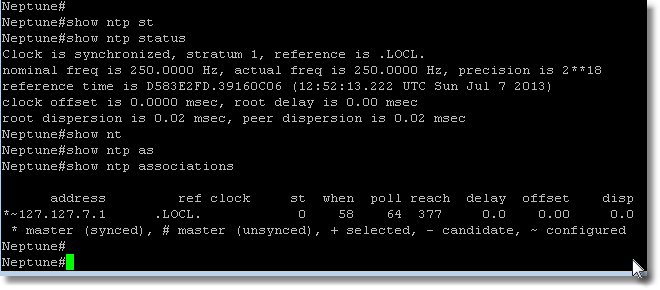
From the CLI of the Call Manager, the 'Utils NTP status' command is referring to two different times as seen below. The address output displayed is the correct address of the Cat6500 which suggets it is synchronised correctly with the Cat6500.
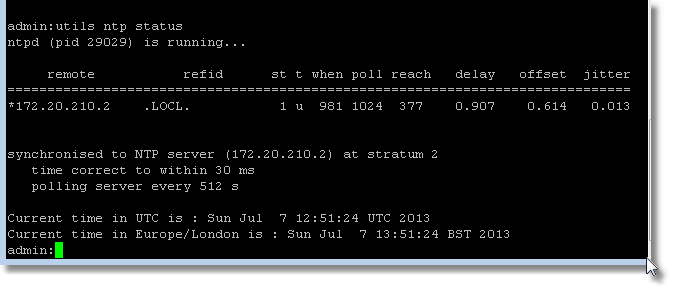
However, our phones on the cluster are referring to two different times. One seems to refer to UTC and others Euro/London. How to I ensure the Call Manager displays one current time? I have issued the 'utils ntp restart' command but to no avail. Better still, how do I remove the time that is referring to Europe/London as this is an hour fast and incorrect.
I did note on our Cat6500 device that the 'NTP master' command has been added although i'm not too sure what this means.
Any help would be appreciated.
Regards,
Jamie
Solved! Go to Solution.
- Labels:
-
UC Applications
Accepted Solutions
- Mark as New
- Bookmark
- Subscribe
- Mute
- Subscribe to RSS Feed
- Permalink
- Report Inappropriate Content
07-07-2013 07:26 AM
Phones pull the time zone based on CM Date/Time group assigned to their device pool, make sure the phones are using the correct date/time group in the configuration.
HTH,
Chris
- Mark as New
- Bookmark
- Subscribe
- Mute
- Subscribe to RSS Feed
- Permalink
- Report Inappropriate Content
07-07-2013 07:26 AM
Phones pull the time zone based on CM Date/Time group assigned to their device pool, make sure the phones are using the correct date/time group in the configuration.
HTH,
Chris
- Mark as New
- Bookmark
- Subscribe
- Mute
- Subscribe to RSS Feed
- Permalink
- Report Inappropriate Content
07-07-2013 02:01 PM
thanks Chris, that worked.
Most appreciated.
Regards,
Jamie
Discover and save your favorite ideas. Come back to expert answers, step-by-step guides, recent topics, and more.
New here? Get started with these tips. How to use Community New member guide