- Cisco Community
- Technology and Support
- Collaboration
- Unified Communications Infrastructure
- Re: Cisco Prime Collaboration Provisioning Advanced 10 bugs/issues
- Subscribe to RSS Feed
- Mark Topic as New
- Mark Topic as Read
- Float this Topic for Current User
- Bookmark
- Subscribe
- Mute
- Printer Friendly Page
Cisco Prime Collaboration Provisioning Advanced 10 bugs/issues
- Mark as New
- Bookmark
- Subscribe
- Mute
- Subscribe to RSS Feed
- Permalink
- Report Inappropriate Content
02-12-2014 09:49 AM
I'll start by saying that we're in a pilot, and thus, I don't have the 'privilege' of funnelling these through TAC.
We're evaluating Prime Collaboration Provisioning as an option to offload the extremely tedious process of new user adds/changes to CUCM and Unity. We've hit numerous show-stoppers for utilizing the tool, and I'll note them here for Cisco to address. All this feedback applies to usage under IE10.
When provisioning an Extension Mobility Line, the Line Description field is passed over in plain text. Using ${FIRSTNAME} ${LASTNAME} will result in that value being passed directly to CUCM, not transformed into the actual values.
![]()
Extension Mobility Line cannot have the fields contain wildcards like ${FIRSTNAME} if the full characters would exceed the CUCM-side limits. So if you wanted a Line Description of ${FIRSTNAME} ${LASTNAME} ${EXTENSION}, that is not possible.
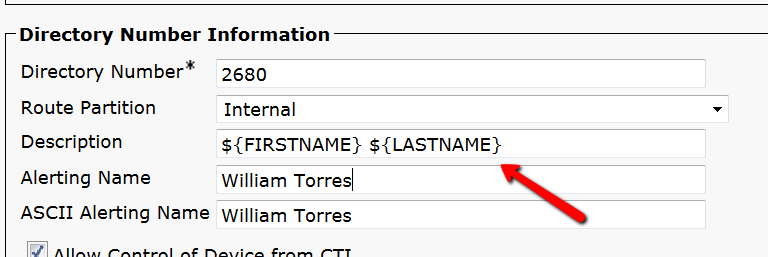
Provisioning does not add an Extension Mobility profile to the user's list of Controlled Device Profiles, so applications like Jabber cannot control them without manual editing in CUCM itself. This means a new user profile/end user record has to be touched after Provisioning is done creating it, which defeats the purpose of using it.
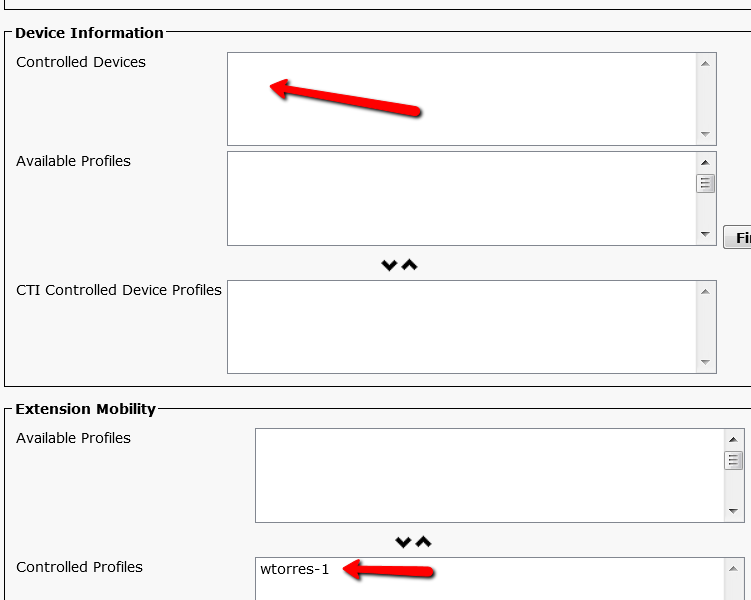
When you try to modify the User Services using a template for a user to anything but "Use Default", the page refreshes and basically ignores that change. You instead have to click to expand the Advanced Order Configuration, and manually choose that. This whole section is a bit ridiculous in itself, when you're really only talking about two checkboxes and a picklist in the first place...
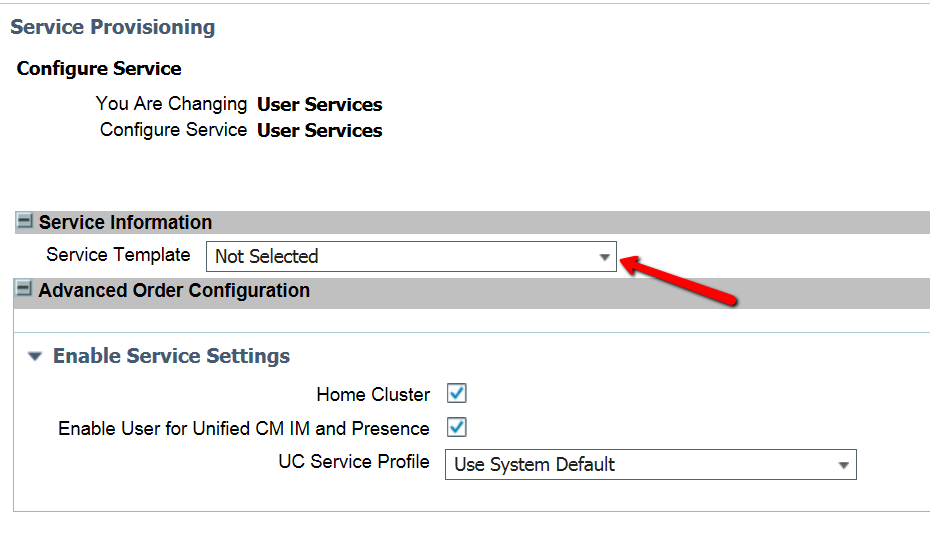
You have to delete directory numbers in CUCM in order for Provisioning to recreate them. For us, we don't delete the DN's, only the Line Appearance, so that DN settings don't have to be manually redone every time we reuse an extension. Prime would force us to delete all of those, in order for it to reuse them.
General feedback
You can't create your own packages of services a typical user would want. For instance, our standard user offering is
- EM Profile
- Line
- Jabber CSF device
- Line
- UC Service template for CTI and visual voicemail
- Any variety of Jabber devices for mobile
In this scenario, a new user add via provisioning would be 3 separate service orders, minimum, and nearly the same number of clicks it would take to roll the new user in CUCM/Unity directly. There's no value add there, other than enforcing standards compliance on the device creation.
In the User Provisioning interface, you can't change a User Role anywhere but the Edit option from the main list. The problem is that this list doesn't load the entire directory at once (nor should it), but searching for the user circumvents the only UI location where this Edit option is available. You HAVE to use the Quick Find option (off by default) to access this user's Edit screen, adding extra clicks. All the options for interacting with a single user in the User Provisioning list should be accessible from that user's detail screen (the one that shows when you click their name).
All in all, it's a decent offering for companies that are looking to enforce standards, and provide more fine-grained workflow to the existing tedium, but I found that the solution is too laggy (we built VM to 10x existing capacity requirements), too click-happy (reducing clicks is my main goal), and too prone to unrecoverable provisioning errors (1 in 5 require manual intervention on top of what I noted above, in CUCM or Unity).
Hopefully Cisco can use the above to make 10.5 or 11 more streamlined for folks actually looking to save time.
- Labels:
-
Unified Communications
- Mark as New
- Bookmark
- Subscribe
- Mute
- Subscribe to RSS Feed
- Permalink
- Report Inappropriate Content
03-24-2014 10:38 PM
I concur. I am seeing the same thing. Moreover, if you use the Service order "Jabber Service" the tool does not allow you to add a DN. You need to do it via a new order using Endpoint Service.
At this point I don't understand the purpose of the Jabber Service order. This will be confusing to the end user.
Moreover, the ASCII Display, Line Text Label, ASCII Line text label do not take as much characters as the ALerting name. I am trying to use ${FIRSTNAME} ${LASTNAME} - ${EXTENSION} and in CUCM it works gr8 and CUPM it does not allow me to use all the characters.
- Mark as New
- Bookmark
- Subscribe
- Mute
- Subscribe to RSS Feed
- Permalink
- Report Inappropriate Content
03-24-2014 10:44 PM
Yeah, most of what we hit were show-stoppers. We gave up on Cisco Prime. I'm sure it has a target market somewhere, but it wasn't with us, who are trying to make provisioning more efficient, not just more controlled.
Taking a look at a marketplace solution from Uplinx now, which is vastly more flexible on provisioning users, since they didn't waste the time building out the ability to provision more tactical stuff like CSS/partition/etc. that a seasoned UC engineer should be doing by hand anyways.
- Mark as New
- Bookmark
- Subscribe
- Mute
- Subscribe to RSS Feed
- Permalink
- Report Inappropriate Content
03-24-2014 11:01 PM
Version 10 certainly improved 9.X .. which I pretty much gave up on,, specially due to the syncing headaches. It was just easier to do everything "the old way".
However, the tool is still not 100% there yet.. it works ok to provision and phone with voicemail but right now I am struggling with some issues like being able to configure the right templates (And the tool does not allow the same number of characters for all these fields). Unless I am doing something wrong I still don't like the way to provision Jabber for desktop.. It should be a simple click that would create a CSF, associate it with the main line, add CTI enable to the end user and that's about it. There should also be an option to allow "jabber for everyone" which basically means adding the right UC Service profile and add CTI Enable to that user and that's about it. Another approach would be just being able to add the Line when using the Jabber service but right now I can't see that option.
I would like to see the tool as being 100% able to be the solely interface for some users, specially on the SMB market when most of the times local admins have no idea about CUCM and you really want to limit the amount of things they can miss-configure. It will get there though, I have no doubt about it
Joan
- Mark as New
- Bookmark
- Subscribe
- Mute
- Subscribe to RSS Feed
- Permalink
- Report Inappropriate Content
03-24-2014 11:07 PM
Agreed,
We just didn't have time to wait for version 10.5/11/12 to get it to where it's enterprise-ready, stable, and actually more efficient than templating in CUCM. The thing I'm liking about Uplinx so far, is that it isn't synch-then-provision. Everything is done on-the-fly, so there's never a concern about stale data or synching issues that still plague Prime even in v10.
- Mark as New
- Bookmark
- Subscribe
- Mute
- Subscribe to RSS Feed
- Permalink
- Report Inappropriate Content
03-26-2014 04:07 PM
Are you talking about PCP working with CUCM 8/9 or CUCM 10.0? PCP 10.0 used with older CUCMs still needs to sync when admin is making changes on CUCM directly. If no changes have been made on CUCM that affects settings used by PCP for user services, then sync is not necessary. If you don't add/modify/remove users and services directly on CUCM, then sync is not needed. I know there are times you need to make changes on older revs of CUCM, some because PCP used with older revs of CUCM cannot touch every that might be touched by an admin. However.....
PCP 10.0 and CUCM 10.0 were developed together and have a new architecture for settings. Though it is still possible to do a sync if you want, that is not how it would normally be used. PCP pulls settings directly from CUCM, IM&P and CUC on the fly. Change notification is useful but its main function is to allow the CUCM self-care, self provisioning and endpoint self install functions to work and inform PCP when these processes change settings, add users and attach users phones. It keeps PCP's user records in sync with these processes.
The 10on10 combination has dynamic loading of settings, change notification and full coverage of all settings for user services with regard to CUCM. Support is essentially the same for CUC except that we don't have change notification.
You may want to take another look at PCP 10.0 when used with CUCM 10.0. It works differently from the older combinations.
Regards
- Mark as New
- Bookmark
- Subscribe
- Mute
- Subscribe to RSS Feed
- Permalink
- Report Inappropriate Content
03-26-2014 04:13 PM
Hi,
I am talking about PCP 10 with CUCM 9.1.1a to be precise. I have most of my customer on v9.1.1a and right now leveraging PCP 10 for 2 customers (since I had many complains about 9.x). I agree with the PCP10 an CUCM 10 but that does not apply to me yet. I see things that I like a lot on PCP 10 specially when compared to previous versions, but still needs some work.
Thanks for the input.
Regards,
- Mark as New
- Bookmark
- Subscribe
- Mute
- Subscribe to RSS Feed
- Permalink
- Report Inappropriate Content
03-26-2014 04:29 PM
I'm referrign to PCP 10 and CUCM 9.1.1a as well. ![]()
- Mark as New
- Bookmark
- Subscribe
- Mute
- Subscribe to RSS Feed
- Permalink
- Report Inappropriate Content
03-26-2014 04:49 PM
I understand the 9.1x issues as a lot of customers are migrating there or getting first installs on that rev. I see lots of resistance to dot zero releases. This is a bummer since there is such a major improvement in both products. I suspect that when you get ready to migrate customers to 10.x, we will have released the Prime Collab Zero Touch Provisioning which will add another level of speed and automation for turning up new users. CTG does not have any interest in providing the architectural support in the earlier revs of CUCM to enable what is in CUCM 10.0 so we will have to wait for the market to move to new revs.
An observation:
I hear that PCP is not ready for enterprises, but it keeps getting deployed in all sizes of enterprises in spite of that. Hundreds of thousands of endpoints get hooked up every year. It also provides services you cannot get out of the native apps themselves, or cannot get efficiently. It is not everything to everyone but meets the needs of many customers, and it constantly improving. My goal is to continue knocking out the limitations and adding more task accelerators. PCP 10 is a good example of a major step forward and is the first time the CUCM and PCP engineering teams co-developed a product set.
Regards
- Mark as New
- Bookmark
- Subscribe
- Mute
- Subscribe to RSS Feed
- Permalink
- Report Inappropriate Content
03-26-2014 05:10 PM
The way I kind of see it is: If I am able to provision the user from CUCM faster that PCP, that defeats the purpose of the tool. I mainly deal with SMB and BE6K type of deployments, at the end of the project we train the local admins on how to create new users (normally that means add a phone, extension, voicemail and Jabber for desktop). After some basic training most of them don't have any issues provisioning users. However, I think the tool has a lot of potential and I was really happy with some of the new features and the way the new version syncs up with CUCM 9.X. I normally train them both ways and I end up realizing that they pretty much always end up going to the native interface because of what we've been talking in this post.
I understand that CTG does not have interest on providing much support on earlier versions. However, those versions are listed as supported and there are still features that do not work 100%, or that are not so user friendly. Some other issues like the wildcards for some fields like the description under the DN or the ASCII Display, Line Text Label and ASCII Line text label should be an easy fix and in my opinion must be fixed.
I am convinced that effort has been put in the right direction though!
Regards,
- Mark as New
- Bookmark
- Subscribe
- Mute
- Subscribe to RSS Feed
- Permalink
- Report Inappropriate Content
03-26-2014 08:01 PM
IRT 13. While I can argue that PCP might actually be faster than CUCM admin if you know how to use it, one major thing that is missing in the enterprise is change tracking and audit trails. It might be that this is not an issue for a 200 person company, it is critical in many large enterprises or environments where there are many admins. Sometimes it is a SOX requirement. There are also access control issues that PCP solves that you cannot with native interfaces. Most of these issues may be rare in MM environments but these alone will sway customers to switch to PCP. So there are many factors that influence the decision to go with either interface.
Sometimes the simplest things are harder to get done than complex features. The keyword problem is one of them. I will fix that.
Regards
- Mark as New
- Bookmark
- Subscribe
- Mute
- Subscribe to RSS Feed
- Permalink
- Report Inappropriate Content
10-23-2014 08:12 AM
Hello Paul, I was reading your comments and I was wondering if you've ever seen SMACS, a provisioning tool built exclusively for Cisco UC that simplifies Moves Adds and Changes like no other tool in the market. It is simpler, faster, it completely eliminates errors, it requires minimum training for your helpdesk… about 2 hours, yet it has an extensive range of operations.
I didn’t mean it to sound like a sales pitch but solving the challenges you are describing is exactly what we do, and I would love to know your opinion.
You can reach me anytime on goviedo@stack8.com or calling me at 1-844-940-1600
In the meantime here is some info:
Video: https://www.youtube.com/watch?v=Nj9_0btLZOM
Small brochure: https://docs.google.com/file/d/0B-G9NM1ZI7AOM0x2cW5EalE0VG8/edit?pli=1
Available on Cisco Marketplace: https://marketplace.cisco.com/catalog/products/6039
Thank you!!
Gonzalo Oviedo
- Mark as New
- Bookmark
- Subscribe
- Mute
- Subscribe to RSS Feed
- Permalink
- Report Inappropriate Content
08-22-2015 06:05 PM
im trying to use ${FIRSTNAME} ${LASTNAME} - ${EXTENSION} in the line text label in my line temple but it is only showing "firstname lastname - " not showing the extension of the user. is there something im missing? i normally dont use prime because i know if i do it that old fashioned way then everything will be right but the customer insists that he wants to be able to easily add users..
Thanks!
- Mark as New
- Bookmark
- Subscribe
- Mute
- Subscribe to RSS Feed
- Permalink
- Report Inappropriate Content
03-26-2014 04:23 PM
In regard to the Jabber question. It may not be clear how this works. Jabber can be configured in two ways.
1. Jabber with lines/DNs, voicemail, user services.
In PCP, endpoints are endpoints. If you want to configure Jabber to be like an IP phone then provision it as an endpoint. The process is the same as adding a 7975, 9971, EX90, etc.
2. Quick setup of a bunch of Jabber IM clients.
If you have a bunch of Jabber clients that need adding together, for example, Jabber for your iPhone, iPad and laptop. Pick the Jabber Client function, pick the types you want and continue. It will setup these together for IM quickly. If you later want to add lines, VM, SNR, etc.to one or more of these, then add just what you want separately. In the case of voice services/voicemail, there might be a lot of unique settings for each of these clients. If all this was done across three clients, the order wizard would probably become a very long process. It is much faster to just add each as an endpoint.
I think the confusion is that because we have a named Jabber option, it is the only place to add Jabber clients. Option 1 and 2 above are meant to do different things.
Regards
- Mark as New
- Bookmark
- Subscribe
- Mute
- Subscribe to RSS Feed
- Permalink
- Report Inappropriate Content
03-26-2014 04:31 PM
Regarding #2, I'm not following you there. How does that make it any easier then using BAT > Users > Update via Query > Users without IM & Presence > Magic happens ?
Discover and save your favorite ideas. Come back to expert answers, step-by-step guides, recent topics, and more.
New here? Get started with these tips. How to use Community New member guide