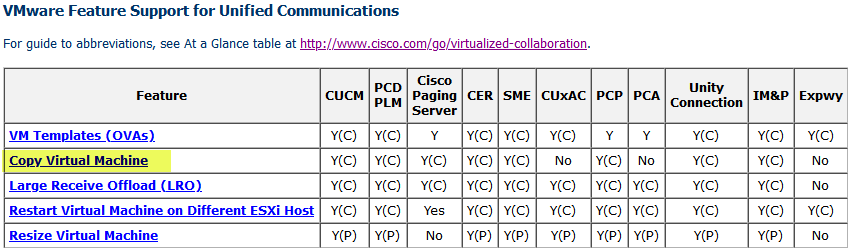- Cisco Community
- Technology and Support
- Collaboration
- Unified Communications Infrastructure
- Re: Copy VM Method
- Subscribe to RSS Feed
- Mark Topic as New
- Mark Topic as Read
- Float this Topic for Current User
- Bookmark
- Subscribe
- Mute
- Printer Friendly Page
Copy VM Method
- Mark as New
- Bookmark
- Subscribe
- Mute
- Subscribe to RSS Feed
- Permalink
- Report Inappropriate Content
09-04-2022 07:49 AM
Hi,
We are planning to move our UC servers to new UCS.
Want to check what's the copy VM method explained here. https://www.cisco.com/c/dam/en/us/td/docs/voice_ip_comm/uc_system/virtualization/virtualization-software-requirements.html#vmware_features
1. Is it exporting the config, then import to new UCS server? or;
2. Copy the entire CUCM VM folder in the datastore to which the server is installed, then upload to the new UCS server?
Please advise. Thank you.
- Labels:
-
UC Migration
- Mark as New
- Bookmark
- Subscribe
- Mute
- Subscribe to RSS Feed
- Permalink
- Report Inappropriate Content
09-04-2022 10:09 PM
Easiest is to use vmotion. So add your new UCS hosts to your vcenter and then simply move your VMs to the new hosts.

- Mark as New
- Bookmark
- Subscribe
- Mute
- Subscribe to RSS Feed
- Permalink
- Report Inappropriate Content
09-05-2022 12:32 AM
Thanks Roger. Will suggest vMotion. Just wanted to know regarding my question, do you know if they are referring to below? So we can give options to the customer in case they do not have vMotion.
1. Is it exporting the config, then import to new UCS server? or;
2. Copy the entire CUCM VM folder in the datastore to which the server is installed, then upload to the new UCS server?
- Mark as New
- Bookmark
- Subscribe
- Mute
- Subscribe to RSS Feed
- Permalink
- Report Inappropriate Content
09-05-2022 01:19 AM
It's not very easy to give you an answer as your not very clear on what in the referenced document that you specifically ask about. If I where to guess I think that you mean this part.
The way I read that is that it implies doing a Clone of a VM. That is done by turning off the VM and then running the wizard to create a clone (copy) of the VM. It has nothing directly to do with moving a VM to another host, however it could for sure be the end result as running the wizard includes selection of what host and what storage to use for the cloned VM, so if you choose the new UCS host it would in all effect be a move to one of a new UCS hosts.
On your question, I've never done what you outline in bullet 1 and honestly I'm not sure I fully grasp what it entitles. In general doing what you outline in bullet 2 is what woulds be the steps needed if you don't have vmotion as it could be seen as a sort of off-line vmotion option. To be clear I've only ever myself used vmotion, both with VMs on-line and turned off (off-line) so I have no direct experience with doing a move of the VM folder or the vmx file that would be what you'd actually per my understanding needs to move. But that said it should work.

- Mark as New
- Bookmark
- Subscribe
- Mute
- Subscribe to RSS Feed
- Permalink
- Report Inappropriate Content
09-06-2022 08:55 AM
It is possible to do an export of a VM from source host and then an import in to a destination host (with the VM powered off, right click and select the option I believe). I have had to do this in a customer environment where the source and destination hosts were in different vCenter domains, so vMotion was not possible. This will take a significant amount of time and varies on where the export/import is located, latency, bandwidth, etc.
Discover and save your favorite ideas. Come back to expert answers, step-by-step guides, recent topics, and more.
New here? Get started with these tips. How to use Community New member guide