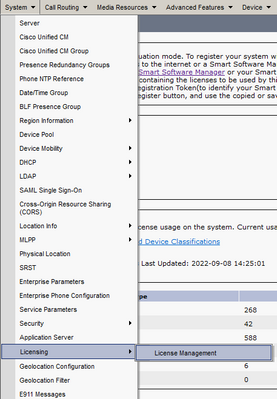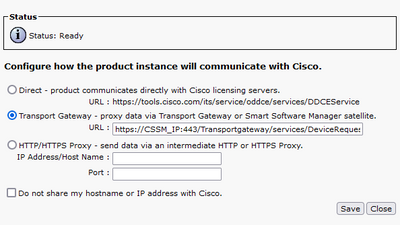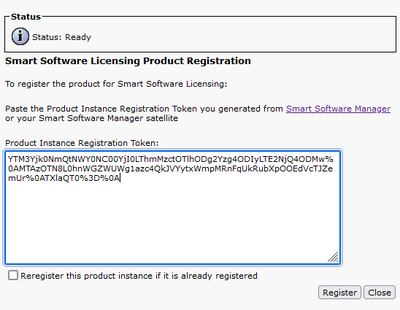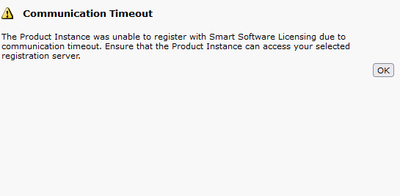- Cisco Community
- Technology and Support
- Collaboration
- Unified Communications Infrastructure
- CUCM 12.5 unable to register with on-prem CSSM
- Subscribe to RSS Feed
- Mark Topic as New
- Mark Topic as Read
- Float this Topic for Current User
- Bookmark
- Subscribe
- Mute
- Printer Friendly Page
- Mark as New
- Bookmark
- Subscribe
- Mute
- Subscribe to RSS Feed
- Permalink
- Report Inappropriate Content
09-08-2022 04:41 AM
Hello all
we are deploying a brand new cucm with version 12.5.
currently we are in stage of cucm licenses registration from On-Prem CSSM.
what i'm doing to register is to do the following :
1) Going to System > Licensing > License Management
2) Choose Transport Gateway and put the url ( https://CSSM-IP:443/Transportgateway/services/DeviceRequestHandler )
3) Paste the token that copied from On-Prem CSSM and hit Register button
5) Unfortunately got this message
Troubleshoots I tried :
1- Reboot both CUCM and CSSM
2- in Gateway URL i used those ports ( 8443, 443, 8080 )
3- in Gateway URLi insert IPaddress of CSSM also i tried to insert domain name instead of IP
5- when i paste the gateway URL in browser, i found this message ! don't know why it's not there
Note : from the CUCM to CSSM the firewall allow between them IP to IP and there is no blocking in between.
Need assist to solve the issue
Solved! Go to Solution.
Accepted Solutions
- Mark as New
- Bookmark
- Subscribe
- Mute
- Subscribe to RSS Feed
- Permalink
- Report Inappropriate Content
09-08-2022 05:04 AM
Try this url
http://SSMIP/Transportgateway/services/DeviceRequestHandler.
I hope there is no reachability issues between CUCM and SSM.

- Mark as New
- Bookmark
- Subscribe
- Mute
- Subscribe to RSS Feed
- Permalink
- Report Inappropriate Content
09-18-2022 01:06 AM
The Final Solution :
login to CSSM > Admin Workspace > Security > Certificates > Change the Host Common Name from FQDN to IP address.
- Mark as New
- Bookmark
- Subscribe
- Mute
- Subscribe to RSS Feed
- Permalink
- Report Inappropriate Content
09-08-2022 05:04 AM
Try this url
http://SSMIP/Transportgateway/services/DeviceRequestHandler.
I hope there is no reachability issues between CUCM and SSM.

- Mark as New
- Bookmark
- Subscribe
- Mute
- Subscribe to RSS Feed
- Permalink
- Report Inappropriate Content
09-11-2022 11:04 PM
it works
but UCCX doesn't support http, it must be https and it gives an error " Communication send error "
- Mark as New
- Bookmark
- Subscribe
- Mute
- Subscribe to RSS Feed
- Permalink
- Report Inappropriate Content
09-18-2022 01:59 AM
When using https, certificate must be proper. If not the commutation will fail.

- Mark as New
- Bookmark
- Subscribe
- Mute
- Subscribe to RSS Feed
- Permalink
- Report Inappropriate Content
09-08-2022 08:03 AM - edited 09-08-2022 08:03 AM
Try with this URL https://<FQDN of on-prem SSM>/Transportgateway/services/DeviceRequestHandler

- Mark as New
- Bookmark
- Subscribe
- Mute
- Subscribe to RSS Feed
- Permalink
- Report Inappropriate Content
09-18-2022 01:06 AM
The Final Solution :
login to CSSM > Admin Workspace > Security > Certificates > Change the Host Common Name from FQDN to IP address.
- Mark as New
- Bookmark
- Subscribe
- Mute
- Subscribe to RSS Feed
- Permalink
- Report Inappropriate Content
09-18-2022 03:09 AM - edited 09-18-2022 06:43 AM
By CSSM I’m assuming that you do not refer to Cloud SSM, but on-prem SSM as the setting you reference is from what I know not present in the cloud. If it is on-prem SSM that you really reference you might want to update your post.
Apart from this a possibility better solution than to set the server/host name to an IP address would be to use a certificate signed by a CA on the on-prem SSM so that you can use SSL with a FQDN.

Discover and save your favorite ideas. Come back to expert answers, step-by-step guides, recent topics, and more.
New here? Get started with these tips. How to use Community New member guide