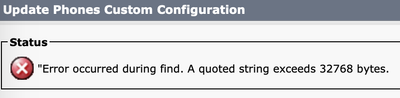- Cisco Community
- Technology and Support
- Collaboration
- Unified Communications Infrastructure
- Re: CUCM BAT Error: Quoted String Exceeded 32768 bytes
- Subscribe to RSS Feed
- Mark Topic as New
- Mark Topic as Read
- Float this Topic for Current User
- Bookmark
- Subscribe
- Mute
- Printer Friendly Page
- Mark as New
- Bookmark
- Subscribe
- Mute
- Subscribe to RSS Feed
- Permalink
- Report Inappropriate Content
09-18-2020 09:13 PM - edited 09-18-2020 09:17 PM
Uploaded a CSV file to BAT. Tried to run the phone update and I get this error.
"Error occurred during find. A quoted string exceeds 32768 bytes.
The file was downloaded through BAT with all the CSF devices. Then I trimmed it down to a subset that I needed to update the description on. Other than adding 4 characters to the description, I didn't make another changes to the CSV file.
Any ideas?
Solved! Go to Solution.
- Labels:
-
Other Unified Communications
Accepted Solutions
- Mark as New
- Bookmark
- Subscribe
- Mute
- Subscribe to RSS Feed
- Permalink
- Report Inappropriate Content
09-19-2020 11:52 PM
For that you likely would only need to have two columns, name for the CSF and description in your update csv file.

- Mark as New
- Bookmark
- Subscribe
- Mute
- Subscribe to RSS Feed
- Permalink
- Report Inappropriate Content
09-19-2020 01:33 AM - edited 09-21-2020 12:35 AM
Unfortunately it's not always possible to use an exported BAT file from CM straight off for imports. No idea why Cisco have made it so, but very often you will need to massage the file to import it. Depending on what you want to achieve you can try with the attached file that I've used for import of CSF successfully on 12.5.
Update, something seems to be wrong with either the forum system or my side as I couldn't get the file to upload. Putting the content of it on the post directly instead.
DEVICE NAME,DESCRIPTION,DIRECTORY NUMBER 1,LINE DESCRIPTION 1,DISPLAY 1,ASCII DISPLAY 1,ALERTING NAME 1,ASCII ALERTING NAME 1,OWNER USER ID,LINE TEXT LABEL 1
CSFADUSERNAME,Surname Given name - short extension,directory number,Surname Given name - short extension,Surname Given name,Surname Given name,Surname Given name,Surname Given name,ADUSERNAME,Surname Given name - short extension

- Mark as New
- Bookmark
- Subscribe
- Mute
- Subscribe to RSS Feed
- Permalink
- Report Inappropriate Content
09-19-2020 05:33 AM
- Mark as New
- Bookmark
- Subscribe
- Mute
- Subscribe to RSS Feed
- Permalink
- Report Inappropriate Content
09-19-2020 11:52 PM
For that you likely would only need to have two columns, name for the CSF and description in your update csv file.

- Mark as New
- Bookmark
- Subscribe
- Mute
- Subscribe to RSS Feed
- Permalink
- Report Inappropriate Content
09-20-2020 03:09 PM
Thanks Roger! I figured out what I was doing wrong. I was trying to use a CSV with a large number for fields to update some phones, when all I really needed was a list of the device names to find the phones. Then, I was able to tick the boxes and define what I wanted to modify.
BAT rookie mistake!
- Mark as New
- Bookmark
- Subscribe
- Mute
- Subscribe to RSS Feed
- Permalink
- Report Inappropriate Content
09-20-2020 07:12 AM
That would make so much sense to just have the few fields that are being changed in the csv file. I’ll try that also.
Discover and save your favorite ideas. Come back to expert answers, step-by-step guides, recent topics, and more.
New here? Get started with these tips. How to use Community New member guide