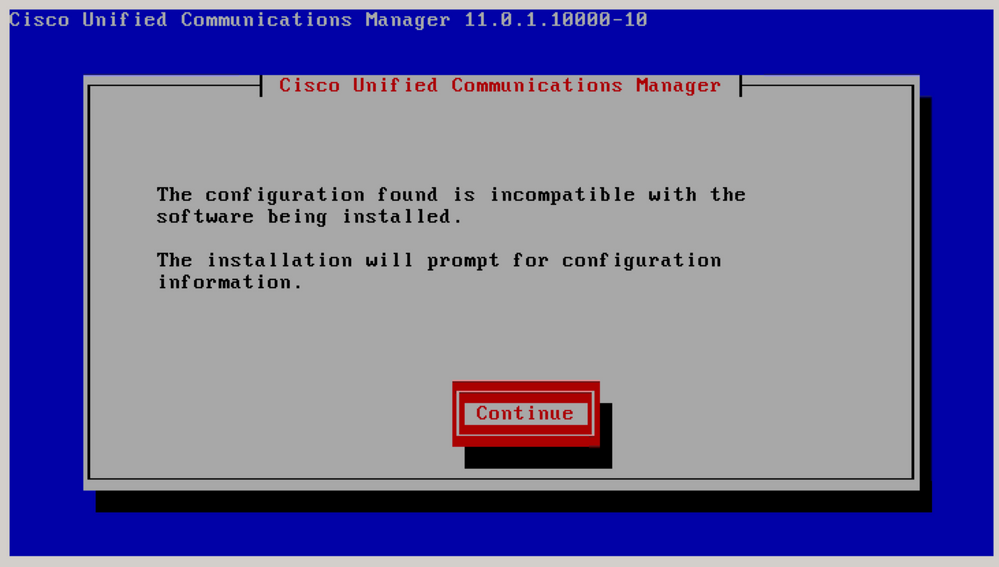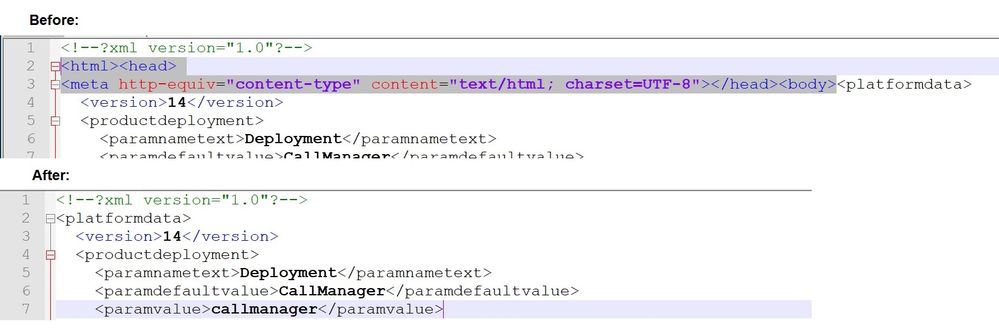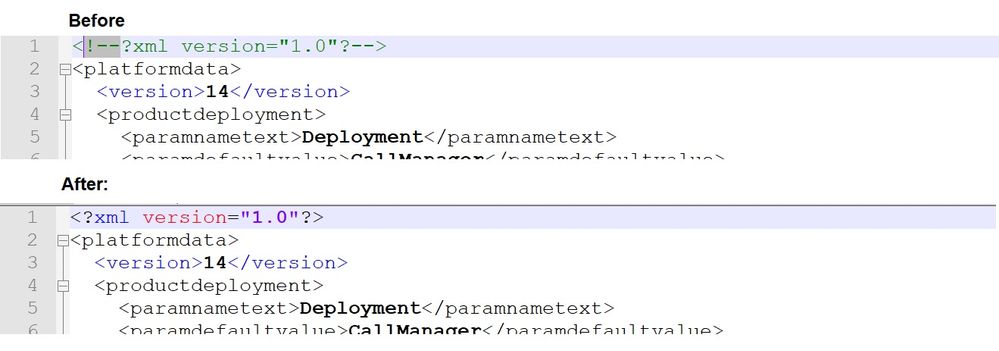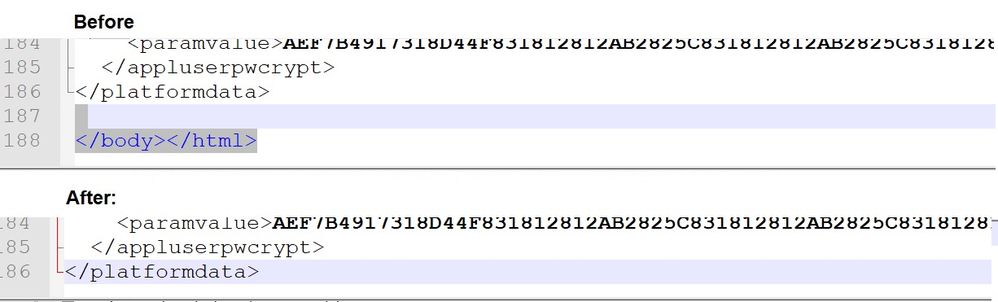- Cisco Community
- Technology and Support
- Collaboration
- Unified Communications Infrastructure
- CUCM Installation - Answer File
- Subscribe to RSS Feed
- Mark Topic as New
- Mark Topic as Read
- Float this Topic for Current User
- Bookmark
- Subscribe
- Mute
- Printer Friendly Page
- Mark as New
- Bookmark
- Subscribe
- Mute
- Subscribe to RSS Feed
- Permalink
- Report Inappropriate Content
01-11-2019 04:32 AM
I am trying to test the CUCM Installation (version 11.0.1) using the Answer File (added on a USB Disk).
After being asked for the answer file, I am getting the error below.
I have created a link for my xml file Any ideas what I may be doing wrong?
Thank you
Theo
Solved! Go to Solution.
- Labels:
-
Unified Communications
Accepted Solutions
- Mark as New
- Bookmark
- Subscribe
- Mute
- Subscribe to RSS Feed
- Permalink
- Report Inappropriate Content
01-12-2019 04:05 PM - edited 01-12-2019 04:07 PM
If this is a publisher, the answer files will want a clusterConfig.xml as well as a platformConfig.xml for this to work.
But I believe your problem is the parameter value under Product Deployment. For a CUCM server that value should read <ParamValue>callmanager</ParamValue> and not <ParamValue>cuba</ParamValue>
I would also encourage you to remove the remark lines with the password for the actual file you use to do the install. If you are keeping a record, add those remark files in on the copy you store.
And I'm with Jonathan on the floppy suggestion. I've done many hundreds of server installs (large lab environment) using virtual floppies and have never had a problem.
- Mark as New
- Bookmark
- Subscribe
- Mute
- Subscribe to RSS Feed
- Permalink
- Report Inappropriate Content
01-12-2019 02:34 PM
I have never tried using a USB stick since that seems more involved. Creating a virtual floppy file is tradinionally the way to go. If the installer doesn’t like the file perhaps ensure you chose the correct product/version in AFG.
- Mark as New
- Bookmark
- Subscribe
- Mute
- Subscribe to RSS Feed
- Permalink
- Report Inappropriate Content
01-12-2019 04:05 PM - edited 01-12-2019 04:07 PM
If this is a publisher, the answer files will want a clusterConfig.xml as well as a platformConfig.xml for this to work.
But I believe your problem is the parameter value under Product Deployment. For a CUCM server that value should read <ParamValue>callmanager</ParamValue> and not <ParamValue>cuba</ParamValue>
I would also encourage you to remove the remark lines with the password for the actual file you use to do the install. If you are keeping a record, add those remark files in on the copy you store.
And I'm with Jonathan on the floppy suggestion. I've done many hundreds of server installs (large lab environment) using virtual floppies and have never had a problem.
- Mark as New
- Bookmark
- Subscribe
- Mute
- Subscribe to RSS Feed
- Permalink
- Report Inappropriate Content
01-13-2019 04:02 AM
Thank you Maren,
I have added both the ClusterConfig.xml and the correct PlatformConfig.xml on a floppy disk with no much luck.
I think I have done so many tests / manual changes on the config files that I have now lost track.
I will wipe everything, do a clean install and I hope it will work.
* Of course this is a lab I am running that's why I am sharing my credentials.
Thanks again.
- Mark as New
- Bookmark
- Subscribe
- Mute
- Subscribe to RSS Feed
- Permalink
- Report Inappropriate Content
01-14-2019 03:40 AM - edited 01-14-2019 03:41 AM
I have managed to figured out what the problem was. First of all when you generate the XML file Mozilla Firefox displays it as html (right window). If you press Ctl+U, you can get the XML format, which you can copy/paste on text Editor (Notepad++) and save the file as platformConfig.xml.
Then you have to do the same with clusterConfig.xml
Also I was using a .img floppy disk type. I have created a .flp file using WinImage and added both the xml files there
A great step-by-step guide can be found on Youtube
- Mark as New
- Bookmark
- Subscribe
- Mute
- Subscribe to RSS Feed
- Permalink
- Report Inappropriate Content
09-29-2021 12:30 PM
This is not working any more.
its only showing html only. no more xml file.
i tried as you Ctrl+U and also form hml file pressed F12 to get xml under debugger. but its blank. nothing there. im telling about version 14.0.1.
- Mark as New
- Bookmark
- Subscribe
- Mute
- Subscribe to RSS Feed
- Permalink
- Report Inappropriate Content
09-29-2021 01:43 PM
Holy smokes! I've tried using Firefox, Chrome, IE (I have an old one) and Edge, and none of them are behaving as they did before. I don't know if this is an issue with the generator or some change in the way the browsers are working. I'm going to keep researching and see if I can come up with a solution.
Maren
- Mark as New
- Bookmark
- Subscribe
- Mute
- Subscribe to RSS Feed
- Permalink
- Report Inappropriate Content
09-29-2021 03:54 PM
I have a workaround, but it is ugly... Here we go.
Step 1: Fill out the information on the Answer File Generator
Step 2: Click "Generate Files". A pop-up will appear allowing you to download files.
Step 3: Click one of the "Download File" buttons. What will appear will be in HTML format.
Step 4: Using the browser's menu, do a "Save Page As" and save the page as a "Web Page, Complete". This will have an extension of .html
Step 5: Open the .html file in Notepad++
Step 6: Delete from "<html><head>" through </html><body> as shown here:
Step 7: Delete the "!--" at the front of the first line and the "--" at the end of the first line as shown here:
Step 8: Scroll to the bottom of the page and delete the ending "</body></html> as shown here:
Step 9: Do a Save As in Notepad++ and save the file as XML (scroll to the bottom of the file types and select "eXtensible Markup Language" as the type)
I tried looking for converters and plugins and all sorts of things to figure this out. There may be a more elegant way to fix the problem, but this will work...as ugly as it is.
Maren
- Mark as New
- Bookmark
- Subscribe
- Mute
- Subscribe to RSS Feed
- Permalink
- Report Inappropriate Content
09-30-2021 12:54 AM
If possible I would give more than +5 for the effort alone on this @Maren Mahoney, as always you go well beyond normality. ':-)'

- Mark as New
- Bookmark
- Subscribe
- Mute
- Subscribe to RSS Feed
- Permalink
- Report Inappropriate Content
09-30-2021 06:51 AM
@Roger Kallberg....You're going to make me blush.
Maren
- Mark as New
- Bookmark
- Subscribe
- Mute
- Subscribe to RSS Feed
- Permalink
- Report Inappropriate Content
09-30-2021 01:13 AM
But frankly speaking im not getting xml at all as you said. so I cannot do workaraound. how did u get that?
im not getting it from firefox 92.0.1
its only HTML tags. there is no xml tags generated for me in firefox.
But in internet explorer i got xml and tested it. its working fine. im in windows 20H2. version of internet explorer i think its 11. exact version i could nt check the help menu of internet explorer. its showing windows 10 version details and not that of internet explorer.
Even in IE 11, AFG page was not loading properly. but was able to generate it.
june 2022, internet explorer is going to expire. after that what will happen to AFG ? what is the cisco plan?
- Mark as New
- Bookmark
- Subscribe
- Mute
- Subscribe to RSS Feed
- Permalink
- Report Inappropriate Content
09-30-2021 06:53 AM
The workaround posted works in at least Firefox and Chrome. The key is allowing the AFG "Download File" to generate the .html page, save it as a "Web Page, Complete", and then edit the resulting file in Notepad++.
As for what happens after IE goes away completely, your guess is as good as mine.
Maren
- Mark as New
- Bookmark
- Subscribe
- Mute
- Subscribe to RSS Feed
- Permalink
- Report Inappropriate Content
12-01-2021 09:25 AM - edited 12-01-2021 09:26 AM
Hi
I am also facing problem in Firefox, GoogleChrome and MS Edge. As of now I tested this and its working fine for me. While in IE, press download file and then press "ALT +F" you will get the menu bar. Click save as, and enter filename platformConfig.xml and select "Save as type = txt.
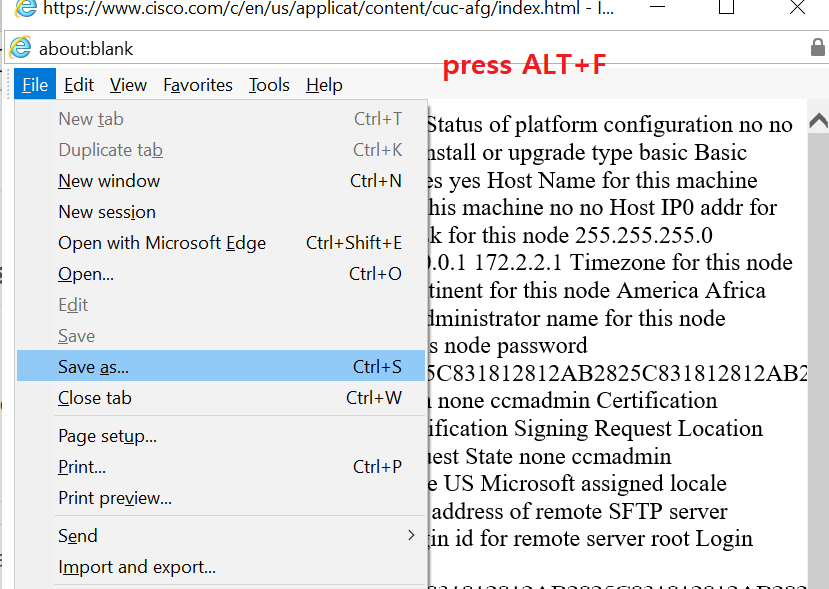
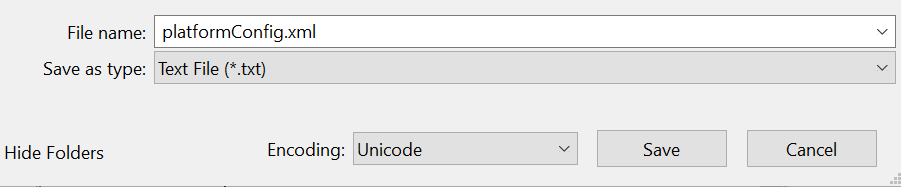
Please rate & click "accept as solution" if this answered your Question.
- Mark as New
- Bookmark
- Subscribe
- Mute
- Subscribe to RSS Feed
- Permalink
- Report Inappropriate Content
01-25-2022 10:50 PM
For what it's worth, I just got this to work in Firefox 96.0.2 without much workaround. Here's what I did:
- Used Firefox 96.0.2 (Just what I had installed already)
- Filled out fields as usual, and clicked "Generate Answer Files"
- Clicked "Download File"
- When the new window popped up, I simply right-clicked and chose "Save Page As"
- In the Save As Dialog box, I appended ".xml" to the filename, and left the "Save As Type" to the default (Web page, complete)
- Once the file was downloaded it, I was able to open it in Notepad++ and verify it was properly formatted.
- Mark as New
- Bookmark
- Subscribe
- Mute
- Subscribe to RSS Feed
- Permalink
- Report Inappropriate Content
03-23-2022 12:46 PM
Has anyone created an answer file and floppy image they are willing to share here? I was able to navigate the issues on the answer file generator and get the cml however I still have the same issue. Since the instructions on the AFG are really wrong I am low on confidence with that tool. I realize passwords are in the file so I understand if those fields are blank in the sample. I am happy to post mine here with bogus login information so that others might get an answer if that will help. Thanks in advance to all those that read these and keep the community going.
Discover and save your favorite ideas. Come back to expert answers, step-by-step guides, recent topics, and more.
New here? Get started with these tips. How to use Community New member guide