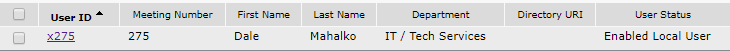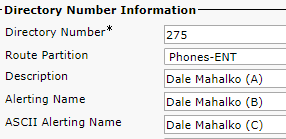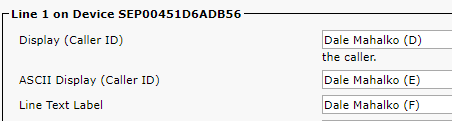- Cisco Community
- Technology and Support
- Collaboration
- Unified Communications Infrastructure
- CUCM redundant redundancies in user name change
- Subscribe to RSS Feed
- Mark Topic as New
- Mark Topic as Read
- Float this Topic for Current User
- Bookmark
- Subscribe
- Mute
- Printer Friendly Page
CUCM redundant redundancies in user name change
- Mark as New
- Bookmark
- Subscribe
- Mute
- Subscribe to RSS Feed
- Permalink
- Report Inappropriate Content
08-08-2019 02:58 AM - edited 08-08-2019 04:05 AM
I have come to loathe CUCM over time. Why is this software interface so ridiculously over complicated with unnecessary repetition of the same data fields over and over and over and over, in multiple separate locations?
,
A new staff member has arrived, to replace someone else who has left us.
Let's change the name of the previous staff account so they are in the system.
CUCM 11.5, User management, End Users..
Are we done? Nope! We also have to change their name for the directory number.
Call Routing, Directory Number
Um, why am I entering the same information on three separate lines? Oh well.
Are we done? Nope! Now we have to go twiddle some phone device settings.
Device, Phone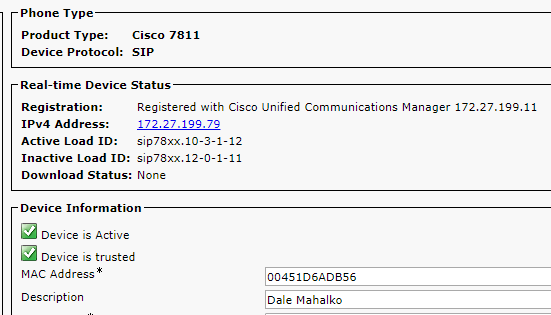
Device, Phone, select phone, in top left corner click on button item "Line 1 - 275 on Phones-ENT", scroll halfway down the page:
So why do I have to change a new employee's name eight times in four different locations?
Is there some way to just simply put in some sort of variable placeholder that will automatically retrieve the person's name from a single, er, "unified" name storage location?
- Labels:
-
Unified Communications
- Mark as New
- Bookmark
- Subscribe
- Mute
- Subscribe to RSS Feed
- Permalink
- Report Inappropriate Content
08-08-2019 04:33 AM
Do you at least understand what each field is for?
Description - Internal to CUCM - not everyone places the user name here - I tend to put the physical location here for inventory assistance.
Aleting Name is what a person sees when the phone is ringing, and Display is what a person sees after answering. The ASCII alternate is there for legacy phones. I would like to see these two removed now that Cisco started to deprecate phones. However, they auto populate once you enter the non ascii field.
Line Text Label is simply what the user sees on their phone.
So for a normal user, the only fields really required to have the name is Alerting Name, Display, and Line Text Label. There are plenty of scenarios where having this ability to customize is a nice to have. My internal help desk for example. Alerting Name is "IT Help Desk", Display is the actual agents name, and line text label is "IPCC Line" It allows the agent to know what line to use, the customer sees the help desk is calling, but when connected, they see who they are speaking to.
I would suggest you look at some of the 3rd party provisioning tools where you create a template and all phone, EM, user, etc settings can be done in one form.
- Mark as New
- Bookmark
- Subscribe
- Mute
- Subscribe to RSS Feed
- Permalink
- Report Inappropriate Content
08-08-2019 05:18 AM
I understand that this is sometimes frustrating for administrators who wants to set all these fields with the same name/description. Each customer has different requirements based on their environment/scenarios but as Mike suggested Cisco should have an option or solution to populate all these fields with on click of a button.
Thanks, Vaijanath S.
Discover and save your favorite ideas. Come back to expert answers, step-by-step guides, recent topics, and more.
New here? Get started with these tips. How to use Community New member guide