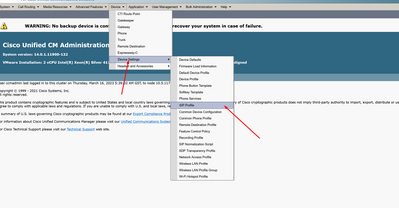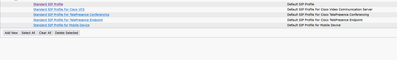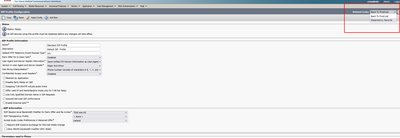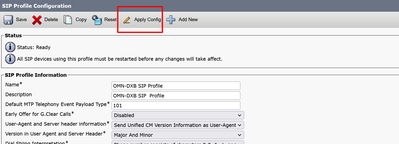- Cisco Community
- Technology and Support
- Collaboration
- Unified Communications Infrastructure
- Re: CUCM Upgrade question with SIP Profiles
- Subscribe to RSS Feed
- Mark Topic as New
- Mark Topic as Read
- Float this Topic for Current User
- Bookmark
- Subscribe
- Mute
- Printer Friendly Page
- Mark as New
- Bookmark
- Subscribe
- Mute
- Subscribe to RSS Feed
- Permalink
- Report Inappropriate Content
03-15-2023 03:16 PM
Hello,
I am in the process of upgrading an older cucm 9 instance to 12.5 using PCD. now while reviewing the instruction article for upgrade to 12.5 i see this not specific for the source version being 9.x:
"Upgrades from Unified CM 9.x
Upgrades from Unified Communications Manager version 9.x to version 10.x or higher fail if you have a SIP Profile with any of the following names on version 9.x:
Standard SIP Profile
Standard SIP Profile For Cisco VCS
Standard SIP Profile For TelePresence Conferencing
Standard SIP Profile For TelePresence Endpoint
Standard SIP Profile for Mobile Device
If you have a SIP Profile with any of these names, you need to rename or delete it before proceeding with the upgrade."
Can anyone advise how i would rename these profiles if they exists, and if they exist how to tell if they are in use and thus what else has to be done to change the names?
Solved! Go to Solution.
- Labels:
-
Unified Communications
Accepted Solutions
- Mark as New
- Bookmark
- Subscribe
- Mute
- Subscribe to RSS Feed
- Permalink
- Report Inappropriate Content
03-16-2023 11:50 AM
Are you moving CUCM to another Server ? if yes you can simply migrate in just one step using PCD.

- Mark as New
- Bookmark
- Subscribe
- Mute
- Subscribe to RSS Feed
- Permalink
- Report Inappropriate Content
03-15-2023 03:54 PM
In your CUCM, go to Device > Device Settings > SIP Profile. Find/rename the SIP profiles in question.
Note: You do not have to hit apply config or reset after renaming each sip profile because that would reset the sip trunks and the devices that use these profiles.
- Mark as New
- Bookmark
- Subscribe
- Mute
- Subscribe to RSS Feed
- Permalink
- Report Inappropriate Content
03-15-2023 03:59 PM
So are you saying that I would rename them, but not apply them then do the upgrade to 12.5?
- Mark as New
- Bookmark
- Subscribe
- Mute
- Subscribe to RSS Feed
- Permalink
- Report Inappropriate Content
03-15-2023 04:24 PM - edited 03-15-2023 05:04 PM
You can rename them and hit save, but if you hit apply or reset, that will refresh/restart your sip phones and sip trunks. You do not really have to apply/reset but if you want to, you should do that during a maintenance window.
- Mark as New
- Bookmark
- Subscribe
- Mute
- Subscribe to RSS Feed
- Permalink
- Report Inappropriate Content
03-15-2023 10:41 PM
To add to the great answers from @TechLvr, to see if the SIP profile is used you can check dependency records. Anything not in use and determined as not needed you could remove.

- Mark as New
- Bookmark
- Subscribe
- Mute
- Subscribe to RSS Feed
- Permalink
- Report Inappropriate Content
03-16-2023 08:49 AM
I hope you are migrating using PCD and not upgrading in that case AFAIK its not applicable.
You can see the Sip profiles from :-
latest versions those are the default Sip profiles which you cannot edit or delete.
Check the dependencies before deleting.

- Mark as New
- Bookmark
- Subscribe
- Mute
- Subscribe to RSS Feed
- Permalink
- Report Inappropriate Content
03-16-2023 08:55 AM
Thanks for this info, while I like cucm is it pretty complicated. so i can see that i have 3 sip profiles, 2 of them list nothing under Dependency records so I should be able to rename those fine. the other profile "Standard SIP Profile" is in use by 2 trunks, 1 phone template, and 189 phones. so if I rename this what else do I have to do so these dependencies will still function correctly?
- Mark as New
- Bookmark
- Subscribe
- Mute
- Subscribe to RSS Feed
- Permalink
- Report Inappropriate Content
03-16-2023 10:36 AM - edited 03-16-2023 11:48 AM
Those who has no dependency you can delete and the one which has dependent rename it and select apply config if you make changes other than sip profile name.
Are you upgrading or migrating ? I believe you will be doing a migration.

- Mark as New
- Bookmark
- Subscribe
- Mute
- Subscribe to RSS Feed
- Permalink
- Report Inappropriate Content
03-16-2023 10:49 AM
for cucm i will be doing an upgrade form 9 to 11, then after thats confirmed working upgrading 11 to 12.5
- Mark as New
- Bookmark
- Subscribe
- Mute
- Subscribe to RSS Feed
- Permalink
- Report Inappropriate Content
03-16-2023 11:50 AM
Are you moving CUCM to another Server ? if yes you can simply migrate in just one step using PCD.

- Mark as New
- Bookmark
- Subscribe
- Mute
- Subscribe to RSS Feed
- Permalink
- Report Inappropriate Content
03-16-2023 11:07 AM
There is no need to apply the configuration after you change the name. It will still operate as is. An apply is only required if there is an actual change to the configuration in the profile, the name is not apart of this criteria.

- Mark as New
- Bookmark
- Subscribe
- Mute
- Subscribe to RSS Feed
- Permalink
- Report Inappropriate Content
03-16-2023 11:49 AM
Yes that's correct. I thought he is making other changes too..

- Mark as New
- Bookmark
- Subscribe
- Mute
- Subscribe to RSS Feed
- Permalink
- Report Inappropriate Content
03-16-2023 11:04 AM
The dependency will not change just because you rename the profile, it will still be there. The actual connection in the database is not related to the name, it references the PKID of the configuration item and that stays the same.

- Mark as New
- Bookmark
- Subscribe
- Mute
- Subscribe to RSS Feed
- Permalink
- Report Inappropriate Content
03-16-2023 11:05 AM
thats perfect thanks.
Discover and save your favorite ideas. Come back to expert answers, step-by-step guides, recent topics, and more.
New here? Get started with these tips. How to use Community New member guide