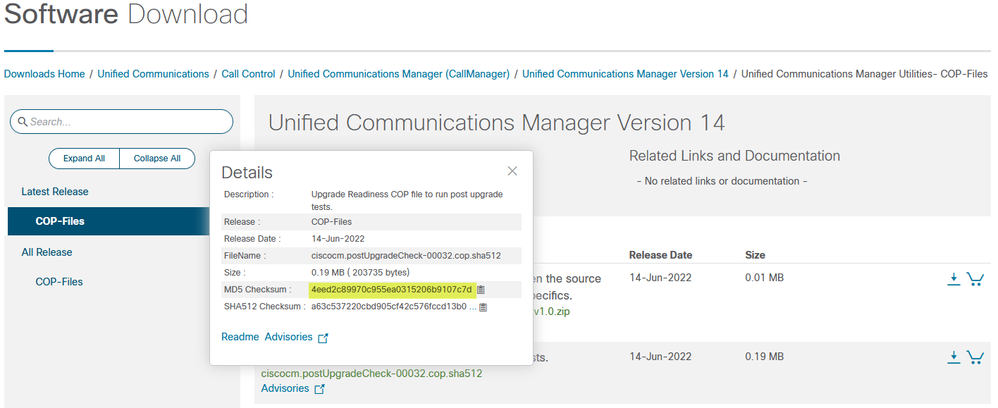- Cisco Community
- Technology and Support
- Collaboration
- Unified Communications Infrastructure
- error postUpgradeCheck-00032.cop.sha512
- Subscribe to RSS Feed
- Mark Topic as New
- Mark Topic as Read
- Float this Topic for Current User
- Bookmark
- Subscribe
- Mute
- Printer Friendly Page
error postUpgradeCheck-00032.cop.sha512
- Mark as New
- Bookmark
- Subscribe
- Mute
- Subscribe to RSS Feed
- Permalink
- Report Inappropriate Content
07-07-2022 02:11 PM
Pls. help
just switched versions cucm 12.5 to 14 tried to run ciscocm.postUpgradeCheck-00032.cop.sha512 and got this message:
Error encountered: The selected file is not valid. Please ensure that the COP/ISO file is intended for this release. MD5 Hash Value: 8a:f1:40:a3:d0:63:2c:2b:20:99:29:09:c9:0a:73:01
thx
- Labels:
-
Unified Communications
- Mark as New
- Bookmark
- Subscribe
- Mute
- Subscribe to RSS Feed
- Permalink
- Report Inappropriate Content
07-07-2022 03:24 PM - edited 07-07-2022 03:27 PM
did you select remote file server or dvd as the source of the file.
Please make use of sftp solar wind or any other sftp server to upload the cop file. You also need to install this file first before the pre-upgrade file
ciscocm.enable-sha512sum-2021-signing-key-v1.0.cop.sgn
ensure you got the files from version 14 cop file.
I have upgraded from cucm 12.5 to 14 in my lab
- Mark as New
- Bookmark
- Subscribe
- Mute
- Subscribe to RSS Feed
- Permalink
- Report Inappropriate Content
07-07-2022 03:33 PM
Dear collinks2
This file is already there installed :
ciscocm.enable-sha512sum-2021-signing-key-v1.0.cop.sgn
but error
But no help!
- Mark as New
- Bookmark
- Subscribe
- Mute
- Subscribe to RSS Feed
- Permalink
- Report Inappropriate Content
07-08-2022 03:05 AM
It was installed with error.
which method are you using to upload the files to cucm os?
send us screenshot here where it displays invalid file
- Mark as New
- Bookmark
- Subscribe
- Mute
- Subscribe to RSS Feed
- Permalink
- Report Inappropriate Content
07-08-2022 05:08 AM
dear collink2
both I was using SFTP and FTP
now I have opened Cisco TAC and let see!
- Mark as New
- Bookmark
- Subscribe
- Mute
- Subscribe to RSS Feed
- Permalink
- Report Inappropriate Content
07-08-2022 05:11 AM
ok.let me know the update
- Mark as New
- Bookmark
- Subscribe
- Mute
- Subscribe to RSS Feed
- Permalink
- Report Inappropriate Content
07-08-2022 05:33 AM
That MD5 hash value does not match up with the post check file for CM14.
As @collinks2 wrote please make sure that you use the file for version 14 of CM.

- Mark as New
- Bookmark
- Subscribe
- Mute
- Subscribe to RSS Feed
- Permalink
- Report Inappropriate Content
07-08-2022 07:13 AM
Hi all
That's correct MD5 is not matching.
i use the file from cisco postUpgradeCheck-00032.cop.sha512
but no luck. tac case opened
thnx
- Mark as New
- Bookmark
- Subscribe
- Mute
- Subscribe to RSS Feed
- Permalink
- Report Inappropriate Content
07-29-2022 11:47 PM
It is unnecessary to reboot system if cop install fails. You could check the messaging above the reboot not required message to see the specific reason for the “failure”.
Discover and save your favorite ideas. Come back to expert answers, step-by-step guides, recent topics, and more.
New here? Get started with these tips. How to use Community New member guide