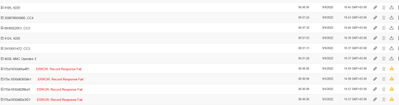- Cisco Community
- Technology and Support
- Collaboration
- Unified Communications Infrastructure
- failed and missing recordings on mediasence
- Subscribe to RSS Feed
- Mark Topic as New
- Mark Topic as Read
- Float this Topic for Current User
- Bookmark
- Subscribe
- Mute
- Printer Friendly Page
failed and missing recordings on mediasence
- Mark as New
- Bookmark
- Subscribe
- Mute
- Subscribe to RSS Feed
- Permalink
- Report Inappropriate Content
09-09-2022 02:45 AM
Hello team,
On our costumer mediasence, we missing recordings after server restart because it was stack.
The customer inform us that they don’t have recodings since 5 September. When we try to log in on the web page, the web app it was unresponding and we only have access via cli.
We do restart from cli and the server come up well, and the recordings works to.
But for the time period that the server had problem from 6 September up today 9 September , there are no recordings.
And the recordings on 5 september when the problem occur have an error:
Is there any way to retrieve them if they exist?
Mediasense System Version: 11.5.1.11001-4
regards
- Labels:
-
UC Applications
- Mark as New
- Bookmark
- Subscribe
- Mute
- Subscribe to RSS Feed
- Permalink
- Report Inappropriate Content
09-10-2022 09:06 AM
I personally doubt if the recordings really exist for the time period that the server failed with an error but you may want to try some of the commands found the link below.
Also, since Cisco MediaSense reached end of support 2 year ago, you can’t get any help from TAC. I highly recommend you consider switching to another recording platform.
- Mark as New
- Bookmark
- Subscribe
- Mute
- Subscribe to RSS Feed
- Permalink
- Report Inappropriate Content
09-14-2022 05:15 AM
Hello Freedom,
It shows recording failed and the duration as 00:00. No way you can retrieve those recordings.
Regards,
Deepak Kumar
Discover and save your favorite ideas. Come back to expert answers, step-by-step guides, recent topics, and more.
New here? Get started with these tips. How to use Community New member guide