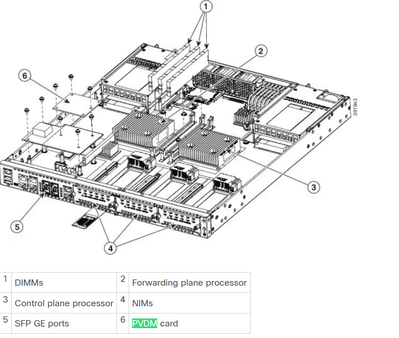- Cisco Community
- Technology and Support
- Collaboration
- Unified Communications Infrastructure
- Re: Missing commands for 4321 as MGCP gateway
- Subscribe to RSS Feed
- Mark Topic as New
- Mark Topic as Read
- Float this Topic for Current User
- Bookmark
- Subscribe
- Mute
- Printer Friendly Page
- Mark as New
- Bookmark
- Subscribe
- Mute
- Subscribe to RSS Feed
- Permalink
- Report Inappropriate Content
03-14-2023 03:37 PM
I have a ISR 4321 Version 17.06.03a.
Router has a NIM-2MFT-T1/E1 for PRI connection, this voice gateway will be a MGCP gateway controlled by a CUCM ver 12.5.
Here you have my controller T1 0/1/0 config:
controller T1 0/1/0
framing esf
linecode b8zs
cablelength long 0db
pri-group timeslots 1-24
!
But when I configure "interface Serial0/1/0:23"
I am unable to add:
isdn bind-l3 ccm-manager
Only option allowed is "q931"
Is "isdn bind-l3 ccm-manager" deprecated on current XE version 17.06.03a? or was replaced by anther command.
If so, "isdn bind-l3 q931" will allow me integrate this gateway as MGCP device to my CUCM ver 12.5?
I appreciate your help.
Best regards
Solved! Go to Solution.
Accepted Solutions
- Mark as New
- Bookmark
- Subscribe
- Mute
- Subscribe to RSS Feed
- Permalink
- Report Inappropriate Content
03-14-2023 07:52 PM
because on pri-grouop timeslot 1-24 add serevice mgcp. if not configured you will not get the bind command.
The correct command is pri-grouop timeslot 1-24 serevice mgcp

- Mark as New
- Bookmark
- Subscribe
- Mute
- Subscribe to RSS Feed
- Permalink
- Report Inappropriate Content
03-14-2023 07:52 PM
because on pri-grouop timeslot 1-24 add serevice mgcp. if not configured you will not get the bind command.
The correct command is pri-grouop timeslot 1-24 serevice mgcp

- Mark as New
- Bookmark
- Subscribe
- Mute
- Subscribe to RSS Feed
- Permalink
- Report Inappropriate Content
03-15-2023 06:04 AM - edited 03-15-2023 06:26 AM
Nithin thanks for reply, I will confirm it and let you know.
Bur checking my notes for connection yesterday I see I have another problem:
myRouter(config-controller)#pri-group timeslots 1-24 se
myRouter(config-controller)#pri-group timeslots 1-24 service mgcp
% Not enough DSP resources available to configure pri-group on controller T1 0/1/0
% The remaining dsp resources are enough for 0 time slots.
myRouter(config-controller)#
*Mar 14 21:53:29.932: %XCCTSP_VOICE-3-NOSDB: No signaling data block is available to build the
voice interface(0/0:23) or DSP may not be present
*Mar 14 21:53:30.989: %CONTROLLER-5-UPDOWN: Controller T1 0/1/0, changed state to up
*Mar 14 21:53:31.297: %LINEPROTO-5-UPDOWN: Line protocol on Interface Serial0/1/0:0, changed state to down
*Mar 14 21:53:31.379: %LINEPROTO-5-UPDOWN: Line protocol on Interface Serial0/1/0:1, changed state to down
*Mar 14 21:53:31.445: %LINEPROTO-5-UPDOWN: Line protocol on Interface Serial0/1/0:2, changed state to down
*Mar 14 21:53:31.507: %LINEPROTO-5-UPDOWN: Line protocol on Interface Serial0/1/0:3, changed state to down
*Mar 14 21:53:31.573: %LINEPROTO-5-UPDOWN: Line protocol on Interface Serial0/1/0:4, changed state to down
*Mar 14 21:53:31.636: %LINEPROTO-5-UPDOWN: Line protocol on Interface Serial0/1/0:5, changed state to down
*Mar 14 21:53:31.701: %LINEPROTO-5-UPDOWN: Line protocol on Interface Serial0/1/0:6, changed state to down
*Mar 14 21:53:31.764: %LINEPROTO-5-UPDOWN: Line protocol on Interface Serial0/1/0:7, changed state to down
*Mar 14 21:53:31.792: %LINK-3-UPDOWN: Interface Serial0/1/0:23, changed state to up
*Mar 14 21:53:31.828: %LINEPROTO-5-UPDOWN: Line protocol on Interface Serial0/1/0:8, changed state to down
*Mar 14 21:53:31.891: %LINEPROTO-5-UPDOWN: Line protocol on Interface Serial0/1/0:9, changed state to down
*Mar 14 21:53:31.957: %LINEPROTO-5-UPDOWN: Line protocol on Interface Serial0/1/0:10, changed state to down
*Mar 14 21:53:32.023: %LINEPROTO-5-UPDOWN: Line protocol on Interface Serial0/1/0:11, changed state to down
*Mar 14 21:53:32.086: %LINEPROTO-5-UPDOWN: Line protocol on Interface Serial0/1/0:12, changed state to down
*Mar 14 21:53:32.150: %LINEPROTO-5-UPDOWN: Line protocol on Interface Serial0/1/0:13, changed state to down
*Mar 14 21:53:32.215: %LINEPROTO-5-UPDOWN: Line protocol on Interface Serial0/1/0:14, changed state to down
*Mar 14 21:53:32.279: %LINEPROTO-5-UPDOWN: Line protocol on Interface Serial0/1/0:15, changed state to down
*Mar 14 21:53:32.344: %LINEPROTO-5-UPDOWN: Line protocol on Interface Serial0/1/0:16, changed state to down
*Mar 14 21:53:32.408: %LINEPROTO-5-UPDOWN: Line protocol on Interface Serial0/1/0:17, changed state to down
*Mar 14 21:53:32.471: %LINEPROTO-5-UPDOWN: Line protocol on Interface Serial0/1/0:18, changed state to down
*Mar 14 21:53:32.536: %LINEPROTO-5-UPDOWN: Line protocol on Interface Serial0/1/0:19, changed state to down
*Mar 14 21:53:32.602: %LINEPROTO-5-UPDOWN: Line protocol on Interface Serial0/1/0:20, changed state to down
*Mar 14 21:53:32.664: %LINEPROTO-5-UPDOWN: Line protocol on Interface Serial0/1/0:21, changed state to down
*Mar 14 21:53:32.727: %LINEPROTO-5-UPDOWN: Line protocol on Interface Serial0/1/0:22, changed state to down
*Mar 14 21:53:32.995: %CONTROLLER-5-UPDOWN: Controller T1 0/1/0, changed state to down
*Mar 14 21:53:33.026: %ISDN-4-ISDN_UNEXPECTED_EVENT: Se0/1/0:23: Occurred at ../isdn/isdnif_proc.c:1469
*Mar 14 21:53:35.025: %LINK-3-UPDOWN: Interface Serial0/1/0:23, changed state to down
*Mar 14 21:53:36.026: %LINEPROTO-5-UPDOWN: Line protocol on Interface Serial0/1/0:23, changed state to down
myRouter(config-controller)#
I ran "sh inventory"....no DSP card installed.
Thanks for help.
- Mark as New
- Bookmark
- Subscribe
- Mute
- Subscribe to RSS Feed
- Permalink
- Report Inappropriate Content
03-15-2023 07:34 AM
You must have at the least PVDM 32 inserted on NIM-2MFT-T1/E1 to configure 24 time slots.
If you have PDVM on mother board remove the Router cover, remove the PVDM from mother board and insert it on the NIM card. If you dont have PVDM on mother board you must order a PVDM 64 as you have NIM-2MFT-T1/E1.
Then you will be able to configure the time slot.

- Mark as New
- Bookmark
- Subscribe
- Mute
- Subscribe to RSS Feed
- Permalink
- Report Inappropriate Content
03-15-2023 07:33 AM
Hello Nithin one last question for you (if you can):
I understand PVDM could be installed on mother board or on module NIM-2MFT-T1/E1, but wherever PDVM is I must see it on output of "show inventory", is it right? Here my router output (omitting S/N):
myRouter#sh inventory
+++++++++++++++++++++++++++++++++++++++++++++++++++++++++++++++++++++++
INFO: Please use "show license UDI" to get serial number for licensing.
+++++++++++++++++++++++++++++++++++++++++++++++++++++++++++++++++++++++
NAME: "Chassis", DESCR: "Cisco ISR4321 Chassis"
PID: ISR4321/K9 , VID: V07 , SN: SERIALONE
NAME: "Power Supply Module 0", DESCR: "110W AC Power Supply for Cisco ISR 4320"
PID: PWR-4320-AC , VID: , SN:
NAME: "Fan Tray", DESCR: "Cisco ISR4320 Fan Assembly"
PID: ACS-4320-FANASSY , VID: , SN:
NAME: "module 0", DESCR: "Cisco ISR4321 Built-In NIM controller"
PID: ISR4321/K9 , VID: , SN:
NAME: "NIM subslot 0/1", DESCR: "NIM-2MFT-T1/E1 - T1/E1 Serial Module"
PID: NIM-2MFT-T1/E1 , VID: V04 , SN: SERIALTWO
NAME: "NIM subslot 0/0", DESCR: "Front Panel 2 ports Gigabitethernet Module"
PID: ISR4321-2x1GE , VID: V01 , SN:
NAME: "module R0", DESCR: "Cisco ISR4321 Route Processor"
PID: ISR4321/K9 , VID: V07 , SN: SERIALTHREE
NAME: "module F0", DESCR: "Cisco ISR4321 Forwarding Processor"
PID: ISR4321/K9 , VID: , SN:
I really appreciate your help.
- Mark as New
- Bookmark
- Subscribe
- Mute
- Subscribe to RSS Feed
- Permalink
- Report Inappropriate Content
03-15-2023 08:19 AM
Looks like you have no PVDM installed, get a PVDM 64 as you have NIM-2MFT-T1/E1

- Mark as New
- Bookmark
- Subscribe
- Mute
- Subscribe to RSS Feed
- Permalink
- Report Inappropriate Content
03-15-2023 08:21 AM
Nithin thanks for your very FAST answer!!!!
- Mark as New
- Bookmark
- Subscribe
- Mute
- Subscribe to RSS Feed
- Permalink
- Report Inappropriate Content
03-15-2023 09:19 AM
@00u1c1e8sgNfbgbZ15d7 wrote:
Hello Nithin one last question for you (if you can):
I understand PVDM could be installed on mother board or on module NIM-2MFT-T1/E1, but wherever PDVM is I must see it on output of "show inventory", is it right? Here my router output (omitting S/N):
There is no or in the placement of the PVDM module if you'd want to use it for TDM services. It has to be on the same NIM board where you intend to use it.

- Mark as New
- Bookmark
- Subscribe
- Mute
- Subscribe to RSS Feed
- Permalink
- Report Inappropriate Content
03-15-2023 09:35 AM
Roger I appreciate your comment, you are right.
But what I found my router does not have PDVM installed ( on mothertboard or NIM module).
Thanks
- Mark as New
- Bookmark
- Subscribe
- Mute
- Subscribe to RSS Feed
- Permalink
- Report Inappropriate Content
03-15-2023 11:25 AM
I understood that, I was not saying otherwise, just pointing out that there is no or in where the module is placed.

Discover and save your favorite ideas. Come back to expert answers, step-by-step guides, recent topics, and more.
New here? Get started with these tips. How to use Community New member guide