- Cisco Community
- Technology and Support
- Collaboration
- Unified Communications Infrastructure
- Register MX200 via Expressway E
- Subscribe to RSS Feed
- Mark Topic as New
- Mark Topic as Read
- Float this Topic for Current User
- Bookmark
- Subscribe
- Mute
- Printer Friendly Page
Register MX200 via Expressway E
- Mark as New
- Bookmark
- Subscribe
- Mute
- Subscribe to RSS Feed
- Permalink
- Report Inappropriate Content
08-01-2016 10:12 AM - edited 03-19-2019 11:25 AM
Good day!!
One question I have one CUCM version 10.5 with expressway C and E Version: X8.7.2, I try configure this guide
http://www.cisco.com/c/dam/en/us/td/docs/voice_ip_comm/expressway/config_guide/X8-5/Mobile-Remote-Access-via-Expressway-Deployment-Guide-X8-5.pdf for register endpoints via internet.
I try register my endpoint MX200, but in the guide not specific username and password, I need set username to MX200 in CUCM ??
external manager is the public ip address to expressway E ??
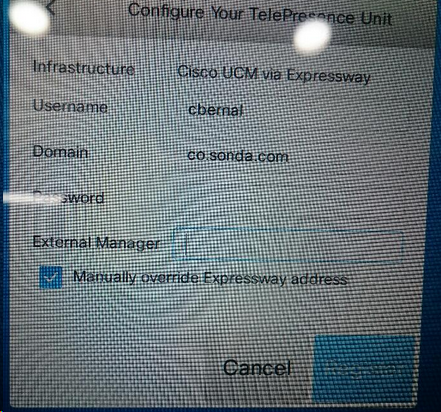
Exists the other guide to check ??
Thank You!!!
- Labels:
-
UC Applications
- Mark as New
- Bookmark
- Subscribe
- Mute
- Subscribe to RSS Feed
- Permalink
- Report Inappropriate Content
08-01-2016 11:43 AM
The only guide you need is the MRA guide, it covers Jabber and endpoints, config-wise, if you have it working for Jabber, and you meet the certificate requirements, any other endpoint should be able to login.
You'll have to use your user@domain login, just as with Jabber for the device.
Yes, assuming you want for some reason change what you have in your collab-edge SRV, you'll have to point to the right FQDN/IP for MRA registration.
java
if this helps, please rate
- Mark as New
- Bookmark
- Subscribe
- Mute
- Subscribe to RSS Feed
- Permalink
- Report Inappropriate Content
08-01-2016 01:20 PM
In the expressway C and E show the next error is important ??

I have already set the domains configuration ..
- Mark as New
- Bookmark
- Subscribe
- Mute
- Subscribe to RSS Feed
- Permalink
- Report Inappropriate Content
08-01-2016 01:23 PM
Yeah, it means basically nothing related to MRA will work as the configuration is either lacking, or is wrong. Follow the MRA guides to configure this.
java
if this helps, please rate
- Mark as New
- Bookmark
- Subscribe
- Mute
- Subscribe to RSS Feed
- Permalink
- Report Inappropriate Content
12-08-2017 09:55 PM
Hello,
I'm trying to configure the same.
It's mandatory to have the services collab-edge and sips on public domain even we dont want to login automaticaly but inserting just the IP of ExpE?
Thanks in advance.
- Mark as New
- Bookmark
- Subscribe
- Mute
- Subscribe to RSS Feed
- Permalink
- Report Inappropriate Content
12-09-2017 04:15 AM - edited 12-09-2017 04:21 AM
Your current problem has nothing to do with the SRV records. You must first need to solve the issue with the UC traversal zone, that stating it has no connection.
Check:
- Both Expressway's are using signed certificates.
- In both Expressway's, in the trusted certificate, you uploaded the relevant trust CA. If for example you signed Expressway-E with a public CA, so you must upload the trust chain certificates of the public CA in Expressway-E, otherwise Expressway-C won't be able to communicate via TLS with Expressway-E as there's no trust.
- Check that all the relevant ports are not being blocked in the Firewall.
- Check your configurations again using the configuration guide of MRA.
But regarding your question about the SRV records.
I, personally, never saw the last field you have in MX300/800 devices when trying to register them via Expressway, I'm guessing it is firmware based, so I'm not 100% sure. BUT, I would suggest you to configure it anyway ("_collab-edge._tls.domain.com"), it has nothing to do with automatic login, it just helps you to discover the service without entering IP's and such. About the "sips", if you're also enabling Business-to-Business calling, you must configure it, because if you want someone to call you, they should call: user@domain.com, it'll take the "domain.com" and will search for SRV of "sip" or "sips", and it'll resolve it to the Expressway-E IP address and will be routed to there.
Discover and save your favorite ideas. Come back to expert answers, step-by-step guides, recent topics, and more.
New here? Get started with these tips. How to use Community New member guide

