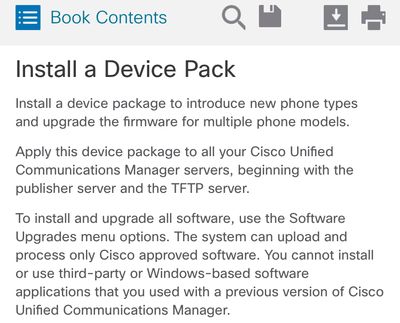- Cisco Community
- Technology and Support
- Collaboration
- Unified Communications Infrastructure
- Setting up SUB for TFTP service
- Subscribe to RSS Feed
- Mark Topic as New
- Mark Topic as Read
- Float this Topic for Current User
- Bookmark
- Subscribe
- Mute
- Printer Friendly Page
Setting up SUB for TFTP service
- Mark as New
- Bookmark
- Subscribe
- Mute
- Subscribe to RSS Feed
- Permalink
- Report Inappropriate Content
12-21-2022 07:42 PM
Hi All
We have a CUCM Cluster running version 12.5(SU4) with PUB and 3 SUB's. We plan to start the TFTP service on one of our SUBs to act as a TFTP server while disabling TFTP service from the PUB
What are the files we would need to upload on this SUB to act as TFTP server for phones and jabber to reference for registration and the steps to ensure that the transition is smooth
Thanks in Advance
- Labels:
-
Unified Communications
- Mark as New
- Bookmark
- Subscribe
- Mute
- Subscribe to RSS Feed
- Permalink
- Report Inappropriate Content
12-21-2022 09:59 PM
Basically any files that you have uploaded manually to the current node that runs the TFTP service. It’s a question that is not easy for an outsider to give you a specific answer on.
As you should have installed device packs and phone firmware COP files on all nodes in the cluster this should already be present on the new node where you plan to run the TFTP service. This should as well be true for any MOH file(s) and custom announcement file(s) that you might have put in your system.
For the cutover you’ll change the setting for option 150 on the DHCP scope(s), it’s not more to it. If you want to play it safe you could set that for a smaller portion of your devices, how you do that depends on the type of DHCP server you run, to verify operations before you do the big switch.

- Mark as New
- Bookmark
- Subscribe
- Mute
- Subscribe to RSS Feed
- Permalink
- Report Inappropriate Content
12-22-2022 09:00 AM
Thanks Roger!
So, if I understand correctly, there are two major things, I need to ensure that all Phone firmware is installed on the SUB which would be made the TFTP server along with the tweaking of the DHCP Scope for option 150 pointing to this new TFTP server.
Please correct me if I am wrong
Thanks in advance
- Mark as New
- Bookmark
- Subscribe
- Mute
- Subscribe to RSS Feed
- Permalink
- Report Inappropriate Content
12-22-2022 09:57 AM
No that’s not really what I wrote.
What I wrote is that phone firmware should already be installed on the Subscriber as it should always be installed on all nodes in a cluster, starting with the Publisher.
Apart from this there could be other custom files that you could have uploaded to the current TFTP server, like MOH files, ringtones, backgrounds and so on. But only you, or another admin, can tell as you are the one who has access to the system.
You mentioned Jabber, if you’re still using the old style configuration with an XML file it would be recommended for you to move that into the configuration option that is now present in the CM webUI.

- Mark as New
- Bookmark
- Subscribe
- Mute
- Subscribe to RSS Feed
- Permalink
- Report Inappropriate Content
12-22-2022 11:44 PM
In multi-cluster systems, the proxy TFTPservice is able provide TFTPfiles from multiple clusters via a single
primary TFTP server. The proxy TFTP can serve as a single TFTP reference for scenarios where a single
Configure TFTP Servers
1
subnet or VLAN contains phones from multiple clusters or in any scenario where multiple clusters share the
same DHCP TFTP option (150).
The Proxy TFTP service functions as a single-level hierarchy is as illustrated. More complicated multi-level
hierarchies are not supported.
Regards,
Rachel Gomez
- Mark as New
- Bookmark
- Subscribe
- Mute
- Subscribe to RSS Feed
- Permalink
- Report Inappropriate Content
12-23-2022 12:29 AM
Although good information, but IMHO this isn’t really related or relevant to the OP question.

- Mark as New
- Bookmark
- Subscribe
- Mute
- Subscribe to RSS Feed
- Permalink
- Report Inappropriate Content
12-23-2022 05:35 AM
Thanks Roger!
But again, Shouldn't the phone firmware be uploaded to the TFTP servers since that is where the phones would fetch them from unlike what you said that it needs to be uploaded on all servers.
I understand other device packs related cop files need to be uploaded on all servers in the cluster.
Thanks
- Mark as New
- Bookmark
- Subscribe
- Mute
- Subscribe to RSS Feed
- Permalink
- Report Inappropriate Content
12-23-2022 06:49 AM - edited 12-23-2022 06:50 AM
It needs to be on the TFTP and as well on all the other servers. This is clearly stated in the device pack installation instructions.

- Mark as New
- Bookmark
- Subscribe
- Mute
- Subscribe to RSS Feed
- Permalink
- Report Inappropriate Content
12-27-2022 06:25 PM
Thanks Roger!
So, after this change, my Voice infra would be as follows
Site A --> PUB and SUB(TFTP)
Site B--> SUB (TFTP)
If Site A is down, would the existing IP phones and Jabber phones register to the Site B SUB (considering the CM Groups are created that way to include Site B SUB) even if Option 150 is NOT tweaked to have the new TFTP IP address as the existing phones( IP phones and Jabber) would have the config file in their cache?
- Mark as New
- Bookmark
- Subscribe
- Mute
- Subscribe to RSS Feed
- Permalink
- Report Inappropriate Content
12-28-2022 12:04 AM
Yes if the device has retrieved its configuration and has it in its cache it would register with the remaining operational Sub if it can reach it.

Discover and save your favorite ideas. Come back to expert answers, step-by-step guides, recent topics, and more.
New here? Get started with these tips. How to use Community New member guide