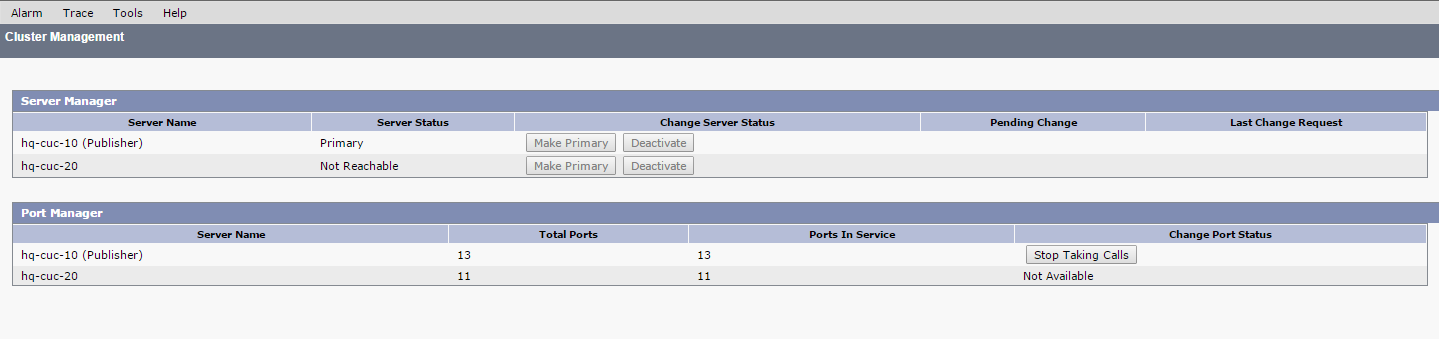- Cisco Community
- Technology and Support
- Collaboration
- Unified Communications Infrastructure
- unity connection publisher and subscriber cant see each other???
- Subscribe to RSS Feed
- Mark Topic as New
- Mark Topic as Read
- Float this Topic for Current User
- Bookmark
- Subscribe
- Mute
- Printer Friendly Page
unity connection publisher and subscriber cant see each other???
- Mark as New
- Bookmark
- Subscribe
- Mute
- Subscribe to RSS Feed
- Permalink
- Report Inappropriate Content
05-16-2016 11:29 PM - edited 03-19-2019 11:07 AM
today i logged into unity connection "publisher" version 10.5 to find a warning message " Communication is not functioning correctly between the servers in the Cisco Unity Connection cluster" then i went into the subscriber unity connection to find these two messages " Communication is not functioning correctly between the servers in the Cisco Unity Connection cluster" and "The Cisco Unity Connection cluster subscriber server has changed to Primary Status (failover has occurred)" , the strange thing is that i can ping both unity connection servers from each other yet they cant see each other? what can i do?
- Labels:
-
UC Applications
- Mark as New
- Bookmark
- Subscribe
- Mute
- Subscribe to RSS Feed
- Permalink
- Report Inappropriate Content
05-16-2016 11:49 PM
Hi,
You can try the suggestions in the following post
https://supportforums.cisco.com/discussion/12234121/cucc-subscriber-server-has-changed-primary-status-failover-has-occurred
Manish
- Mark as New
- Bookmark
- Subscribe
- Mute
- Subscribe to RSS Feed
- Permalink
- Report Inappropriate Content
05-17-2016 12:42 AM
that guy issue is different because his two unity servers can see each other while mine cant , when i go into cluster management the "make primary" is greyed out
- Mark as New
- Bookmark
- Subscribe
- Mute
- Subscribe to RSS Feed
- Permalink
- Report Inappropriate Content
05-17-2016 12:50 AM
In that case run the "utils cuc cluster overwritedb" command on the Subscriber server . This copies database from the Publisher server to the Subscriber server and establishes replication.
Manish
- Mark as New
- Bookmark
- Subscribe
- Mute
- Subscribe to RSS Feed
- Permalink
- Report Inappropriate Content
05-17-2016 12:59 AM
- Mark as New
- Bookmark
- Subscribe
- Mute
- Subscribe to RSS Feed
- Permalink
- Report Inappropriate Content
01-29-2025 07:34 AM
I had this exact scenario in a Rls 15.0 Pub/Sub cluster. Pings to and from each server showed connectivity was good, rebooting each server did not clear the issue. I ran the "utils cuc cluster overwritedb" command on subscriber and issue was resolved once replication was completed and Sub rebooted. Thanks for the help.
- Mark as New
- Bookmark
- Subscribe
- Mute
- Subscribe to RSS Feed
- Permalink
- Report Inappropriate Content
05-17-2016 12:51 AM
Did you try restarting the CUC cluster, if not then try that first as a starting point and take from there then.
Regards
Deepak
- Mark as New
- Bookmark
- Subscribe
- Mute
- Subscribe to RSS Feed
- Permalink
- Report Inappropriate Content
05-17-2016 12:53 AM
how do i restart the cuc cluster? by restarting both servers individually?
- Mark as New
- Bookmark
- Subscribe
- Mute
- Subscribe to RSS Feed
- Permalink
- Report Inappropriate Content
05-17-2016 12:56 AM
Yes that is correct, first restart the publisher using the command utils system restart Once that comes up, then restart the subscriber using the same command.
Regards
Deepak
- Mark as New
- Bookmark
- Subscribe
- Mute
- Subscribe to RSS Feed
- Permalink
- Report Inappropriate Content
02-25-2021 07:11 PM
hi, i also facing same issue. Did your problem resolve. if resolve what step you do.
Thanks
Discover and save your favorite ideas. Come back to expert answers, step-by-step guides, recent topics, and more.
New here? Get started with these tips. How to use Community New member guide