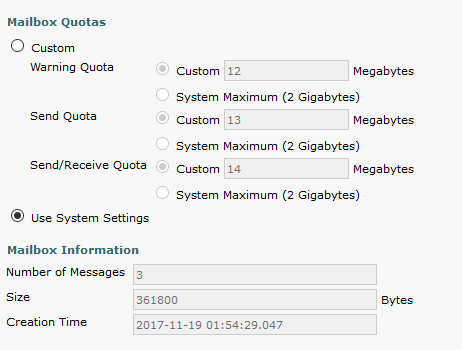- Cisco Community
- Technology and Support
- Collaboration
- Unified Communications Infrastructure
- Your voice mailbox has exceeded the quota warning threshold specified by your administrator.
- Subscribe to RSS Feed
- Mark Topic as New
- Mark Topic as Read
- Float this Topic for Current User
- Bookmark
- Subscribe
- Mute
- Printer Friendly Page
Your voice mailbox has exceeded the quota warning threshold specified by your administrator.
- Mark as New
- Bookmark
- Subscribe
- Mute
- Subscribe to RSS Feed
- Permalink
- Report Inappropriate Content
12-01-2017 06:46 AM - edited 03-19-2019 12:58 PM
I've got a customer running Unity Connection 11.5 and some users are getting quota errors despite having empty mailboxes. For example, my client forwarded me the below email notification but when I look in UConn their message count is 0. Has anyone else seen this before?
|
- Labels:
-
Other Unified Communications
- Mark as New
- Bookmark
- Subscribe
- Mute
- Subscribe to RSS Feed
- Permalink
- Report Inappropriate Content
12-04-2017 05:12 AM
Are these people authorized users on any other mailboxes?
Have you done an export then looked at the largest sized mailboxes to see if you can match users getting these messages to that?
- Mark as New
- Bookmark
- Subscribe
- Mute
- Subscribe to RSS Feed
- Permalink
- Report Inappropriate Content
12-10-2017 12:36 PM
I don't think the user in question is an authorized user on any other mailboxes. I haven't checked the largest mailbox table for anyone other than the user who reported the issue.
- Mark as New
- Bookmark
- Subscribe
- Mute
- Subscribe to RSS Feed
- Permalink
- Report Inappropriate Content
12-15-2017 01:23 PM
It turns out this user MAY have been an authorized user on another mailbox after all. He's only been here for about 6 months and we eventually figured out that he was getting notifications about the mailbox of the person who held the position before him. I'm not sure how the mailboxes were tied together but once the former user's mailbox was deleted the notifications stopped.
Thank you everyone for chiming in. Merry Christmas!
- Mark as New
- Bookmark
- Subscribe
- Mute
- Subscribe to RSS Feed
- Permalink
- Report Inappropriate Content
12-04-2017 10:01 PM
In version 10.5, the deleted messages seem to go into another folder called Deleted and need to be permanently deleted from this folder. We use Jabber to go to this folder and delete the messages from this box which deletes them permanently and restores the quote.
See attached image.
- Mark as New
- Bookmark
- Subscribe
- Mute
- Subscribe to RSS Feed
- Permalink
- Report Inappropriate Content
12-10-2017 12:37 PM
Do deleted messages show up in a user's total mailbox count?
- Mark as New
- Bookmark
- Subscribe
- Mute
- Subscribe to RSS Feed
- Permalink
- Report Inappropriate Content
12-10-2017 11:11 PM
Indeed, by default, messages are not permanently deleted. There are two ways to resolve this:
- Message Storage -> Message Aging -> Aging Policies -> Default System Policy -> Permanently Delete Messages in the Deleted Items Folder in xxx Days
- Class of Service -> Class of Service -> Voice Mail User COS -> Check: Delete Messages without Saving to Deleted Items Folder
Please rate if you find this helpful.
- Mark as New
- Bookmark
- Subscribe
- Mute
- Subscribe to RSS Feed
- Permalink
- Report Inappropriate Content
12-12-2017 06:17 AM
That makes sense but how do deleted messages show up in the mailbox counts? Are they included in the message count/storage? Because I'm pretty sure I've checked this user's mailbox before (shortly after his receiving that notification) and he was at 0/0.
- Mark as New
- Bookmark
- Subscribe
- Mute
- Subscribe to RSS Feed
- Permalink
- Report Inappropriate Content
12-13-2017 03:01 AM
Not sure how you retrieved this info. Did you use CUDD ? They do occupy storage if not permanently deleted. Follow the guidelines in the previous messages and you will be good.
Please rate if you find this helpful.
- Mark as New
- Bookmark
- Subscribe
- Mute
- Subscribe to RSS Feed
- Permalink
- Report Inappropriate Content
08-09-2020 05:32 PM
I too have come across this scenario where the customer has reported that they are getting a notification mail "your voicemail box has exceeded the quota warning threshold specified by your administrator." for a particular extension When the customer has checked the web mail inbox,sent and deleted folder there is not a single voicemail and when I checked the mail box through unity connection administration it shows one message.Kindly advise on how to fix this.
Discover and save your favorite ideas. Come back to expert answers, step-by-step guides, recent topics, and more.
New here? Get started with these tips. How to use Community New member guide