- Cisco Community
- Technology and Support
- Data Center and Cloud
- Unified Computing System (UCS)
- Unified Computing System Discussions
- C220 M3 problem ( Boot Cycle at "config...Screen)
- Subscribe to RSS Feed
- Mark Topic as New
- Mark Topic as Read
- Float this Topic for Current User
- Bookmark
- Subscribe
- Mute
- Printer Friendly Page
- Mark as New
- Bookmark
- Subscribe
- Mute
- Subscribe to RSS Feed
- Permalink
- Report Inappropriate Content
04-12-2015 06:53 PM - edited 03-01-2019 12:07 PM
Hi Pro
UCS C220 M3 now Bootig at "Config..." Screen and cycle ;but the CIMC is OK can access from web
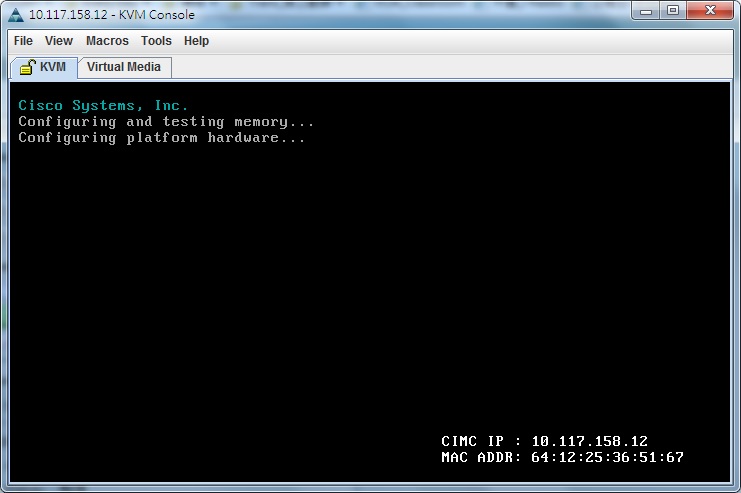
Solved! Go to Solution.
- Labels:
-
Unified Computing System (UCS)
Accepted Solutions
- Mark as New
- Bookmark
- Subscribe
- Mute
- Subscribe to RSS Feed
- Permalink
- Report Inappropriate Content
04-13-2015 09:11 PM
Hi Jalen,
If your server keeps looping at the configuration screen most likely the bios is corrupted and you need to recover it.
See the documentation to help you recover the corrupted BIOS. I would suggest that you try procedure 2.
Using the BIOS Recovery Header J41
http://www.cisco.com/c/en/us/td/docs/unified_computing/ucs/c/hw/C220/install/C220/install.html#pgfId-1416982
To get the recovery.cap file you need to download the HUU of the current version installed on your server (you can find this version from the cimc) and extract the iso. For example for the HUU version 1.5(7e) the recover file is located in the following location
ucs-c220-huu-1.5.7e\C220M3-1.5.7e\1.5.7e\bios\recovery
c220 m3 huu download site
https://software.cisco.com/download/release.html?mdfid=284296253&softwareid=283850974&release=2.0%283i%29&relind=AVAILABLE&rellifecycle=&reltype=latest
Let me know if this helps
- Mark as New
- Bookmark
- Subscribe
- Mute
- Subscribe to RSS Feed
- Permalink
- Report Inappropriate Content
04-13-2015 12:34 PM
Sorry, can you please clarify ! what is your problem / question ?
- Mark as New
- Bookmark
- Subscribe
- Mute
- Subscribe to RSS Feed
- Permalink
- Report Inappropriate Content
04-13-2015 09:11 PM
Hi Jalen,
If your server keeps looping at the configuration screen most likely the bios is corrupted and you need to recover it.
See the documentation to help you recover the corrupted BIOS. I would suggest that you try procedure 2.
Using the BIOS Recovery Header J41
http://www.cisco.com/c/en/us/td/docs/unified_computing/ucs/c/hw/C220/install/C220/install.html#pgfId-1416982
To get the recovery.cap file you need to download the HUU of the current version installed on your server (you can find this version from the cimc) and extract the iso. For example for the HUU version 1.5(7e) the recover file is located in the following location
ucs-c220-huu-1.5.7e\C220M3-1.5.7e\1.5.7e\bios\recovery
c220 m3 huu download site
https://software.cisco.com/download/release.html?mdfid=284296253&softwareid=283850974&release=2.0%283i%29&relind=AVAILABLE&rellifecycle=&reltype=latest
Let me know if this helps
Discover and save your favorite ideas. Come back to expert answers, step-by-step guides, recent topics, and more.
New here? Get started with these tips. How to use Community New member guide



