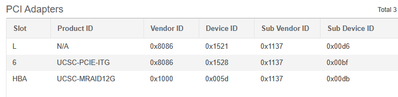- Cisco Community
- Technology and Support
- Data Center and Cloud
- Unified Computing System (UCS)
- Unified Computing System Discussions
- C240-M4 power management oddities
- Subscribe to RSS Feed
- Mark Topic as New
- Mark Topic as Read
- Float this Topic for Current User
- Bookmark
- Subscribe
- Mute
- Printer Friendly Page
- Mark as New
- Bookmark
- Subscribe
- Mute
- Subscribe to RSS Feed
- Permalink
- Report Inappropriate Content
05-04-2023 09:50 AM
I have a C240 M4 that is running the most recent CIMC (4.1(2l)) and the most recent BIOS (C240M4.4.1.2e.0.0615220033) and has the most recent PID catalog installed (4.1(2h)03). The problem I have is that BIOS power management is overriding my selection of low fan power because it says there is an unknown card. When I got to the PID selection, it shows the card as what it is (UCSC-PCIE-ITG).
Here is the power policy section.
What the heck is going on there?
Solved! Go to Solution.
- Labels:
-
Unified Computing System (UCS)
Accepted Solutions
- Mark as New
- Bookmark
- Subscribe
- Mute
- Subscribe to RSS Feed
- Permalink
- Report Inappropriate Content
05-05-2023 11:41 AM
Similar concept, due to HBA not having having OOB communication, and providing thermal info like a Raid controller will.
Kirk...
- Mark as New
- Bookmark
- Subscribe
- Mute
- Subscribe to RSS Feed
- Permalink
- Report Inappropriate Content
05-05-2023 05:14 AM - edited 05-05-2023 05:30 AM
Greetings.
The add-in PCI-E Intel cards are unmanaged, in the sense that they don't provide out of band mgmt communications to the CIMC, which includes thermal info.
The verbiage says "Low Power—This setting is ideal for minimal configuration servers that do not contain any PCIe cards." The verbiage on those should probably be reworded to include presence of unmanaged (i.e. non Cisco VIC) PCI-E cards precludes ability to use this setting.
-
Balanced—This setting can cool almost any server configuration, but may not be suitable for servers with PCIe cards as these cards overheat easily.
-
Performance—This setting can be used for server configurations where maximum fan speed is required for high performance. With this setting, the fan speeds run at the same speed or higher speed than that of the fan speed set with the Balanced fan policy.
Note
This option is available only on some C-Series servers.
-
Low Power—This setting is ideal for minimal configuration servers that do not contain any PCIe cards.
-
High Power—This policy is ideal for servers that contain PCIe cards that overheat easily and have high temperatures.
-
Maximum Power—This setting can be used for server configurations that required extremely high fan speeds. This policy is ideal for servers that contain PCIe cards that overheat easily and have very high temperatures.
Pulling a tech support bundle from your server,we would probably see something similar in your OBFL and messages logs like:
IPMI:1576: Rack_FanCtrl.c:1279:fscUpdateActualFanPolicyFile: Applied Policy: High Power, Configuration Status: FAN POLICY OVERRIDE - Card(s) "Intel(R) XXXXXX NIC" present
Kirk...
- Mark as New
- Bookmark
- Subscribe
- Mute
- Subscribe to RSS Feed
- Permalink
- Report Inappropriate Content
05-05-2023 05:25 AM
I understand that, but that isn't the error I am getting. It is saying unknown card when it clearly does know the card. The card in question is a Cisco branded X540 NIC. I have another server with the same number of cards that does allow me to set low power. Here is its inventory of PCIe cards.
- Mark as New
- Bookmark
- Subscribe
- Mute
- Subscribe to RSS Feed
- Permalink
- Report Inappropriate Content
05-05-2023 05:42 AM - edited 05-05-2023 05:52 AM
Your 2nd server has 2 Cisco managed cards (UCSC-PCIE-C10T-02 which is VIC 1225) and the MLOM/VIC 1387, so I would expect them to allow low fan mode due to both having temp sensors that communicate with CIMC which will raise fan speeds if it gets too hot.
It's all about whether the card is 'managed'(having out-of-band realtime communication with CIMC) or not. Managed devices generally include Cisco VIC cards & 'most' Cisco Branded LSI/Broadcom storage adapters.
Sounds like maybe an bug/enhancement request is in order: Item's PID is detected, but is unmanaged device, so Error should say something about Fan policy being overridden due to unmanaged PCIE-E device.
Kirk...
- Mark as New
- Bookmark
- Subscribe
- Mute
- Subscribe to RSS Feed
- Permalink
- Report Inappropriate Content
05-05-2023 09:14 AM
You mentioned the storage controllers, but there is one other thing that seems odd to me. Another server has a Cisco 12G Modular SAS Pass through Controller, and forces the fan policy to high. I have seen this in the M5 servers as well. Does that card really run hotter than the Cisco 12G SAS Modular Raid Controller?
- Mark as New
- Bookmark
- Subscribe
- Mute
- Subscribe to RSS Feed
- Permalink
- Report Inappropriate Content
05-05-2023 11:41 AM
Similar concept, due to HBA not having having OOB communication, and providing thermal info like a Raid controller will.
Kirk...
- Mark as New
- Bookmark
- Subscribe
- Mute
- Subscribe to RSS Feed
- Permalink
- Report Inappropriate Content
05-05-2023 12:35 PM
OK, thanks for the answer.
Discover and save your favorite ideas. Come back to expert answers, step-by-step guides, recent topics, and more.
New here? Get started with these tips. How to use Community New member guide