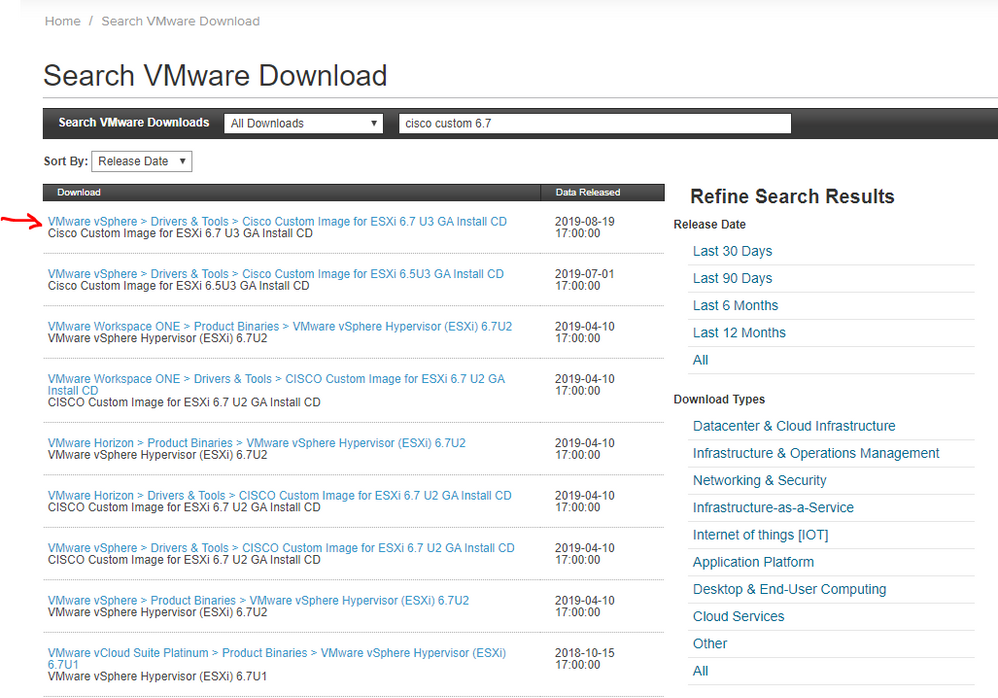- Cisco Community
- Technology and Support
- Data Center and Cloud
- Unified Computing System (UCS)
- Unified Computing System Discussions
- Re: Cisco Custom ISO for ESXi 6.7 U3 Install CD
- Subscribe to RSS Feed
- Mark Topic as New
- Mark Topic as Read
- Float this Topic for Current User
- Bookmark
- Subscribe
- Mute
- Printer Friendly Page
- Mark as New
- Bookmark
- Subscribe
- Mute
- Subscribe to RSS Feed
- Permalink
- Report Inappropriate Content
09-12-2019 11:30 AM - edited 09-12-2019 11:42 AM
When will the Cisco Custom ISO for ESXi 6.7 U3 Install CD be ready? I've looked on VMware's site and it's not available. Vmware told me to ask Cisco and Cisco told me to ask VMware. I'm going in circles.
Solved! Go to Solution.
- Labels:
-
Unified Computing System (UCS)
Accepted Solutions
- Mark as New
- Bookmark
- Subscribe
- Mute
- Subscribe to RSS Feed
- Permalink
- Report Inappropriate Content
09-17-2019 06:12 AM - edited 09-17-2019 10:15 AM
The link has arrived on the MyVMWare downloads page for Cisco Custom ESXi 6.7 U3, but it takes you to a broken page.
This link is now working!
https://my.vmware.com/group/vmware/details?downloadGroup=OEM-ESXI67U3-CISCO&productId=734
- Mark as New
- Bookmark
- Subscribe
- Mute
- Subscribe to RSS Feed
- Permalink
- Report Inappropriate Content
09-12-2019 06:52 PM
I will send out an inquiry, internally. If you do not hear from me, I never got a response.
Best Regards,
Neil Martin .ılı.ılı.
Technical Consultant Engineer
Unified Computing Systems and Server Virtualization
SUSE Certified Administrator
In Enterprise Linux 12
Vmware Certified Professional
Data Center Virtualization 2019
- Mark as New
- Bookmark
- Subscribe
- Mute
- Subscribe to RSS Feed
- Permalink
- Report Inappropriate Content
09-13-2019 04:40 AM - edited 09-13-2019 04:44 AM
Historically, this is around 30-60 days after VMware releases it initially.
There is a certain amount of testing with Cisco added drivers that has to occur at Cisco, after which it is submitted to VMware.
I'm sure VMware does a certain amount of testing after this, prior to actually posting.
I think the GA release hit around Aug 20, so I would expect to see it posted maybe end of September/Early October.
While the Custom Images tend to have the latest drivers, you will always want to check the UCS HCL tool to make sure you have matching drivers for your firmware level you are on.
Kirk...
- Mark as New
- Bookmark
- Subscribe
- Mute
- Subscribe to RSS Feed
- Permalink
- Report Inappropriate Content
09-17-2019 06:12 AM - edited 09-17-2019 10:15 AM
The link has arrived on the MyVMWare downloads page for Cisco Custom ESXi 6.7 U3, but it takes you to a broken page.
This link is now working!
https://my.vmware.com/group/vmware/details?downloadGroup=OEM-ESXI67U3-CISCO&productId=734
- Mark as New
- Bookmark
- Subscribe
- Mute
- Subscribe to RSS Feed
- Permalink
- Report Inappropriate Content
09-17-2019 09:22 AM
There is a problem with the VMware site.
I've hit some temporary maintenance messages when trying to download from their site today.
Kirk...
- Mark as New
- Bookmark
- Subscribe
- Mute
- Subscribe to RSS Feed
- Permalink
- Report Inappropriate Content
09-17-2019 09:29 AM
- Mark as New
- Bookmark
- Subscribe
- Mute
- Subscribe to RSS Feed
- Permalink
- Report Inappropriate Content
09-17-2019 10:05 AM
https://kb.vmware.com/s/article/74607
- Mark as New
- Bookmark
- Subscribe
- Mute
- Subscribe to RSS Feed
- Permalink
- Report Inappropriate Content
01-25-2020 06:35 PM
- Mark as New
- Bookmark
- Subscribe
- Mute
- Subscribe to RSS Feed
- Permalink
- Report Inappropriate Content
02-08-2020 08:42 PM
Any idea if a patch beyond 6.7 U3 has been released to address that alarm issue?
Also, any idea how to find the Cisco custom releases via hostupdate URL so we don't have to go through the @$$ pain of download, upload, install?
Thanks in advance ;-)
- Mark as New
- Bookmark
- Subscribe
- Mute
- Subscribe to RSS Feed
- Permalink
- Report Inappropriate Content
02-09-2020 06:15 AM
Yes, they have addressed the alarm in recent patches ESXi 6.7 Patch Release ESXi670-201911001 which will then allow you to resume the WBEM services. This is also posted on the article https://kb.vmware.com/s/article/74607 about the issue.
About the ability to get vendor custom ESXi via the hostupdate URL, I have not looked into it. A quick Google found nothing and as these ISOs are somewhat hard to find anyway, I don't imagine there is a hostupdate URL that is going to auto update. Hey, I'd settle for auto-notify when/if one is available.
- Mark as New
- Bookmark
- Subscribe
- Mute
- Subscribe to RSS Feed
- Permalink
- Report Inappropriate Content
09-25-2019 09:56 AM
https://my.vmware.com/group/vmware/details?downloadGroup=OEM-ESXI67U3-CISCO&productId=742
Seems to be working now.
Kirk...
- Mark as New
- Bookmark
- Subscribe
- Mute
- Subscribe to RSS Feed
- Permalink
- Report Inappropriate Content
12-19-2019 12:26 PM
I've downloaded the ISO, installing with CIMC and I get Secure Boot Violation Invalid Signature Detected. Check Secure Boot Policy in Setup.....HELP!!!
- Mark as New
- Bookmark
- Subscribe
- Mute
- Subscribe to RSS Feed
- Permalink
- Report Inappropriate Content
12-19-2019 07:17 PM
What kind of server are you booting with? Is this some sort of appliance (i.e. ISE or security appliance)?
Kirk...
- Mark as New
- Bookmark
- Subscribe
- Mute
- Subscribe to RSS Feed
- Permalink
- Report Inappropriate Content
12-20-2019 09:21 AM
UCS C220 M5 standalone rack server
- Mark as New
- Bookmark
- Subscribe
- Mute
- Subscribe to RSS Feed
- Permalink
- Report Inappropriate Content
12-20-2019 09:28 AM
Discover and save your favorite ideas. Come back to expert answers, step-by-step guides, recent topics, and more.
New here? Get started with these tips. How to use Community New member guide