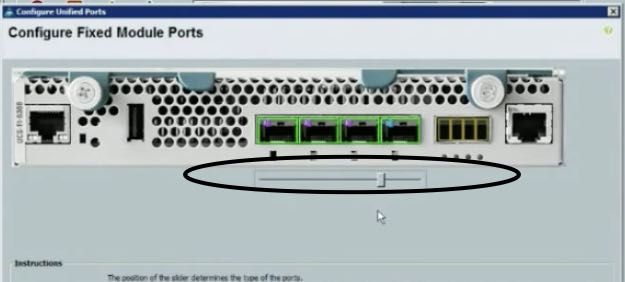- Cisco Community
- Technology and Support
- Data Center and Cloud
- Unified Computing System (UCS)
- Unified Computing System Discussions
- Cisco UCS 6324 Fabric Interconnect - Support Direct Connection to Storage, Zonng & VSAN?
- Subscribe to RSS Feed
- Mark Topic as New
- Mark Topic as Read
- Float this Topic for Current User
- Bookmark
- Subscribe
- Mute
- Printer Friendly Page
Cisco UCS 6324 Fabric Interconnect - Support Direct Connection to Storage, Zonng & VSAN?
- Mark as New
- Bookmark
- Subscribe
- Mute
- Subscribe to RSS Feed
- Permalink
- Report Inappropriate Content
10-31-2016 01:07 AM - edited 03-01-2019 12:57 PM
Hi,
Does the Cisco UCS 6324 Fabric Interconnect support:
- Direct connection to Storage using native Fibre Channel?
- Zoning?
- VSAN?
- Labels:
-
Unified Computing System (UCS)
- Mark as New
- Bookmark
- Subscribe
- Mute
- Subscribe to RSS Feed
- Permalink
- Report Inappropriate Content
10-31-2016 03:56 AM
Greetings.
The answer is, yes, yes, and yes.
Direct attached storage requires the FI's FC mode to be changed from end host mode, to switching mode.
Direct Attached SAN config info can be found at http://www.cisco.com/c/en/us/td/docs/unified_computing/ucs/ucs-manager/GUI-User-Guides/Storage-Mgmt/3-1/b_UCSM_GUI_Storage_Management_Guide_3_1/b_UCSM_GUI_Storage_Management_Guide_3_1_chapter_01111.html
Limits for the various FI series of switches can be found at http://www.cisco.com/c/en/us/td/docs/unified_computing/ucs/ucs-manager/Reference-Docs/Configuration-Limits/3-1/b_UCS_Configuration_Limits_3_1.html
Thanks,
Kirk...
- Mark as New
- Bookmark
- Subscribe
- Mute
- Subscribe to RSS Feed
- Permalink
- Report Inappropriate Content
11-01-2017 06:16 AM
Hi Kirk,
I have a few questions along the lines of this topic.
I have a UCS 5108 chassis with two 6324 FI and 4 B200 M4 blades, to connect to a NetApp FAS. No Nexus switches or SAN switches, but we're getting some 3850's with 4x10GE ports. UCS Manager is 3.1 (3).
The storage is directly connecting to the UCS through 8GB FC SFP modules- but I want to do Zoning on the FI- the guides say this is possible.
I'm trying to setup the 6324- initialization and cluster setup is done.
I figure I should create server profiles- create an Ethernet network, SAN network, combine both to create a server profile and apply to the blade servers- I'm assuming that is the short summary of what I should do. This is how HP does it with Virtual Connect, which I have experience with. My assumption is that the 6324 FI works in the same way as HP's FlexFabric Virtual Connect interconnect modules.
The Cisco guides have a lot of information, but have not helped- Some info like converting from end-host mode to switch mode on GUI- not doable on GUI, I had to use CLI.
Is there a simple way- a cookbook- for simpletons like myself, to do this?
- Mark as New
- Bookmark
- Subscribe
- Mute
- Subscribe to RSS Feed
- Permalink
- Report Inappropriate Content
11-01-2017 06:20 AM
Have never used HP before, but zoning in UCS is not bad.
This should help you out. Also, not sure why you were unable to convert end-host-mode in the GUI, although you typically want to be in end host mode on the ethernet switching side and FC switch mode on the FC side.
- Mark as New
- Bookmark
- Subscribe
- Mute
- Subscribe to RSS Feed
- Permalink
- Report Inappropriate Content
11-02-2017 02:37 AM
Hi Austin,
Thanks for the link.
I'm using UCS Manager 3.1 whose GUI is very different from the one in the link.
My Ethernet switching is on end-host now, FC switching on switch mode.
I had plugged in two 8GB FC SFP in ports 4 of both of the 6324 FI, hoping to use as FC port.
How do I make these ports FC port, and have it appear under "FC Ports"?
- Mark as New
- Bookmark
- Subscribe
- Mute
- Subscribe to RSS Feed
- Permalink
- Report Inappropriate Content
11-02-2017 05:08 AM
@myddin wrote:
Hi Austin,
Thanks for the link.
I'm using UCS Manager 3.1 whose GUI is very different from the one in the link.
My Ethernet switching is on end-host now, FC switching on switch mode.
I had plugged in two 8GB FC SFP in ports 4 of both of the 6324 FI, hoping to use as FC port.
How do I make these ports FC port, and have it appear under "FC Ports"?
So I put the 8GB FC SFP in the lower numbered ports (from port4 to port1), set them to fc port mode and voila, they moved to FC port.
Anyway, the VSAN is created but cannot see flogi logins in nx-os. For whatever reason, the FC ports on the 6324 do not come up. I do not see what I'm missing; Admin state is enabled, but overall state- Link Down.
Help
- Mark as New
- Bookmark
- Subscribe
- Mute
- Subscribe to RSS Feed
- Permalink
- Report Inappropriate Content
11-02-2017 05:11 AM
That error message leads me to believe the link is physically not online. What is connected on the other end? Are the SFP correct?
Until you can get the link online, you will not flogi.
- Mark as New
- Bookmark
- Subscribe
- Mute
- Subscribe to RSS Feed
- Permalink
- Report Inappropriate Content
11-02-2017 05:15 AM
The other end is NetApp FAS 2650 storage. The SFPs in the NetApp are 16GB while the UCS has 8GB SFPs
- Mark as New
- Bookmark
- Subscribe
- Mute
- Subscribe to RSS Feed
- Permalink
- Report Inappropriate Content
11-02-2017 05:16 AM
Please install 8GB SFP on the Netapp side and the links should come online. The UCS Mini does not support 16GB SFP, so unless the Netapp SFP can negotiate down, I would not expect the link to come up.
- Mark as New
- Bookmark
- Subscribe
- Mute
- Subscribe to RSS Feed
- Permalink
- Report Inappropriate Content
11-02-2017 05:25 AM
- Mark as New
- Bookmark
- Subscribe
- Mute
- Subscribe to RSS Feed
- Permalink
- Report Inappropriate Content
11-02-2017 05:16 AM
- Mark as New
- Bookmark
- Subscribe
- Mute
- Subscribe to RSS Feed
- Permalink
- Report Inappropriate Content
11-02-2017 09:16 AM - edited 11-02-2017 09:33 AM
It's a little confusing. It use to have a slider bar that you would move from Left to Right but I'm not sure how you do it with the new version.
See this link on how to configure the port. https://www.cisco.com/c/en/us/td/docs/unified_computing/ucs/sw/gui/config/guide/3-0/b_UCSM_GUI_User_Guide_3_0/b_UCSM_GUI_User_Guide_3_0_chapter_0110.html#d93269e2727a1635
- Mark as New
- Bookmark
- Subscribe
- Mute
- Subscribe to RSS Feed
- Permalink
- Report Inappropriate Content
11-02-2017 09:19 AM
Be advised, if you are configuring an FCoE storage port, you would use 10G LR or SR SFP and not FC SFP between UCS and Netapp.
- Mark as New
- Bookmark
- Subscribe
- Mute
- Subscribe to RSS Feed
- Permalink
- Report Inappropriate Content
11-02-2017 09:24 AM
- Mark as New
- Bookmark
- Subscribe
- Mute
- Subscribe to RSS Feed
- Permalink
- Report Inappropriate Content
11-02-2017 09:35 AM
Does the new version of UCS manager for the UCS mini have the slider bar still?
The older version you would just move from left to right to create the FC port...
Discover and save your favorite ideas. Come back to expert answers, step-by-step guides, recent topics, and more.
New here? Get started with these tips. How to use Community New member guide