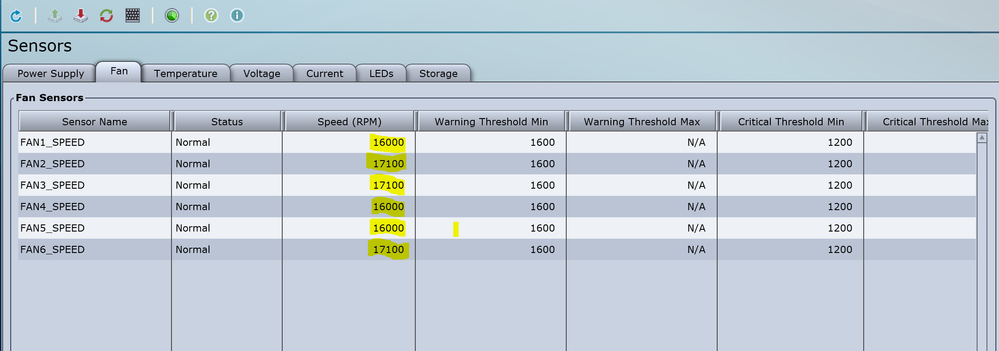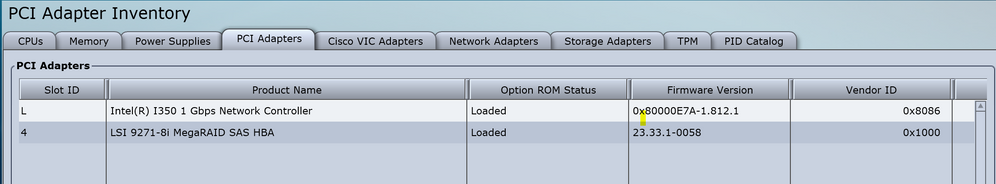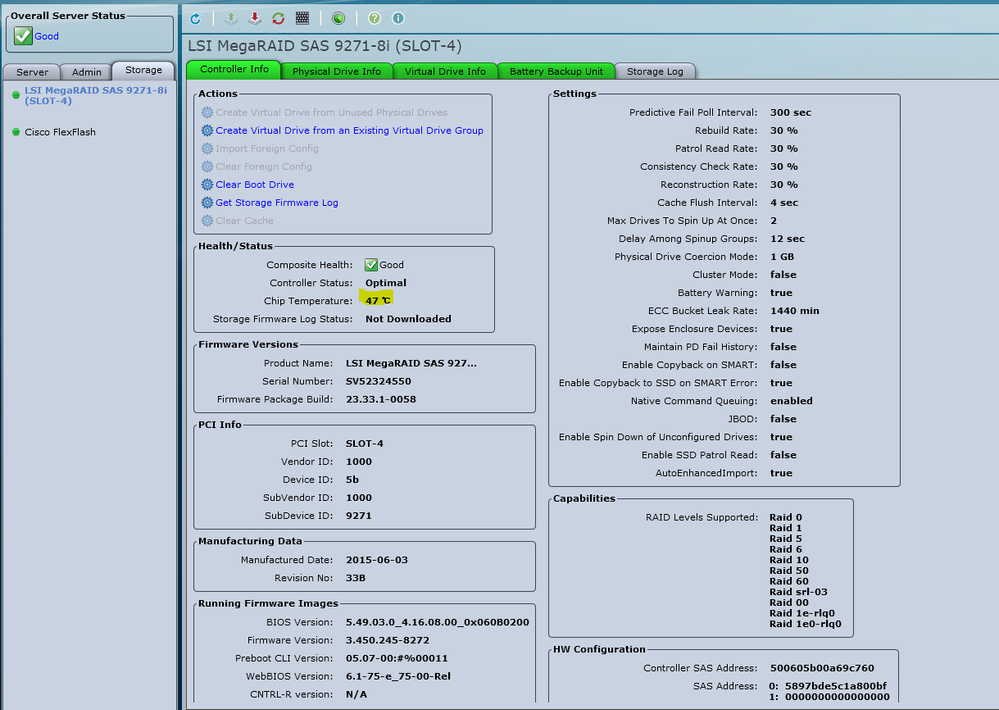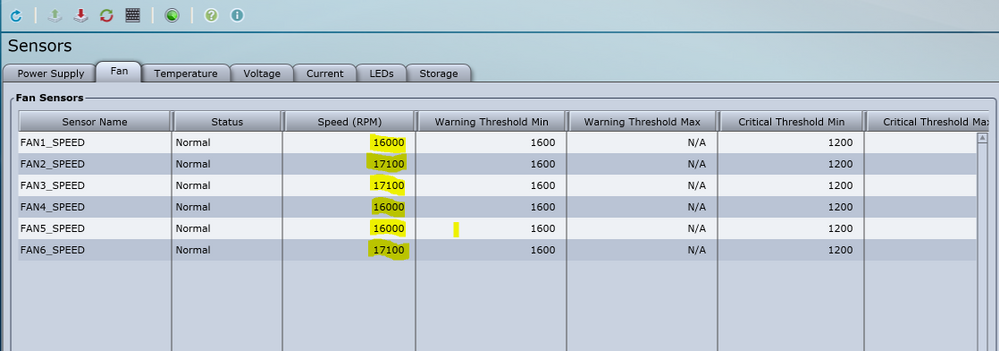- Cisco Community
- Technology and Support
- Data Center and Cloud
- Unified Computing System (UCS)
- Unified Computing System Discussions
- Cisco UCS-C240-M3S Fans are LOUD and on full blast 24/7
- Subscribe to RSS Feed
- Mark Topic as New
- Mark Topic as Read
- Float this Topic for Current User
- Bookmark
- Subscribe
- Mute
- Printer Friendly Page
- Mark as New
- Bookmark
- Subscribe
- Mute
- Subscribe to RSS Feed
- Permalink
- Report Inappropriate Content
08-13-2018 07:17 PM
am having an issue with a 'new to me' ucs c-240 m3s server.
When we received the server everything was in fantastic shape, factory defaults on everything. I started off with upgrading the firmware on the box. I am now running 3.0(4i). BIOS version is 3.0.4b.0. I upgraded the firmware off the bat due to the fan speed. And basic google search unveiled that the version I was running was had a known problem with this. The fan policy is set to 'LOW' and the fans are still WAY loud. The only thing odd about this box is that the Flex Flash card was a San Disk 16 Gb and not a branded Cisco Flex Flash. I have some on the way, their are absolutely NO FAULTS on the server right now, everything is green'd up.
PLEASE HELP!!!! THESE FANS ARE CRAZY LOUD.
So far:
Updated Firmware
Reset CIMC
Set Power Policy to 'LOW'
P.S this is a LAB environment so I can do any and all recommendations!
THANKS!
Solved! Go to Solution.
- Labels:
-
Other Unified Computing System
Accepted Solutions
- Mark as New
- Bookmark
- Subscribe
- Mute
- Subscribe to RSS Feed
- Permalink
- Report Inappropriate Content
09-07-2018 10:44 AM
I have discovered the issue in my case....YOU WON'T BELIEVE IT!!!!!
Turns out the Console port on the front of the server has a ribbon cable......and it was not connected. Once reconnecting the cable. The server is 100% quiet! Hope this helps you all!
Michael Jennings
- Mark as New
- Bookmark
- Subscribe
- Mute
- Subscribe to RSS Feed
- Permalink
- Report Inappropriate Content
08-13-2018 07:21 PM
- Mark as New
- Bookmark
- Subscribe
- Mute
- Subscribe to RSS Feed
- Permalink
- Report Inappropriate Content
08-13-2018 07:28 PM
Yes Intel (R) i350 1 Gbps Network Controller and LSI 9271-8i MegaRAID SAS HBA
- Mark as New
- Bookmark
- Subscribe
- Mute
- Subscribe to RSS Feed
- Permalink
- Report Inappropriate Content
08-14-2018 04:19 AM - edited 08-14-2018 04:24 AM
The megaraid controller has a 'ROC' controller/CPU. (check the raid controller tab, and see what the ROC chip temp is).
If that hits 85 degrees, that will also run the fans pretty high.
I think where Jeff was going with PCI card question, is that non-Cisco equipment, will not have a thermal profile, and the CIMC may simply put the fans in max/safe mode as it doesn't know what the cooling requirements are for the unknown devices.
Thanks,
Kirk..
- Mark as New
- Bookmark
- Subscribe
- Mute
- Subscribe to RSS Feed
- Permalink
- Report Inappropriate Content
08-14-2018 06:53 AM
I am looking and see the chip temp is at 47 degress celsius.
- Mark as New
- Bookmark
- Subscribe
- Mute
- Subscribe to RSS Feed
- Permalink
- Report Inappropriate Content
08-14-2018 08:41 AM
- Mark as New
- Bookmark
- Subscribe
- Mute
- Subscribe to RSS Feed
- Permalink
- Report Inappropriate Content
08-14-2018 09:19 AM
- Mark as New
- Bookmark
- Subscribe
- Mute
- Subscribe to RSS Feed
- Permalink
- Report Inappropriate Content
08-14-2018 10:02 AM
- Mark as New
- Bookmark
- Subscribe
- Mute
- Subscribe to RSS Feed
- Permalink
- Report Inappropriate Content
08-14-2018 11:19 AM
Unfortunately this is for a lab environment and we do not have a support contract. Being so, I am taking to the internet for assistance.
- Mark as New
- Bookmark
- Subscribe
- Mute
- Subscribe to RSS Feed
- Permalink
- Report Inappropriate Content
08-15-2018 06:59 AM
How can I diagnose a memory leak on this server? Thanks.
Michael
- Mark as New
- Bookmark
- Subscribe
- Mute
- Subscribe to RSS Feed
- Permalink
- Report Inappropriate Content
08-15-2018 07:32 AM
Without a TAC case to have detailed log review, it doesn't sound like you will be able to.
However, if you shut down the server, and pull power plugs for 30 seconds, this will force a hard reset of the CIMC, which will temporarily clear any memory leak condition (if that is really what the issue is).
If the fans are still full blast, on next power up, then it's not a CIMC mem leak issue.
Make sure you pull out any non CISCO gear, including the non-cisco branded SD card.
If you are unable to get the server under support contract, then may have to live with fast fans, if forum level suggestions don't pan out.
Kirk...
- Mark as New
- Bookmark
- Subscribe
- Mute
- Subscribe to RSS Feed
- Permalink
- Report Inappropriate Content
09-07-2018 10:44 AM
I have discovered the issue in my case....YOU WON'T BELIEVE IT!!!!!
Turns out the Console port on the front of the server has a ribbon cable......and it was not connected. Once reconnecting the cable. The server is 100% quiet! Hope this helps you all!
Michael Jennings
- Mark as New
- Bookmark
- Subscribe
- Mute
- Subscribe to RSS Feed
- Permalink
- Report Inappropriate Content
09-07-2018 11:17 AM
I believe that has connectors that are also wired into the I2C bus. If that ribbon cable was unplugged & had a loose end inside the chassis then the fan issue makes sense.
I've seen a similar instance where the whole CIMC functionality was impacted when a wiring issue/disconnected cable had occurred.
Glad you were able to resolve.
Kirk...
- Mark as New
- Bookmark
- Subscribe
- Mute
- Subscribe to RSS Feed
- Permalink
- Report Inappropriate Content
03-10-2020 05:18 AM
Bit similar experiences.
UCS-C220-M5
Upgraded 4.0 to 4 1
Then fans run crazy, sensors show 22k ! Well, they make a LOT noise, and seem to eat power too...
If i try similar 4.0. control max , fans show run only 10k. normal balanced speed is some 5k.
After upgrade /verify 4.1 HUU , i lost totally fan control.
When systme start up, fans gradually speed up to absolute top maximum,
- Mark as New
- Bookmark
- Subscribe
- Mute
- Subscribe to RSS Feed
- Permalink
- Report Inappropriate Content
03-10-2020 06:16 AM
Discover and save your favorite ideas. Come back to expert answers, step-by-step guides, recent topics, and more.
New here? Get started with these tips. How to use Community New member guide