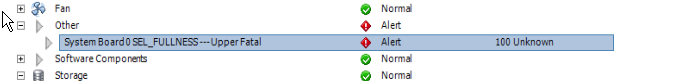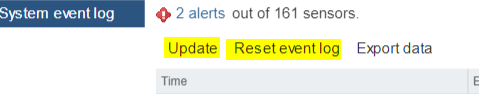- Cisco Community
- Technology and Support
- Data Center and Cloud
- Unified Computing System (UCS)
- Unified Computing System Discussions
- Re: Cisco UCSC-C240-M3S has an amber light
- Subscribe to RSS Feed
- Mark Topic as New
- Mark Topic as Read
- Float this Topic for Current User
- Bookmark
- Subscribe
- Mute
- Printer Friendly Page
Cisco UCSC-C240-M3S has an amber light
- Mark as New
- Bookmark
- Subscribe
- Mute
- Subscribe to RSS Feed
- Permalink
- Report Inappropriate Content
12-06-2018 02:29 PM
Hello,
One of our disk has a amber light on it but when I login to vSphere Client all of the disk are showing normal. Does anyone have already encounter this issue.
- Labels:
-
Unified Computing System (UCS)
- Mark as New
- Bookmark
- Subscribe
- Mute
- Subscribe to RSS Feed
- Permalink
- Report Inappropriate Content
12-06-2018 02:38 PM
- Mark as New
- Bookmark
- Subscribe
- Mute
- Subscribe to RSS Feed
- Permalink
- Report Inappropriate Content
12-06-2018 02:42 PM
No not on this server. But on the secondary server there is "System Board 0 SEL_FULLNESS---Upper Fatal" so unless these was labelled incorrectly then there is no other warning on that server that has amber light on one of the hard disk.
- Mark as New
- Bookmark
- Subscribe
- Mute
- Subscribe to RSS Feed
- Permalink
- Report Inappropriate Content
12-07-2018 05:23 AM
Robert,
Do you have access to the CIMC for the server that has the disk with the amber light?
If so, check the faults there as well as the storage tab for any issues.
Let me know what you see.
--
Niko
- Mark as New
- Bookmark
- Subscribe
- Mute
- Subscribe to RSS Feed
- Permalink
- Report Inappropriate Content
12-08-2018 01:37 AM
For some reason I couldn't access the CICM via browser. Not sure if it is enabled to be honest. I just see the IP address of CICM on the documentation that I have been given but when I am trying to access that IP via web doesn't seems to be working.
- Mark as New
- Bookmark
- Subscribe
- Mute
- Subscribe to RSS Feed
- Permalink
- Report Inappropriate Content
12-09-2018 06:37 AM
Try below command to get the cimc ip from ssh to esxi
enum_instances OMC_IPMIIPProtocolEndpoint root/cimv2 | grep IPv4Address
For SEL alert, use below option from vsphere.
If you have not configured the cimc, use storcli (https://kb.vmware.com/s/article/2146429 ) to get the disk stats (./storcli /c0 show all).
Regards,
MJ
- Mark as New
- Bookmark
- Subscribe
- Mute
- Subscribe to RSS Feed
- Permalink
- Report Inappropriate Content
12-09-2018 12:10 PM
Hi MJ,
Thanks for your reply.
I am note really familiar in using this CIMC and I pretty much new to this. Not sure what you really means if you say "Try below command to get the cimc ip from ssh to esxi" will this command will give me the CICM IP if I didn't know? I tried accessing the SSH of the ESXi IP address but cannot connect at all. However, when I tries to access the SSH of the CIMC IP address listed on the documentation I was able to login but don't know which command to run and this IP address doesn't work when I access it directly on the browser.
I also, don't see the option for the below on vShpere Client.
Kind Regards,
Jeffrey
- Mark as New
- Bookmark
- Subscribe
- Mute
- Subscribe to RSS Feed
- Permalink
- Report Inappropriate Content
12-09-2018 12:10 PM
Hi MJ,
Thanks for your reply.
I am note really familiar in using this CIMC and I pretty much new to this. Not sure what you really means if you say "Try below command to get the cimc ip from ssh to esxi" will this command will give me the CICM IP if I didn't know? I tried accessing the SSH of the ESXi IP address but cannot connect at all. However, when I tries to access the SSH of the CIMC IP address listed on the documentation I was able to login but don't know which command to run and this IP address doesn't work when I access it directly on the browser.
I also, don't see the option for the below on vShpere Client.
Kind Regards,
Jeffrey
- Mark as New
- Bookmark
- Subscribe
- Mute
- Subscribe to RSS Feed
- Permalink
- Report Inappropriate Content
12-09-2018 01:45 PM
Please see https://kb.vmware.com/s/article/2004746 for enabling SSH.
You can always schedule a maintenance window, and via physical KVM, reboot the server and hit F8 during post to confirm/configure the CIMC.
Thanks,
Kirk...
- Mark as New
- Bookmark
- Subscribe
- Mute
- Subscribe to RSS Feed
- Permalink
- Report Inappropriate Content
12-09-2018 02:43 PM
Hi Kirk,
Thank you for the comment below. Unfortunately, this server is located offshore and I won't have access to the Physical host.
Once, I have enable the SSH on the IP address of the server is there any particular things I need to check there? Please note that I have access to the SSH of the CICM of the same server can I do on that instead?
- Mark as New
- Bookmark
- Subscribe
- Mute
- Subscribe to RSS Feed
- Permalink
- Report Inappropriate Content
12-10-2018 02:41 PM
Hi All,
Do you think I can just re-seat this disk that has the amber light active? Planning to do this while the host are running do you think of anything that might failed? I am thinking this is a Raid 5 configuration. Is there a way I can check the Raid configuration using vShpere Client?
Discover and save your favorite ideas. Come back to expert answers, step-by-step guides, recent topics, and more.
New here? Get started with these tips. How to use Community New member guide