Errors found during UCSM Configuration
- Mark as New
- Bookmark
- Subscribe
- Mute
- Subscribe to RSS Feed
- Permalink
- Report Inappropriate Content
04-09-2020 03:48 PM
Hello,
While installing the new out-of-box Hyperflex cluster,I am getting the following errors during UCSM configuration. So is there any configuration that I am missing ? .
Following are the details:
1. OVA installer version 4.0(2a)
2. UCSM version 4.0(4h)
Error
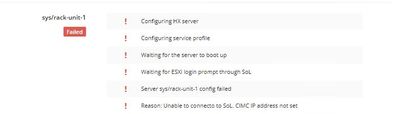
- Mark as New
- Bookmark
- Subscribe
- Mute
- Subscribe to RSS Feed
- Permalink
- Report Inappropriate Content
04-09-2020 05:20 PM
Hi @SahilKhan8824 ,
For some reason you don't have the CIMC IP address set. A couple of things may cause this
- A cable has been plugged into the CIMC socket on the back of the UCS HX Servers.
- There should be exactly 2 network cables plugged into the back of the UCS C-Series server - either 10G, 25G or 40G Ethernet. If 25G, they MUST be plugged into ports 1 & 3
- A pool of IP addresses was configured BEFORE the installation began. This can happen if you are configuring an existing pair of Fabric Interconnects, although if the IPs are reachable, I don't think this would cause an issue.
- The hx-ext-mgmt Pool for OOB CIMC should have enough IPs to allocate one to every HX ESXi server now and in the future and be from the same subnet that the UCS OOB Management IPs were allocated. You may have run out of IPs
- The BIOS was incorrectly set for CIMC management - I have struck this out-of-the-box as shipped from Cisco.
- Connect keyboard/monitor to each HX node in turn
- Reboot (power off/on) the node
- Press <F8> during bootup to reach the CIMC Configuration Utility
- Press <F1> to reach the Advanced Properties screen
- Set the Factory Default [X] option, then press <F10><F10> to save.
Or it could be just a glitch. If none of the above are obvious, try clicking Retry before pulling things apart.
I hope this helps
Don't forget to mark answers as correct if it solves your problem. This helps others find the correct answer if they search for the same problem
Forum Tips: 1. Paste images inline - don't attach. 2. Always mark helpful and correct answers, it helps others find what they need.
- Mark as New
- Bookmark
- Subscribe
- Mute
- Subscribe to RSS Feed
- Permalink
- Report Inappropriate Content
04-10-2020 09:36 AM
Following up on what Chris mentioned, I would start with a simple reboot of the host in question. I have had a few cases where the unconfigured ESXi host instance just wasn't accepting the SOL login attempts, and worked fine after reboot.
Also, have seen some cases where firewall between the installer and actual UCSM/CIMCs was being flagged as "brute force attack" and stalling the install process.
I would manually attempt to SSH into the CIMC/IP address assigned at the service profile level, login with ucsm admin credentials, which should then present you with an ESXi login prompt. Login with ESXi default credentials of root/Cisco123
If that works, then log back out of ESXi, and the SSH connection.
Wait at least 5 minutes before, retrying the installer, as you can only have 1 active SOL session, and they system needs to see that the SOL connection is available.
If you don't even have an IP address assigned at service profile level, then you probably need to open TAC case, and let us take a quick look.
Kirk...
- Mark as New
- Bookmark
- Subscribe
- Mute
- Subscribe to RSS Feed
- Permalink
- Report Inappropriate Content
04-10-2020 12:41 PM
Hi RedNectar,
Thank you , the issue got resolved .The security ports was not configured properly and because of this its failing . However, I am facing anther issue and this time with Errors found during deploy. Any suggestion to fix this would be highly appreciated.
Thanks
- Mark as New
- Bookmark
- Subscribe
- Mute
- Subscribe to RSS Feed
- Permalink
- Report Inappropriate Content
04-10-2020 04:48 PM
You will probably need to open a TAC case, and they will need to take a look at the installer tech support, for details about what actually caused the deploy failures.
Kirk...



