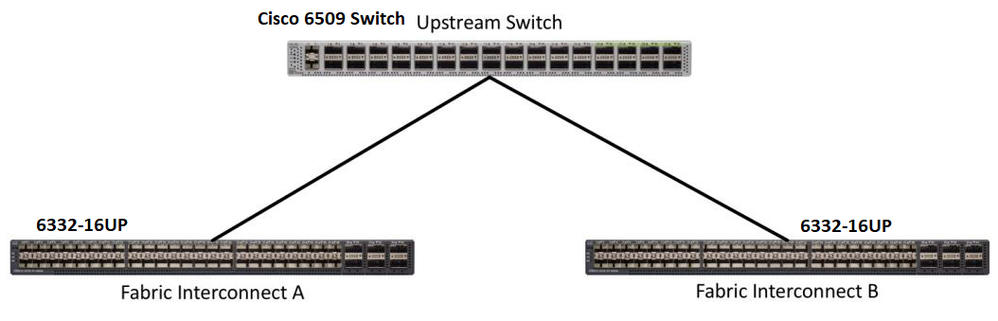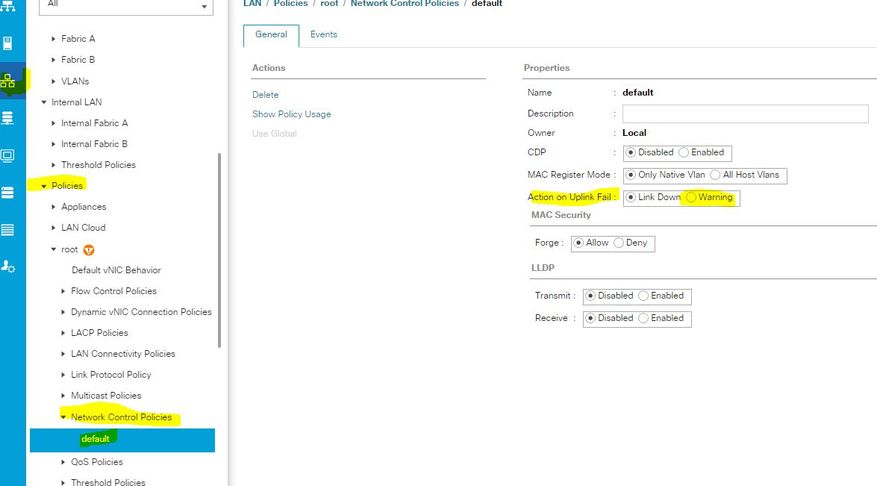Fabric Interconnect - Single Uplink to Single Switch..
- Mark as New
- Bookmark
- Subscribe
- Mute
- Subscribe to RSS Feed
- Permalink
- Report Inappropriate Content
09-22-2020 07:00 AM
We have a scenario of Two FI 6332 to connect uplink as "Single Uplinks to Single Switch"...No VPC/VSS...We have Single 6509 with Single 10Gbps card; and no choice to use it.
My Eth1/1 port on both FIs is configured as Uplink Port (as Trunk). Fabric Interconnect is using "End Host Mode"...
But Uplink Ports are down
Also tried Port-Channel Configuration (using two ports but 1 port connected on FI till upstream switch) still not getting link UP...
Need suggestion how to move ahead to perform HyperFlex installation using single uplink to single switch...
Regards,
BM~
- Mark as New
- Bookmark
- Subscribe
- Mute
- Subscribe to RSS Feed
- Permalink
- Report Inappropriate Content
09-22-2020 07:26 AM
If your communication via the uplinks is down, your install will never complete. No working uplinks, means no esxi or storage controller communications with the HX installer Vm.
You need to figure out why the FI port links are down (i.e. incompatible SFPs, incorrect PC settings, etc.)
What happens when you configure both ends as a simple trunk port (should be port-fast from spanning tree perspective)?
Using single upstream switch also means any maintenance or outage to the 6509 will mean cluster outage.
Kirk...
- Mark as New
- Bookmark
- Subscribe
- Mute
- Subscribe to RSS Feed
- Permalink
- Report Inappropriate Content
09-22-2020 08:15 AM
Agree with comments of RISK Design....Already working to have dual Uplinks...for now..only single uplink...
What happens when you configure both ends as a simple trunk port (should be port-fast from spanning tree perspective)?
Should we add "spanning-tree portfast trunk" on trunk port of Cisco Catalyst Switch 6059? currently its not added...
FI is operating End host mode will it be helpful ?
Please suggest...
- Mark as New
- Bookmark
- Subscribe
- Mute
- Subscribe to RSS Feed
- Permalink
- Report Inappropriate Content
09-22-2020 08:40 AM - edited 09-22-2020 09:01 AM
For any FIs in endhost mode, you need port-fast (for cat switches) or spanning-tree port type edge trunk (for nxos).
Otherwise your FI connected ports will get impacted by spanning tree re-convergence events needlessly.
Once you figure out your basic link issues,,, prior to having dual upstream switches, you will want to tweak your network control policy from 'link down' to 'warning' if you know you will have reboot or outage on your single 6509.
As for your link issues, are you using correct/compatible SFPs on 6332 specsheet?
connect nxos
show int eth x/y transceiver detail
Kirk...
- Mark as New
- Bookmark
- Subscribe
- Mute
- Subscribe to RSS Feed
- Permalink
- Report Inappropriate Content
09-22-2020 06:48 PM
SFP is compatible as shown below;
HCI-Fbr-Intrconn-A(nxos)# show interface ethernet 1/16 transceiver details
Ethernet1/16
transceiver is present
type is 10Gbase-SR
name is CISCO-FINISAR
part number is SFP-10G-SR
revision is V04
serial number is ..........
nominal bitrate is 10300 MBit/sec
Link length supported for 50/125um OM3 fiber is 300 m
cisco id is --
cisco extended id number is 4Core Switch side physical port light is green but on FI its showing down "Oper State:down and State Reason -->Link failure or not-connected"
I have a questions;
- FI having default End Host Mode; FI (itself) not running Spanning-tree; on the other-side we say; we should implement Spanning-tree portfast on Cat Switches.....how it will benefit to configure link in up-state?
- In my CAT 65K Switch, I have below option for Spanning-tree PortFast
- Spanning-tree portfast (normal)
- Spanning-tree portfast edge Trunk
- Spanning-tree portfast network
- Which command should be used from above 3 options to make link UP?
- Whatif I Convert End Host Mode to Switch mode and deploy HX cluster... and When I have dual uplink facility; Can rollback to END HOST Mode without any data-loss?
Regards,
BJ~
- Mark as New
- Bookmark
- Subscribe
- Mute
- Subscribe to RSS Feed
- Permalink
- Report Inappropriate Content
09-22-2020 07:41 AM
This is risk design, but since you looking to go ahead with risk.
you need to investigate, Fibre patch, right SFP, config so on. - this Layer1 issue start with.
- Mark as New
- Bookmark
- Subscribe
- Mute
- Subscribe to RSS Feed
- Permalink
- Report Inappropriate Content
09-22-2020 07:39 PM
On the UCS side there are two options:
- Add Eth1/1 as uplink
- Create port-channel X and add Eth1/1 uplink to port-channel X
If you do option one, on the upstream side just make it a trunk port (`switchport mode trunk`). No upstream port-channels.
If you do option two, *EACH* FI will need a unique port-channel upstream.
What does the upstream configuration look like (`show run int te1/2/3`)?
If using port-channels what does the config look like (`show run int po444` and `show run int po445`)?
Is upstream configured with one port-channel or two port-channels?
Having the upstream be "portfast" will allow the port to start forwarding quicker (on failback) but shouldn't make a difference with your current configuration issues.
Hyperflex only officially supports UCS FI in End-Host-Mode. You can try the FI in switch mode, but don't think that's the issue.
Of the port-fast options you've given I would venture a guess of "Spanning-tree portfast edge Trunk", but not 100% sure as I haven't done this exact config before.