- Cisco Community
- Technology and Support
- Data Center and Cloud
- Unified Computing System (UCS)
- Unified Computing System Discussions
- Conformance check?Done. All
- Subscribe to RSS Feed
- Mark Topic as New
- Mark Topic as Read
- Float this Topic for Current User
- Bookmark
- Subscribe
- Mute
- Printer Friendly Page
FSM FAILED Firmware Upgrade of UCS system
- Mark as New
- Bookmark
- Subscribe
- Mute
- Subscribe to RSS Feed
- Permalink
- Report Inappropriate Content
08-07-2014 04:18 AM - edited 03-01-2019 11:47 AM
Hi
I've upgraded my UCS system from version 2.1 to 2.2. It's UCS Manager, NX-OS, IOM from A bundle and host firmware, BIOS, CIMC, adapter FW from B bundle.
After I've all done I see one critical fault (FSM FAILED Firmware Upgrade of UCS system, Code: F1000448).
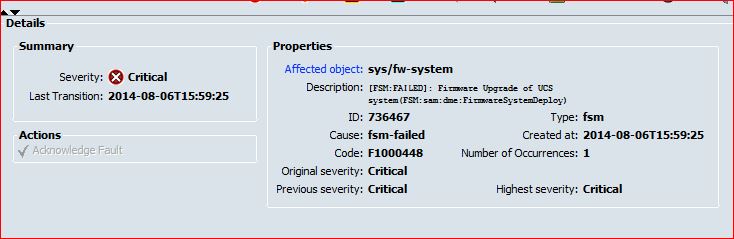
What is the fault?
What I can do to fix?
- Labels:
-
Unified Computing System (UCS)
- Mark as New
- Bookmark
- Subscribe
- Mute
- Subscribe to RSS Feed
- Permalink
- Report Inappropriate Content
08-07-2014 04:39 AM
Did you do this manually or with auto install ?
What is the status of the UCS domain; FI cluster is ok ? all chassis and servers ok ?
- Mark as New
- Bookmark
- Subscribe
- Mute
- Subscribe to RSS Feed
- Permalink
- Report Inappropriate Content
08-07-2014 05:29 AM
I did upgrade UCS Manager and FI manually, others - auto install.
UCS domain, cluster, chassis and servers are ok.
- Mark as New
- Bookmark
- Subscribe
- Mute
- Subscribe to RSS Feed
- Permalink
- Report Inappropriate Content
08-07-2014 11:22 AM
Please do a compliance check
Go to firmware management -> select the ...A package for Infrastructure, and then click on the green symbol on the right side of the window.
Then do the same for the ...B package for servers.
- Mark as New
- Bookmark
- Subscribe
- Mute
- Subscribe to RSS Feed
- Permalink
- Report Inappropriate Content
08-07-2014 11:45 PM
Conformance check?
Done. All is ok.
- Mark as New
- Bookmark
- Subscribe
- Mute
- Subscribe to RSS Feed
- Permalink
- Report Inappropriate Content
08-08-2014 11:37 AM
Yes of course :-)
It seem to me, that everything looks perfect then. Maybe it's a cosmetic issue.
I would propose 2 things:
- open a TAC case
- Do a autoinstall of infrastructure and servers with the identical version. This should go rather quickly
Discover and save your favorite ideas. Come back to expert answers, step-by-step guides, recent topics, and more.
New here? Get started with these tips. How to use Community New member guide

