- Subscribe to RSS Feed
- Mark Topic as New
- Mark Topic as Read
- Float this Topic for Current User
- Bookmark
- Subscribe
- Mute
- Printer Friendly Page
how to change some parts of Host Firmware Package ?
- Mark as New
- Bookmark
- Subscribe
- Mute
- Subscribe to RSS Feed
- Permalink
- Report Inappropriate Content
03-13-2016 10:14 PM - edited 03-01-2019 12:38 PM
Hi ,
I want to know how to change a part of UCS Host Firmware Package.
when i tried it , I saw a error message.
the message is as follows
「Blade Package and/or Rack package is set. Individual PackImage modification is not allowed for this Host Firmware Package.」
According to the 2.2(6c)' release note .
I think , it is impossible to change a part of host firmware package.
Release 2.2(6c) introduces the following behavior changes:
• During the creation of a host firmware package, Cisco UCS Manager no longer allows checking or clearing individual components of a blade package or rack package.
– Old behavior: During creation of a host firmware package, if the customer selects the blade package, or rack package, or both, they can check or clear check boxes associated with any components, but they cannot modify the components of these packages. When they click Save Changes, Cisco UCS Manager displays the following error message:
Blade Package and/or Rack package is set. Individual PackImage modification is not allowed for this Host Firmware Package.
– New behavior: Starting with Cisco UCS Manager Release 2.2(6c), during creation of a host firmware package, if the customer selects the blade package, or rack package, or both, all components listed under these packages are grayed out and cannot be selected or cleared. They cannot modify the components of these packages.
the step I treid was following
UCS Manager Ver 2.2(3a)
1st. I created host firmware package based on 2.2(3a)
2nd. I tried to modify board controller ver ( ex: 4.0 to 9.0)
3rd, I saw the error massages.
if you have some infomations in order to solve the problem.
Please give me them !
- Labels:
-
Unified Computing System (UCS)
- Mark as New
- Bookmark
- Subscribe
- Mute
- Subscribe to RSS Feed
- Permalink
- Report Inappropriate Content
03-14-2016 12:14 AM
Hi Kashima
Very easy; during the creation of a host firmware package, you are asked:
Simple (default) or advanced.
In the case of simple, you cannot make any changes ! in the case of advanced, you can.
And you cannot change a hfp from simple to advanced.
Walter.
- Mark as New
- Bookmark
- Subscribe
- Mute
- Subscribe to RSS Feed
- Permalink
- Report Inappropriate Content
03-14-2016 12:37 AM
Hi Walter Dey
I created host firmware package of simple .
after creating host firmware package , I could change from simple to advanced , which did't take over all of the setting .
when i create advanced host firmware package , Do I have to set all of the parameter ?
Are there anything tools or CLI ?
- Mark as New
- Bookmark
- Subscribe
- Mute
- Subscribe to RSS Feed
- Permalink
- Report Inappropriate Content
03-14-2016 12:45 AM
Hi Kashima
I used 3.0.2d, and I cannot change hfp from basic to advanced. Can you please post a screen shot how you do that ?
Yes, with advanced, you have to do it manually, which is quite painful, that's why they invented basic.
Usually you only use a very limited subset of the parameters in your environment, therefore it might not be that labor intensive.
Walter.
- Mark as New
- Bookmark
- Subscribe
- Mute
- Subscribe to RSS Feed
- Permalink
- Report Inappropriate Content
03-14-2016 01:33 AM
Hi Walter
thank you your reply
here is the way to change the HostFirmwarePackage
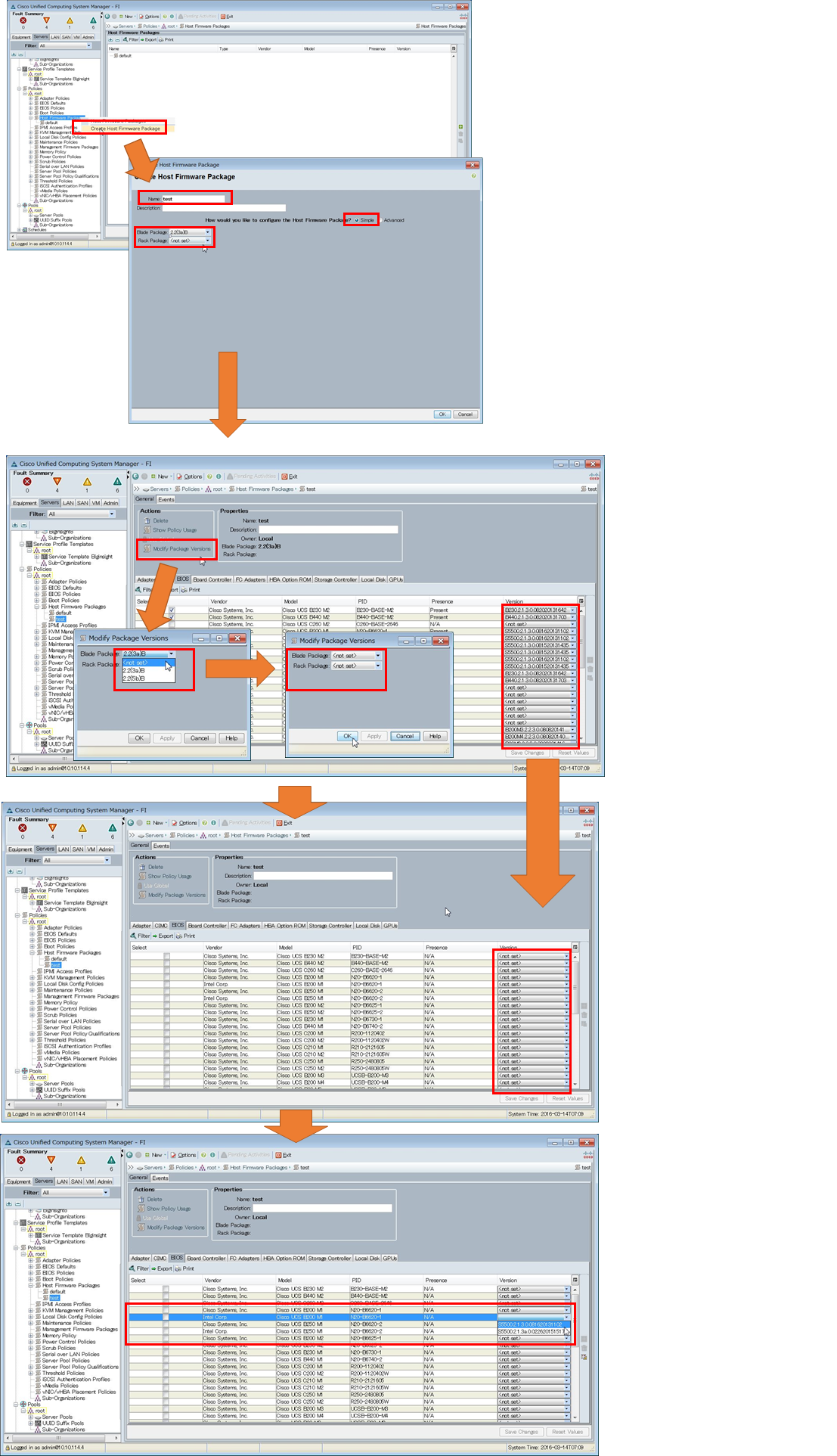
- Mark as New
- Bookmark
- Subscribe
- Mute
- Subscribe to RSS Feed
- Permalink
- Report Inappropriate Content
03-14-2016 01:44 AM
Of course, you can change the version within a certain package; but if its basic, it stays basic. eg. you cannot change only a single item e.g. BIOS version of B200-M4 to ....
- Mark as New
- Bookmark
- Subscribe
- Mute
- Subscribe to RSS Feed
- Permalink
- Report Inappropriate Content
03-14-2016 02:00 AM
after I change the version from certain package to ( not set )
all parameters are set to blank which i think it means advanced .
because when i create advanced host firmware package I have to select all palameters.
If you know the way that how to know whether created host firmware packages is simple or advanced .
please let me know .
- Mark as New
- Bookmark
- Subscribe
- Mute
- Subscribe to RSS Feed
- Permalink
- Report Inappropriate Content
03-14-2016 02:09 AM
You are of course 100% right ! sorry for the confusion from my side !
Q. what happens if you have SP linking to this HFP, and then you change them to "not set". Probably has the same effect, as removing the hfp from the SP; meaning nothing.
- Mark as New
- Bookmark
- Subscribe
- Mute
- Subscribe to RSS Feed
- Permalink
- Report Inappropriate Content
03-14-2016 11:21 PM
Hi Walter .
Using Linux , I found the infomation that I could create Advanced package
based on Simple package.
Here is the way to create advanced package from simple package
1. Connect UCS Manager via CLI
2.
# scope org
# scope fw-host-pack test <= test was already created as a simple package
# show expand detail
and then , I copied it ( from 1st HW Vendor to end of the line )
3.Login to Linux and copied the infomation I took before
(example : filename => data )
4.excuting this command
sed -i "s/HW Vendor://g" data
sed -i "s/PID://g" data
sed -i "s/Version://g" data
sed -i "s/Type://g" data
sed -i "/HW Model:/d" data
sed -i "/Presence/d" data
sed -i "s/^/\"/g" data
sed -i "s/\$/\"/g" data
sed -i "s/\" //g" data <= 9 spaces
sed -i "/\"\"/d" data
sed -i "s/^/\"/g" data
cat data | paste - - - - >> data1
sed -i "s/\"Adapter\"/adapter/g" data1
sed -i "s/\"Board Controller\"/board-controller/g" data1
sed -i "s/\"CIMC\"/cimc/g" data1
sed -i "s/\"Graphics Card\"/graphics-card/g" data1
sed -i "s/\"Host HBA\"/host-hba/g" data1
sed -i "s/\"Host HBA Option ROM\"/host-hba-optionrom/g" data1
sed -i "s/\"Host NIC\"/host-nic/g" data1
sed -i "s/\"Local Disk\"/local-disk/g" data1
sed -i "s/\"RAID Controller\"/raid-controller/g" data1
sed -i "s/\"Server BIOS\"/server-bios/g" data1
sed -i "s/^/enter pack-image /g" data1
5.I found created new file ( filename:data1) .
6. count the line
#wc -l data1
100 data1
7.excuting command
sed -i '1,100a exit' data1
8.Check the file and copied them.
example:
enter pack-image "ATA" "Micron_P400e-MTFDDAK100MAR" local-disk "0157"
exit
enter pack-image "ATA" "Micron_P400e-MTFDDAK400MAR" local-disk "0157"
exit
enter pack-image "ATA" "SSDSA2SH064G1GC INTEL" local-disk "8862"
9.connect UCS Manager via CLI
10# scope org
11.#create fw-host-pack testVer2
12.paste the infomation I copied No8
13.excuting commit-buffer
14.I checked the advanced firmware package via UCS Manager GUI
- Mark as New
- Bookmark
- Subscribe
- Mute
- Subscribe to RSS Feed
- Permalink
- Report Inappropriate Content
03-14-2016 11:46 PM
Hi Kashima
Great ! Thanks for posting this !
Walter.
Discover and save your favorite ideas. Come back to expert answers, step-by-step guides, recent topics, and more.
New here? Get started with these tips. How to use Community New member guide

