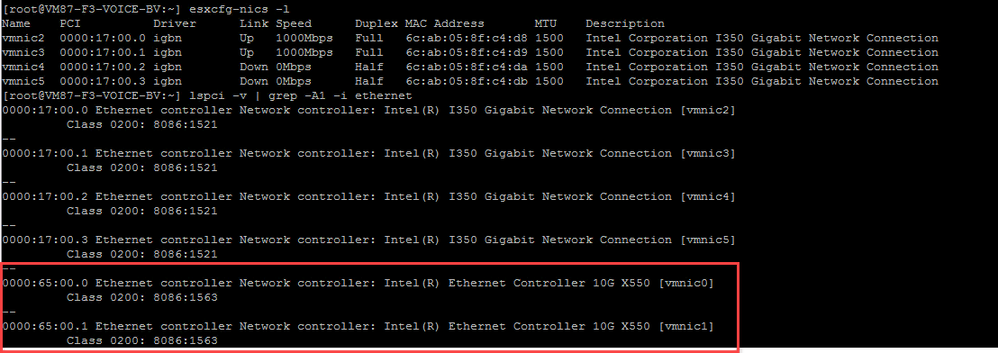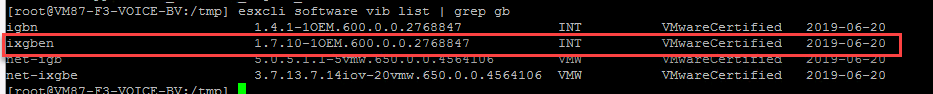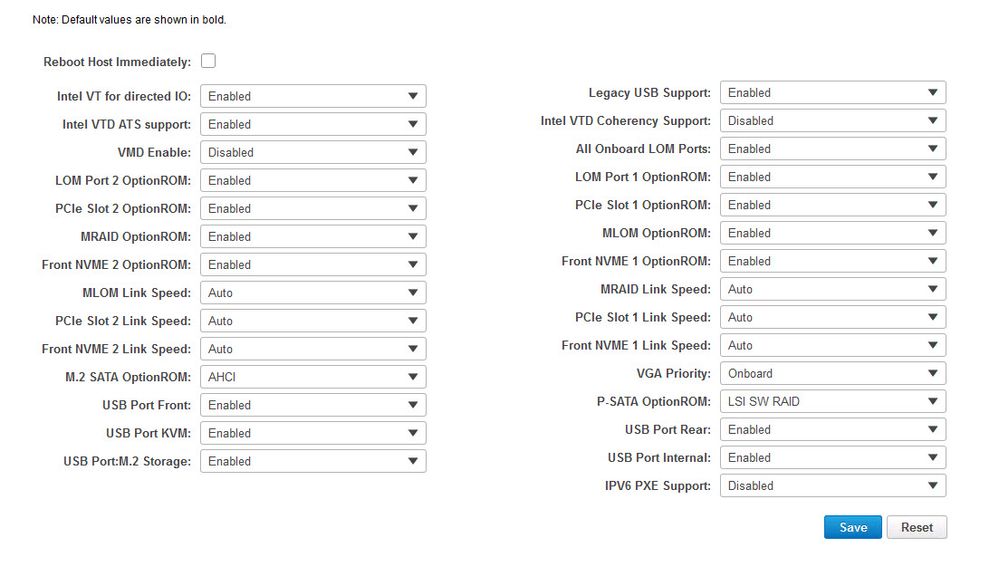- Cisco Community
- Technology and Support
- Data Center and Cloud
- Unified Computing System (UCS)
- Unified Computing System Discussions
- Intel X550T2 not shown as VMNIC0 and 1
- Subscribe to RSS Feed
- Mark Topic as New
- Mark Topic as Read
- Float this Topic for Current User
- Bookmark
- Subscribe
- Mute
- Printer Friendly Page
Intel X550T2 not shown as VMNIC0 and 1
- Mark as New
- Bookmark
- Subscribe
- Mute
- Subscribe to RSS Feed
- Permalink
- Report Inappropriate Content
06-20-2019 07:09 AM
Hello,
I'm actually from the Collaboration site. Now I have to install two new C220M5SX without VMWare. First I installed the latest BIOS version 4.0.4c via Host Upgrade utility. Here all the NIC drivers were updated. After that I took the current custom VMWare from Cisco Mware_ESXi_6.5.0_10719125_Custom_Cisco_6.5.2.3.iso.
Unfortunately VMWare does not recognize the X550T2 on 2 machines.
According to the UCS Hardware and Software Compatibility page all drivers are correct.
The BIOS recognizes the X550T2, also shows me that a Cabel is connected here. But under VMWare I cannot use the ports. With the command esxcfg-nics -l there are no VMNIC0 and 1. I think the second command is more hardware related, and here we see the vmnic0 and 1.
VMWare have the correct drivers.
Any suggestion how to fix the problem?
Best regards
Jörg
- Labels:
-
UCS Networking and Storage
- Mark as New
- Bookmark
- Subscribe
- Mute
- Subscribe to RSS Feed
- Permalink
- Report Inappropriate Content
06-20-2019 07:34 AM - edited 06-20-2019 07:35 AM
You may want to re-run the HUU and see if it will let you re-apply the Intel firmware, even if it appears to be the same version.
We saw some issues a while back with firmware on the x540s that had a very similar issue (vmware didn't see the ports as active) and didn't assign vmnic number.
Also, check the optionROM area under the CIMC, advanced BIOS settings. It is possible to disable the NICs, and you may want to confirm they aren't actually disabled.
Kirk...
- Mark as New
- Bookmark
- Subscribe
- Mute
- Subscribe to RSS Feed
- Permalink
- Report Inappropriate Content
06-20-2019 07:41 AM - edited 06-20-2019 07:43 AM
Hello, I rerun the HUU, but they skip the upgrade, it is the same FW.
I can confirm that under the BIOS the LOM Ports 1 ans 2 are enable.
I go now to disable the NICs boot the server, enable again and restart the server.
Best regards
Jörg
- Mark as New
- Bookmark
- Subscribe
- Mute
- Subscribe to RSS Feed
- Permalink
- Report Inappropriate Content
06-20-2019 09:25 AM
I run again the HUU and if I tick only the X550T2 a was able to upgrade the FW again. But no luck, I can not see the VMNIC0 and VMNIC1 under VMWAre.
As you can see here , the LOMs are enable under BIOS, I think I have to open a case.
- Mark as New
- Bookmark
- Subscribe
- Mute
- Subscribe to RSS Feed
- Permalink
- Report Inappropriate Content
06-20-2019 12:05 PM
I install Cisco Custom Image 6.0U3 and here it works.
For now we will stay on this version. No time to troubleshoot 6.5U2.
Best regards
Jörg
- Mark as New
- Bookmark
- Subscribe
- Mute
- Subscribe to RSS Feed
- Permalink
- Report Inappropriate Content
06-20-2019 01:17 PM
oh, that's interesting....
Something is up with the driver in use in 6.5u2...
Well, glad you have discovered a work around for now.
Kirk...
- Mark as New
- Bookmark
- Subscribe
- Mute
- Subscribe to RSS Feed
- Permalink
- Report Inappropriate Content
06-20-2019 01:20 PM
Best regards
Jörg
Discover and save your favorite ideas. Come back to expert answers, step-by-step guides, recent topics, and more.
New here? Get started with these tips. How to use Community New member guide